Home Gallery Tutorials Downloads Other Stuff LinksAbout Me Email
TUTORIALS
sPatch Lathe Tool
The lathe tool simply takes what you have drawn and wraps that image around the y-axis. In this tutorial, a simple vase will be made.
1. Open sPatch and click View/Split and then click once. In the lower left window, to the left of the axis, press A and add a set of points by clicking and dragging. Press A again and add another set of points below the other ones. Do this two more times so you have 8 points.

2. Press T and then drag one of the points onto another and right-click. Continue doing this so you have a single line made up of five points. Arrange the points into a half vase shape by dragging them.

3. Add some more points so you create the inside of the vase. This step isn't vital, but it does look better, especially if you are looking down into the vase.
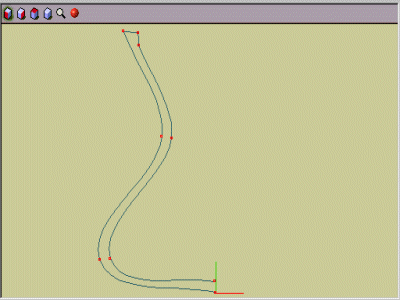
4. Make sure the bottom points of the vase sit exactly on the green y-axis. Select the whole vase by pressing G and dragging a box around them. Press the lathe button (the top blue one that looks like mini vase) and there you have it. Save the file, then export it as a DXF. Import it into Bryce, rotate it, give it a material and it's done. Questions? Comments? Send 'em to [email protected].


Best viewed in 1024x768 using Netscape Navigator
Copyright Michael Balzer 2000
[email protected]