In this standard "left" and "right" are as viewed from front of module, unless otherwise specified.
Track, Wiring, Terminal blocks & wiring standards,
Bus wiring, DCC, Track wiring, turnout pushbuttons,
User Interface, Mounting control panel,
Suggested wiring diagram, Example - siding & local throttle.
Track
Track should be gapped (both rails) at the left end. It is recommended that there be an insulated joint approximately 1 inch to the right of the connector - permanent track interface, NOT that the connector track have insulated joiners.Wiring
110 volt wiring. At least two UL approved 110VAC receptacles should be securely mounted within 1 foot of the right end of the module and within 6 inches of the rear of the module. These are to be powered by a cord secured to the underside of the module and capable of mating with a receptacle mounted anywhere within the legal receptacle area of the adjoining module on either end. The male end is to be securely fastened to the underside of the module with a restraint, which is designed not to chafe the cord. Cord extension is to have no more than 4 foot free length.One safe, acceptable method of doing this is to use a "power strip" with a 6 foot cord screwed to right rear corner of module on bottom, with the cord run to the center of the module and secured every foot or so with a cable clip.
If the module has a local throttle, switch machine supply or similar device plugged into the power strip, you should consider how it is to be secured.
Terminal blocks & wiring standards
A 4-position barrier type terminal strip should be mounted 6 inches in front of the track under each end of the module, within 3 inches of the ends. Because these busses might be called upon to deliver current for a substantial distance without a voltage drop, we recommend using lamp cord or stranded house wire to wire these busses. Best-case is to use 14-ga stranded wire, insulated in the appropriate color. If you choose lamp cord wire, we recommend a type with an identifying stripe on one wire. Bus connectors should hang from these connectors by a 1 foot long piece of wire. Note that it is important to keep the polarity of all busses constant - the wide pin on the male connects to the same wire as the wide pin of the female (front rail).Connectors are Radio Shack part 274-201 for female connectors and 274-202 for male connectors. Female connectors go on the left end of the module, male connectors go on the right. Front rail goes to the wide spade on the connector; rear rail goes to the narrow spade.
Switches must be rated at 5 amps, 125 volts. Miniature type switches are not acceptable. See user interface standards for panel marking.
Bus wiring
Two "cab" busses are carried across the module. The front cab is "Blue", and connected to the front pair of terminals on the terminal strip. The rear cab is "Red", and connected to the rear pair of terminals on the terminal strip. The connector shells should be painted the appropriate colors.If you have a local track spanning multiple modules, the connection for this track should be "Green".
DCC
The DCC control panel shall be centrally mounted on the module fascia.Track wiring
Insulated joints at the left end of each module break the track itself. The track is fed through a double-pole double-throw center-off switch. One side (both poles) is connected to the blue cab; the other side is connected to the red cab. The track is connected to the armature. Be careful that the front rail of the track connects to the wide spade of the connectors. This switch should be of at least 5 amps rating. Local track can either be controlled by SPST switches cutting connection to one rail, or by a DPDT switch wired for "main"/"local" operation.A note about pushbuttons for turnouts:
There are many inexpensive pushbuttons on the market. Most are intended for test switches in electronic gear, carrying tiny currents and actuated only a few times. Quality pushbuttons are a wise investment.Red buttons are for switch machines. White are electromagnetic uncouplers. Any other color is for something else, and should have a label.
User Interface
This section specifies how the controls should operate. Why bother? Because if each module has a different set of controls, it's impossible for a group of people to get together and run a layout unless they know each other's modules already!The control panel should have a black face. It should have a simplified track diagram showing the main line in white and all local track in bright colors, one color per block, and should be oriented correctly for it's normal operating angle.
Note that miniature switches are prohibited as power routing switches. This is not only for electrical reasons, but to distinguish them from toggles used for "tortoise" type switch machines.
The mainline cab select switch should be clearly marked "blue" and "red" and have the label "mainline cab select". It should NOT be mounted on a track line.
SPST "kill" switches should bear the label "kill" under the switch and be inserted in the track line at roughly the midpoint of the block. They should be oriented so that "up" is on; "down" is off.
Local/main switches should bear the label "local" and "main" and be inserted in the track line at roughly the midpoint of the block. They should be oriented so "main" is at the top.
Switch machine controls can be knobs, toggle switches, or pushbuttons. Knobs must have pointers. Turning the pointer to align with a track should align the turnout for travel on that track.
Toggle switches must be of the miniature variety to distinguish them from power routing. They should be oriented so the direction of the handle indicates which of the two routes the train will take.
Pushbuttons should be inserted in the two routes track lines near the switch. Red buttons are switch machines.
Red lamps in the track lines are an indication of switch setting. If you are using bi-color LED's to indicate track alignment, Green is the through track, Red is the blocked track.
Consider carefully how crossovers operated by a single controller are to be laid out.
Turntables, animated accessories, etc. should have clearly labeled controls. If it's not obvious to a person who's never seen the module before how to work the controls, there should be a little note.
Local throttles may be whatever the builder decides. Consider making them easy to use for a naive user. They must be mounted securely to the module.
Mounting control panel
If the only switch on the control panel is the blue/red selector switch, then the switch may be inserted in a recess in the front of the module.If there are more controls, consider running short flexible leads to the control panel and attaching the control panel to the front of the module with double-lock tape fastener or a C-clamp. An alternate would be T-nuts and wing-bolts.
Suggested wiring diagram

Example with siding and local throttle

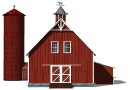 Back to the BARN.
Back to the BARN.
 Drop us an email
Drop us an email