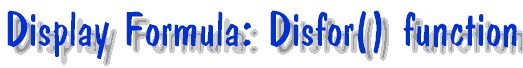
![]()
Purpose :The Disfor() function Display the Formula in the reference cell.
Syntax : =Disfor(A1)
Arguments: A1 is the cell address.
Description: The Disfor() function will convert any referenced address of the formula in the cell to their respective value, and display the formula with the respective values. If value in the displayed formula contain 'Empty', 'Null', 'Error' or 'String', then the formula contain non numeric values or invalid reference.
| Cell | Value | Display |
| A1 | 20 | 20 |
| B1 | 30 | 30 |
| C1 | =A1+B1 | 50 |
| D1 | =Disfor(C1) | 20+30 |
| E1 | =C1*A1+B1 | 1030 |
| F1 | =Disfor(E1) | 50*20+30 |
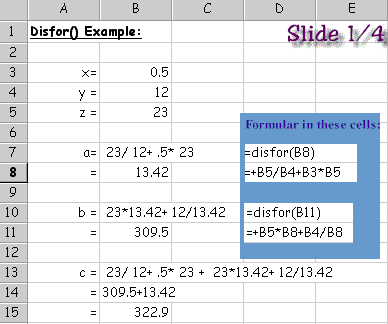
The above slide show demonstrate the formula for 'a', 'b' and 'c', which changes with the variables 'x', 'y' and 'z'. The formula in each cell is shown in the last slide. You can see how easy to 'show off' your formula and even joining a few formula into one single expression as shown for 'c'.
Above example is available for downloading.
![]()
Thanks to![]() for hosting this page. Get
your own free home page too.
for hosting this page. Get
your own free home page too.