In this sample project, TestEvent1.js, we trap
the button click event and pop up a Message Box. To do this we register the
event handlers buttonx_Clicked(o : Object, e : EventArgs)
with the button object using the method
buttonx.add_Click(buttonx_Clicked). In this object oriented model, each
event is bound to a single event handler method. It is also possible to register
all button events with a single button event handler and switch on o.Name().
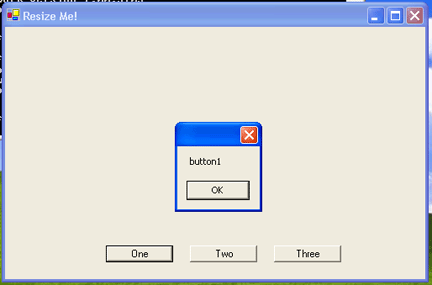
Source Code
Note the event handling code in red.
import System;
import System.Windows.Forms;
import System.ComponentModel;
import System.Drawing;
package JAL {
// demonstrates simple event handling
class TestEvents extends System.Windows.Forms.Form {
// declare variables
private var button1, button2,
button3: Button;
private var panelBase, panelBottom :
Panel;
// constructor
function TestEvents() {
// move the form init code to a
private method for clarity
InitializeComponent();
// register event handlers with buttons
button1.add_Click(button1_Clicked);
button2.add_Click(button2_Clicked);
button3.add_Click(button3_Clicked);
} // end_constructor
// event handlers
private function button1_Clicked(o :
Object, e : EventArgs) {
MessageBox.Show(o.Name());
}
private function button2_Clicked(o :
Object, e : EventArgs) {
MessageBox.Show(o.Name());
}
private function button3_Clicked(o :
Object, e : EventArgs) {
MessageBox.Show(o.Name());
}
// move form init code to a private
method
private function InitializeComponent()
{
// label and
size and position form
Text= "Click
Me!";
ClientSize=
new System.Drawing.Size(500,300);
StartPosition=
System.Windows.Forms.FormStartPosition.CenterScreen;
// create
base panel
panelBase=
new Panel;
panelBase.Location= new Point(0,0);
panelBase.Size= new System.Drawing.Size(500,300);
panelBase.Name= "panelBase";
// resize in
all directions
panelBase.Anchor= AnchorStyles.Top | AnchorStyles.Left | AnchorStyles.Right |
AnchorStyles.Bottom;
// create a
bottom panel
panelBottom=
new Panel;
panelBottom.Location= new Point(100,200);
panelBottom.Size= new System.Drawing.Size(400,100);
panelBottom.Name= "panelBottom";
// resize
except up direction
panelBottom.Anchor= AnchorStyles.Left | AnchorStyles.Right | AnchorStyles.Bottom;
// create
Buttons and add to bottom panel
button1= new
Button;
button1.Location= new Point(20,60);
button1.Size=
new System.Drawing.Size(80,20);
button1.Name=
"button1";
button1.Text=
"One";
button1.Anchor= AnchorStyles.Left;
button2= new
Button;
button2.Location= new Point(120,60);
button2.Size=
new System.Drawing.Size(80,20);
button2.Name=
"button2";
button2.Text=
"Two";
button2.Anchor= AnchorStyles.Left;
button3= new
Button;
button3.Location= new Point(220,60);
button3.Size=
new System.Drawing.Size(80,20);
button3.Name=
"button3";
button3.Text=
"Three";
button3.Anchor= AnchorStyles.Left;
// add
buttons to bottom panel
panelBottom.Controls.Add(button1);
panelBottom.Controls.Add(button2);
panelBottom.Controls.Add(button3);
// add bottom
panel to base panel
panelBase.Controls.Add(panelBottom);
// add base
panel to form
this.Controls.Add(panelBase);
}
} // end_class
} // end_package
// enable event loop
Application.Run(new JAL.TestEvents());
Learn More About Delegation
The .NET framework uses delegation to send and receive events. In some
frameworks, events bubble up through the component hierarchy and we trap the
events as needed. However, in the delegation model, only objects that have
registered an interest in an event are notified of the event. We register and unregister events in JScript directly using the add_XXXX() and remove_XXXX()
methods. (This differs from the mechanism in C#.) In a sense, the event source "calls back"
the event listener or event sink by invoking the event listener method. In this
project, we call the add_Click method to register an interest in the "Click"
event. We pass the name of the event listener method to the event source. When
the event is fired, the event listener method is called.
Previous Next
 JAL Computing
JAL Computing