
User Guide for help and Support for using the Old College using the Visual Basic 2010
| Home |
|---|
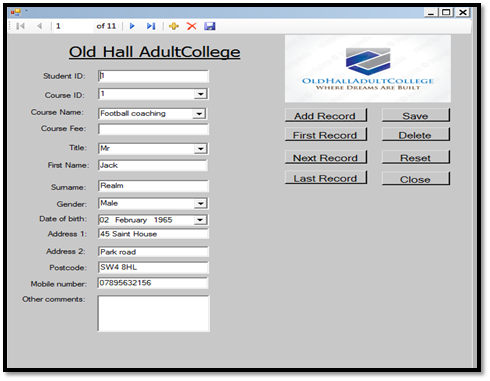

Entering Data Introduction
Entering data is where the users enter data onto the Old Hall Adult College form. Below I have provided the relevant steps that I took to entre data onto the form.
To entre data, first click the “Add Record” button. This brings up a blank Old Hall Adult college form.
From there, you begin to entre data onto the database.
For the drop down menu options, you simply select one of the drop down options which best suits the new student.
With regards to the text boxes, you would simply entre the correct data from the student that matches the data boxes.