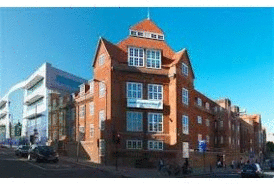Customising
Aim and purpose
The aim of this unit is to familiarise learners with the software tools and techniques used to customise
software and understand how to tailor software to user requirements using templates, shortcuts and macros.
Unit introduction
Modern application packages such as office applications and image editing software provide general
frameworks and window layouts which can be used for a wide variety of situations. In effect, the user
interface can be adjusted by a user without specialist programming skills. An important skill is to take the
benefits of application packages and customise them to suit particular individuals and situations.
In workplaces, computers are used with application software for many different purposes. This unit shows
how application software, such as word processors, spreadsheets, presentation software or databases can
be customised and what the benefits are, for example to provide better interfaces, to make them easier and
quicker to use or more accurate and attractive.
Learners are shown how systems can be built using application software templates to help users produce
quick, consistent results and make sure data is entered correctly. Automating simple actions with macros will
also be introduced. Learners will practice producing templates and macros for specified business or individual
needs using a variety of application packages.
Learners will also consider the customisation of interfaces such as the desktop appearance and setting of
custom dictionaries and auto functions.
This unit builds upon learner appreciation of hardware, software, data communications and computer usage
from other units by showing how producing user-friendly front-ends and other automations can enhance
applications.