|
|
DVD
PLAYERS
|
|
Home
DVD Introduction
DVD Glossary
DVD FAQ
DVD
Player guide
DVD
trouble
DVD topics
Connections
Compare
|

DVD Player - front panel has power
on/off button, disc tray open/close button, play/pause/stop buttons, skip
forward/backward buttons and a display to show status information.
Even the lowest cost DVD players have amazing capabilities. Surround
sound output, component video output, ability to play MP3 on a CD-R,
audio CD, JPEG photo files on a CD-RW and DVD Audio are just some of
the capabilities.
DVD releases
typically include a variety of additional material, such as movie
trailers, documentaries, behind the scenes
footage, storyboards, deleted scenes, and alternate endings. Some
include two copies of the film, both widescreen and standard.
DVDs can also include additional content that can
be accessed on a computer, such as more information on the movie,
games, and access to material over the Web.
Over the past years an abundance of affordable DVD players
have made it to market, meaning they're now well within the price
range of the average household. Also the catalog of DVD movie
titles is filling up at a fantastic rate.
Stay with the name brands however, Sony, Panasonic, Toshiba, Samsung. You will be disappointed with the bargain brands. Toshiba has a DVD player for around $60, the SD5000.
Toshiba SD5000
Plays DVDs and CDs. It can upconvert a pure digital signal to 720p or 1080i, matching the resolution of your HD display.
An HDMI output transfers uncompressed digital video and multi-channel audio. The SD5000 plays lots of formats, including MP3 and WMA discs.
Video Upconversion to 720p or 1080i
Digital Cinema Progressive, Progressive Scan 3:2 Pulldown
Plays DVD, DVD-R, DVD+R, DVD-RW, DVD+RW, VCD, SVCD, DivX, CD-R, CD-RW, MP3, WMA
HDMI Connection, ColorStream Component VIdeo Output
Coaxial/TosLink Optical Outputs
S-Video Output, RCA-Video, L-R Audio Connections
Fast Scan, Slow Motion
14-Bit/108MHz Video D/A
192kHz/24-Bit Audio D/A
HD JPEG
DivX Home Theater Certified
Digital Picture Zoom
Multi-Camera Angle Select
Multi-Language Select
Multi-Subtitle Select
Dolby Digital/DTS Compatible
3D Virtual Surround Sound
Parental Lock
Screen Saver
Tray Lock
New Super Slim Black Acrylic Cabinet with Silver Trim
Front LED Display
Sony DVP-NS77H/S

Sony DVP-NS77H/S Single Disc DVD Player with HDMI - MSRP $99
Surround Modes Dolby Digital, DTS
Video Conversion to HDMI
Compatible Formats:
VCD, SVCD, JPEG, DVD-RW, DVD-R, DVD+RW, DVD+R DL, DVD+R, DVD, CD-RW, CD-R, CD
D/A Converter 24-bit/192kHz
Progressive Scan Yes
Coaxial (1) Rear Output
Composite Video (1) Rear Output
HDMI (1) Rear Output
Optical (1) Rear Output
Analog Audio (1) Rear Output
Component Video (1) Rear Output
S-Video (1) Rear Output
Weight (Pounds) 4.25
Depth (Inches) 8.31
Height (Inches) 1.69
Width (Inches) 17
Audio
Digital-to-Analog Converter : 24 Bit, 192 kHz
Disc Capacity : 1
Tray Type : Carousel
Coaxial Audio Digital Output(s) : 1 (Rear)
RCA Audio Output(s) : 1 (Rear)
S-Video Output(s) : 1 (Rear)
Composite Video Output(s) : 1 (Rear)
Component Video (Y/Pb/Pr) Output(s) : 1 (Rear)
Optical Audio Output(s) : 1 (Rear)
HDMI(TM) Connection Output(s) : 1 (Rear)
Service and Warranty Information
Limited Warranty : 1 Year Parts / 90 Days Labor
Video
Digital-to-Analog Converter : 12 Bit, 108MHz
Audio Features
CD Playback : Yes (CD, CD-R, CD-RW)
dts(R) Output : Yes
MP3 Playback : Yes
Dolby(R) Digital Decoding : Yes
Convenience Features
On Screen Display : Yes
HDMI(TM) Technology : Yes (Upscaling of the Video Resolution Output to approach 720P/1080p)
Instant Replay : Yes
Instant Search : Yes
Multiple Disc Resume : Yes
Smooth Slow : Yes
Noise Reduction : Yes
General Features
Background Graphics : Yes
Video Features
DVD (VR Mode) Playback : Yes (with CPRM)
DVD Playback : Yes
Precision Cinema Progressive(TM) Technology : Yes
Screen Saver : Yes
SVCD Playback : Yes
VCD Playback : Yes
DVD+R DL Read Compatibility : Yes
DVD+R Read Compatibility : Yes
DVD+RW Read Compatibility : Yes
DVD-R Read Compatibility : Yes
DVD-RW (VR Mode) Read Compatibility : Yes (with CPRM)
DVD-RW Read Compatibility : Yes
JPEG Playback : Yes
Precision Drive 3 : Yes
Precision Drive 3 System
Past generations of Precision Drive systems were only able to compensate for warped discs by moving the entire optical block, which took more time and limited the amount of correction possible. Sony's new Precision Drive(TM) 3 system simplifies the process by moving the lens-instead of the entire optical block-for faster and more accurate error correction.
|
|
|
DVD Background:
"DVD" stands for Digital
Video Disc (or Digital Versatile Disc). It's a disc that's almost
5 inches in diameter, 1.2 mm thick, and can store 4.7 or 8.5
gigabytes of data on one side (or the equivalent of about 6,800
floppy disks).
In 1994, Sony and Phillips
announced that they would jointly develop a technology that would
replace CDs for data storage. The intention was also to develop a
media format that could replace VHS tapes and LaserDiscs as a way of
storing movies and delivering them to consumers. Meanwhile,
Time-Warner and Toshiba were working on their own competing
technology.
The two teams unveiled their
products within weeks of each other, and the rush to market was on.
Apple, Compaq, Fujitsu, Hewlett-Packard, IBM, and Microsoft
collectively feared that another VHS-vs.-Beta war would ensue -
these companies wanted to use DVD technology for their computers,
and the last thing they wanted to worry about was adapting their
product for two different formats. So they demanded that DVDs be
made in only one format.
So Sony, Phillips, Toshiba,
Time-Warner and a handful of other companies all got together and
decided on a uniform standard for all DVDs.
How DVD works
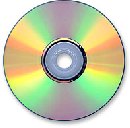
On a CD, the data is read off the
disc using an infrared laser; a DVD works in the same way, but it
uses a shorter wavelength laser so that it can read smaller
"pits" or little pockets in which data is stored. Smaller
pits mean more of them on a disc, hence more information.
DVDs also
have not one, but two layers per side that can store information. And
DVDs can carry info on both sides (front and back) for a total of
four data-holding layers. So while a CD can fit about 20 minutes of
compressed video, a DVD can hold about 135 minutes… per layer.
That means that one double-layered double-sided DVD can hold up to 9
hours of movies.
If that's not enough:
- DVDs play with 480 lines of
horizontal resolution. Compare that to a VHS tape, which plays
with 250 lines.
- DVDs sample audio at higher
rates (all that means is that the sound is better).
- DVDs can support multiple aspect
ratios - that is, movies can be viewed in their original
wide-screen versions (16:9 ratio) as opposed to their
formatted-to-fit-the-screen ones that TVs use (4:3 ratio).
- DVDs can hold up to 32 language
tracks.
- DVDs can support split screens,
director's cuts, alternate endings, voiceovers, and more.
Q: What was the first movie put onto
DVD?
A: The Beatles' A Hard Day's Night
|
|
|
|
Digital Video Discs (DVD's) are compact disc (CD) sized discs that
contain a whole movie with a Dolby Digital soundtrack plus extras, such as
interviews, behind the scene footage etc.
DVD vs. VHS
DVD players provide
picture and sound quality that easily surpasses anything you can get with
a video cassette recorder (VCR). This has made DVD players one of the
fastest growing consumer goods ever.
What types of DVD players are available and how much do DVD players
cost?
Types Of DVD Players Single Disc DVD Players
Basic
players for your DVD movies and audio CD's.
Prices start at around $35.00 and up.

Multiple Disc DVD
Players
These DVD players can hold anything from 2 to 300+ discs.
Progressive Scan DVD Players
If
you have a High Definition or digital television, then a progressive scan
dvd player will provide you with a sharper, more stable picture.
Portable DVD Players
Watch your
DVD movies anywhere, anytime, with a portable DVD player. These
models come with their own built-in LCD screens and internal batteries to
provide you with hours of on-the-road viewing.
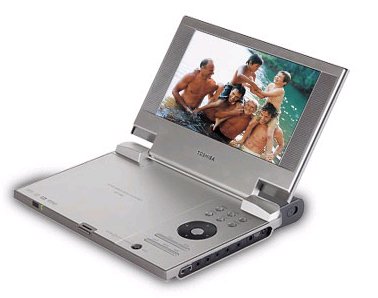
DVD/VCR Combination Player
If you'd like to save
space and have one machine do it all, then get a DVD and VCR combination
player.

Sony SLV-D380P Combo DVD VHS Player
DVD Recorder
Record a television show directly to DVD disc. These models can do
everything a traditional VCR can do, while providing an
exceptional picture quality and sound experience.

Some models have a built-in hard drive to record hours and hours of video and then you can copy off to a recordable DVD.
Sony RDR-GXD455 - MSRP $249.99
Sony DVD Recorder with Digital TV Tuner
RDRGXD455
* DVD Recorder with HD Tuner
* Built-in ATSC/NTSC/QAM Tuner
* Multi-Format DVD Compatible: DVD-RW/DVD-R/+RW/+R/+R DL, including DVD RAM Playback
* HDMI Output with 720p/1080i Upscaling
* DVD+R Double Layer Recording and Playback (8.5GB)
* Component. S-Video, and Composite video output for either DVD and/or VCR
* MP3 and JPEG playback on CD-R/-RW and DVD Discs
The RDR-GXD455 DVD recorder captures near-HD image quality and features an HD tuner for watching HD television programs. Even standard DVDs benefit from an improved picture with upscaling technology that enhances 480p video up to 1080p output for your compatible TV.
Dolby Digital Decoding
Records to DVD-RW, DVD-R, DVD+RW, DVD+R, DVD+R DL, Also Plays DVD-RAM
HDMI Output with 1080i Upscaling of DVD Media, Component Video Output
Optical and Coaxial Digital Audio Outputs, 2 RCA Audio Inputs/2 Outputs
S-Video Input/Output, 2 Composite Video Outputs/1 Input, i.LINK for DV/Digital8 Video Input
On-Screen Display
10-Bit, 54MHz Video Digital-to-Analog Converter
16-Bit, 96kHz Audio Digital-to-Analog Converter
Remote Control Included
Built-In HDTV Tuner (ATSC/NTSC/QAM Tuner)
One Touch Dubbing from DV/D8 via i.LINK Port
8 Recording Modes: HQ (1H), HSP (1.5H), SP (2H), LSP (2.5H), ESP (3H), LP (4H), EP (6H), SLP (8H)
CD, CD-R, CD-RW Playback, MP3 and JPEG Playback
dts Output
Noise Reduction
Background Graphics
Screen Saver
Power Requirements: AC 120V, 60Hz
Dimensions: 17" W x 2.75" H x 11.19" D
Weight: 6.81 lbs.
Compatible
DVD and CD Media (discs) Audio CD
A normal compact disc that you
would purchase from a music store. All DVD players can play music CDs.
CD-R
Compact discs that can be written on only one
time.
CD-RW
Compact discs that are
rewritable.
DVD-Audio
A super high resolution audio only
format featuring 6-channel surround sound.
Super Audio CD
(SACD)
A super high resolution audio only format featuring
2-channel stereo or 6-channel surround sound. Some players such as
"universal" players can play a SACD.
High
Definition Compatible Digital (HDCD)
An enhanced regular audio CD
providing better quality sound.
DVD
Video Features
Video Digital Analog Converter (DAC)
Used
to convert the digital information on the DVD to the analog information
displayed by your television. Expressed as the number of bits of
information and it's sampling frequency (bits/kHz).
Picture
Zoom
The ability to study a scene in detail, often using multiple
magnification levels.
Progressive Scan
The ability to
generate a picture in one pass (compared to interlace scanning which
requires two passes). This provides a sharper and more film like picture.
This can only be viewed on a digital or High Definition
television.
2:3 Pulldown
The ability to convert from an
interlaced to a progressive scan image, effectively compensating for a
films slower refresh rate.
Component Video
Output
Provides the best picture quality and most accurate color
reproduction from your DVD player.
S Video
Output
Provides excellent picture quality, however its color
reproduction is not as good as a component video
output.
Composite Output
Provides a picture quality
better than a VCR but not nearly as good as either an S video or Component
video output.
Audio Features Audio Digital to Analog Converter
(DAC)
Expressed as a number of bits of information and its
corresponding sampling frequency (bits/kHz). Most DVD players use
24bits/96kHz and this provides a good audio reproduction.
Dolby
Digital (DD) Surround Sound
This is standard on all DVD
players.
DTS Surround Sound
Only of use if you have a DTS
receiver or pre-amplifier in your home theater.
DVD Players:
You can get a good DVD player at a budget price. Even a budget player will provide a
picture clarity that VHS tape could never achieve, with sound quality that
is measurably superior.
DVD players don’t just play DVDs, but
other formats as well.
When DVD players first appeared in
1997/98, they were designed to play DVD-Videos, Video CDs and CDs only.
But since then manufacturers have added more features to DVD
players allowing them to play many formats.
For example MP3 audio playback is available. A more recent feature is the
ability to play digital photos in JPEG format from a CD-R as slideshows.
Also most players will play CD-Rs, CD-RWs and DVD-Rs, but not other DVD recordable formats.
What features should you look for when buying a DVD player? The answer depends on what disc formats you
want to play.
- DVD-Video: all DVD players play
DVD-Video discs, but usually only in one region. Europe is
region 2 and USA region 1, but many players are available as
multi-region players. In some cases the region can be changed via the
remote control.
- DVD-Audio: an increasing number
of DVD players now play DVD-Audio discs. However, unless
you have high quality amplifier and speakers, you may not notice any
loss in quality using a normal DVD-Video player as most DVD-Audio
discs include DVD-Video content (ie Dolby Digital audio).
- SACD: SACD is not a DVD format,
but some DVD players include this capability, particularly from
Philips and Sony.
- CD audio: all DVD players play
audio CDs.
- Video CD and SVCD: Most
players will play Video CDs but not all play SVCDs. The latter offer
near-DVD quality video but actual discs are difficult to obtain except
in Asia.
- DVD-R, DVD-RAM & DVD-RW:
Most modern players will play DVD-R discs without any problems,
allowing, for example, home movies to be played back. Some, but not
all, will play DVD-RW and a few will play DVD-RAM discs. DVD+R and
DVD+RW are playable only in some players.
- CD-R & CD-RW: Most
if not all modern DVD players will play recordable CDs. To do so
requires the addition of a CD laser to the DVD laser pickup, as the
dye used in CD-Rs prevents the discs being read by the DVD red laser.
Note that such players will also read audio and Video CDs on CD-R.
- MP3: Many players also play MP3
compressed audio files on a CD-ROM or CD-R. In the future other
formats such as Microsoft’s WMA may be supported.
- JPEG: Some DVD players play
digital photos in JPEG format stored on a CD-R. This is particularly
useful for those with a digital camera or for conventional photos that
are stored on a CD-R when the film is processed, for example using the
Kodak Picture CD format.
- DVD-VR: A few players will play
recordable discs with video recorded according to the Video Recording
(VR) format.
All DVD players can play DVD-Video discs and the multi-channel Dolby
Digital tracks on them. They can also play CD audio discs. Plus, most
budget models can play CD-R and CD-RW discs, and some can play MP3 CDs as
well. (However, a few very low-end players might have trouble playing CD-R
or CD-RW discs, so make a note to check that. It's a very important
consideration if you burn CDs on your home computer.) When it comes to DVD-Audio,
SACD, and recordable DVD, things get trickier. Most budget models cannot
decode the high-resolution audio tracks on DVD-Audio discs (however, they
can play the Dolby Digital tracks found on most DVD-Audio discs).
Similarly, budget models cannot decode the DSD (Direct Stream Digital)
tracks on SACD discs (however, they can play the CD tracks found on some
hybrid SACD discs). And recordable DVD playback on inexpensive DVD-Video
players is still relatively rare with most brands.
The player's front-panel display will be pretty basic — a simple dot
matrix, in a single color. But make sure it is bright and legible even
from across the room where you will be sitting. The disc tray should be of
reasonable quality; there might be some 'give' to it, but it should never
feel like it's about to fall off. A budget player might have a remote, but
most likely, that remote will only control the player itself; it will not
be a universal remote that can control other components. Another feature
that is hard to describe has to do with the overall feel of the player.
Occasionally, a cheap player feels flimsy. There is no heft to it, as if
there aren't any substantial parts inside. While many players in many
price categories are compact models, they should have some weight to them
and impart a sense of solidity. Unless, of course, they're portable DVD
players.
Almost all players will play CD discs
holding MP3 files and some will play WMA files as well. A few DVD players
can play back one of the high-resolution audio formats: SACD or
DVD-Audio. These are both incredible multichannel audio formats that
offer pristine sound quality. You should consider buying a player
that is compatible with DVD-Audio or SACD. Although there is not an
abundance of titles currently available, compatibility really does
not add too much to the cost of a player. A number of these players will also play some
recordable DVD formats.
Some
mid-price players have built-in Dolby Digital and/or DTS decoders.
These decoders can be used when connecting to an A/V receiver that
has no built-in decoders, but does offer six analog inputs for home
theater. If your DVD player does not have decoding, that is not
necessarily bad; if your receiver has a decoder, then the redundancy
wastes money.
Nearly all players that have DVD-Audio or SACD capabilities
include the decoders and six analog outputs for the high-res audio
signal. The discrete outputs for front left, front right, center,
surround left, surround right and subwoofer connect directly to an
A/V receiver.
When buying a player with six analog
outputs, first check to make sure that your A/V receiver has the
appropriate six-channel analog audio inputs. These SACD or
DVD-Audio players might also offer bass management, which lets you
choose whether low frequencies are output to the satellite speakers.
Without this, the same amount of bass is directed to your speakers,
whether they be floorstanding towers or palm-sized satellites.
Some mid-price DVD-Video players have built-in Dolby Digital
and/or DTS decoders. (Virtually all players with DVD-Audio or SACD
capabilities have built-in Dolby Digital and DTS decoders.) These
decoders can be used when connecting to an A/V receiver that has no
built-in decoders, but does offer six analog inputs for home
theater. If your DVD player does not have decoding, that is not
necessarily bad; if your receiver has a decoder, then the redundancy
wastes money that could be used constructively elsewhere.
In
this price range, you'll also start seeing more options on the rear
panel: for example, both optical and coaxial digital audio outputs
instead of one or the other, for connection flexibility down the
road. You'll also begin seeing a progressive-scan video output,
which provides the best signal (480p) to a digital television.
Another feature is 3-2 pulldown processing, which gives a smoother
look to movies that were transferred from film to DVD.
Other
features that you might see in a player are zoom, for
getting a closer look at a specific section of the picture, and
bookmarking, so you can quickly locate a particular scene.
DVD Player FAQ
Q: My new widescreen TV displays the
correct cinematic aspect ratio. Why am I still getting those black bars with
widescreen movies?
A: The widescreen television aspect ratio
is 16:9, which is not a cinematic aspect ratio, but a video
standard. Films come in a variety of aspect ratios. Some of the most popular
widescreen cinema formats are close to 16:9 (1.78:1), which is one reason
this was chosen for televisions. Any film that is not in 16:9 aspect
ratio (almost all) will display with bars. For historic reasons, nearly all films are in one of the
following aspect ratios: 1.33:1 (will have side bars), 1.66:1 (small side
bars), 1.85:1 (very small top/bottom bars, possibly hidden by overscan) and
2.35:1 (larger top and bottom bars). The 1.85:1 is the closest fit to your
widescreen television. Please see widescreen.org
for details and examples.
Using your dvd player with an older stereo
system.
Q: I have an older receiver that I want to
use with my just purchased DVD player. This receiver has a digital audio input
(optical) for connecting to CD players. I expect to listen to DVD's on my
stereo system. If I use this connection will I get digital surround sound?
Or should I hook the DVD player to the analog stereo audio inputs on the
receiver instead? I tried the hook-up to the "CD" optical receptor
on the receiver from the DVD Optical output but got nothing but static.
A:
1. Unless your receiver is capable of
decoding digital surround sound (Dolby Digital "5.1" or DTS) you will not obtain surround sound playback.
Your older receiver is
only capable at most of decoding Dolby Pro Logic. This is the older analog
"matrix" type of surround sound, which many films offer. So yes,
you can listen to the analog surround sound when available should your
receiver have a decoder for it.
2. If you use the "CD digital
audio" connection to a receiver with no DD/DTS capabilities you must
set the DVD player output to "PCM" rather than "bitstream".
Otherwise you will be sending raw digital data to your speakers (that
"static" you hear), which can at loud volumes damage a speaker.
You may find using the analog stereo cable more convenient to use.
You should be aware that Dolby Digital
"5.1" audio may not playback with the best sound quality on a
stereo system. For improved stereo sound, you may have to go to the audio
options menu on the disc in order to select an alternative audio track.
These are provided for improved stereo playback. Choose either "PCM"
or Dolby Digital 2.0 track.
Q: I have an older DVD player with Dolby
Digital capabilities, but not DTS. I can play a DTS audio CD through my DTS
capable receiver, but when I play a DTS DVD I hear only white noise.
A: Your DVD player does not support DTS. It
does not pass the bitstream from the DVD. Be aware that supporting DTS and decoding
DTS are entirely different matters. A DVD player that supports DTS (it will
display the DTS logo) passes the digital audio from the DVD through to your
receiver, which decodes it (unless of course you DVD player contains a DTS
decoder). The DTS CD's play because your player does not need to support DTS
in order to pass the bitstream, which is why DTS CD's will work with any
ordinary CD player that has a digital output. To hear DTS DVD audio, you
need to upgrade to a player that supports DTS.
Q: I have a DVD that states Dolby Digital
5.1 audio on the package but turned out to be 2 channel with no 5.1 option.
Is this a mislabeling problem?
A: Sometimes there is no menu option for
alternate sound tracks. To access them you must press the audio button on your
remote to change to the 5.1 track. Occasionally there is a menu option to select
which audio track you want to hear, but the audio button is locked out so it
appears as if there's only one track.
DVD Video | DVD
Models | Buyers Guide | Compare
Players
|

Close-up view: DVD Player back panel
cable connection jacks
• Cable Connections
- hookup
• How to connect DVD player
• See over 40 hookup diagrams
Got a question? Audio Video Forum
Columbia ISA
[email protected]
Empowering consumers thru information |


