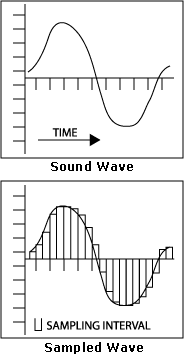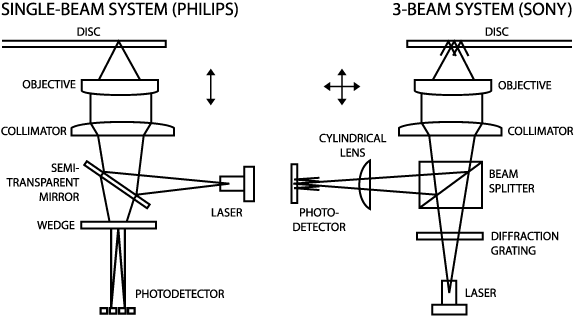Home
: CD Intro : CD Explained
Technology
For information to be of any use
it should be
permanent: Words have to be written down, music has to be recorded, results of
experiments have to be quantified and secured. Today, almost all information is
digitized and recorded in digital format—that is, as a string of 'zeros' and
'ones'. Many aspects of physics are suitable to storing binary code, but only three
are of commercial value today: These are magnetics, optics, and electronics.
Information storage has become an enabling technology in many of today’s
technologies: Computers operate on software they have imported from optical
discs and store on magnetic disks; digital cameras derive their value from the
instant availability of the pictures they take; banks and ATMs have instant
access to the accounts and credit status of consumers. An airplane on autopilot
finds its way using information stored on a computer disk. Information that
consumers and industry find on the Internet is stored on magnetic disks.
Optical discs dominate consumer electronics in music: CDs and DVDs and CD-ROM
and DVD-ROMs in the distribution of games and software. CD-Rs have
gained popularity with consumers for recording music, taking the role that once
belonged to the audiotape, and CD-RW as backup for PCs. A subset of optical
discs is the magneto-optical disc, which is valuable for its archival uses but
has also conquered a niche in the consumer electronics market: The MiniDisc
sells well in Japan and is finding its way into the hands of Europeans.
Solid-state flash memory, based on arrays of semiconductor chips, is in use in
flashcards, credit cards, and portable equipment and plays an important role in
electronic photography. Flash memories operate faster than disk technologies.
HDD, OST, and flash memories are randomly accessible devices. Another magnetic
storage technology, magnetic tapes, offers only sequential access to
information, which places tapes in an inferior position, regardless of their
storage capacity. Their only role is for backup storage of information on disks.
Magnetic tapes for the recording of music have almost vanished.
::
The 1.44 MB of a traditional floppy disk seems
minuscule by today's standards where over a gigabyte can be easily transported
to and from work in a pocket. Whether you just need a little more elbow room for
your files or want to backup your entire system, there's a storage device that
will give you the extra space you need.
Drive Types
Storage drives and their media fall into three broad categories: magnetic,
optical, and magneto-optical (MO). Tape, floppy and hard drives use magnetic
fields to store data. Optical drives like CD (Compact Disc) and DVD (Digital
Video/Versatile Disc) use a laser to read and record information.
Magneto-optical devices are a hybrid incorporating both magnetic and optical
technologies.
Capacity
Removable storage devices cover a whole spectrum in terms of capacity. The
amount of storage you need is influenced by the size and types of files you want
to store. Superfloppy drives like Zip and SuperDisk can handle 100 to 250 MB
which is fine for everyday files or audio/video clips. If you want to start a
library of larger files like movie trailers or photos, then the next step up in
capacity is the 650 MB available on writable CD (CD-R or CD-RW).
Passing from the megabyte to the gigabyte
range, Jaz and Orb cartridges can hold 1-2 GB for backup or large audio/video
files. Writable DVD is suited to storing whole movies or up to 5.2 GB of
computer data. The final frontier in capacity belongs to the humble tape drive
which is often used for network backups, fitting up to 40 GB on a single
cartridge.
Compatibility
Broad compatibility is of primary concern if you want to exchange files with a
number of people. You'll want to choose a format with a large installed base
like Zip or CD. In a corporate environment, it makes sense to use the same type
of drive as your co-workers. However, if you only plan on storing data for your
own purposes or swapping files with a small group of people, the ubiquity of the
media isn't as relevant. Newer technologies like DVD or the Orb don't have large
user bases as of yet, but may be attractive to an individual user.
Performance
Firstly, the speed of your storage device is directly affected by the speed of
your computer. For example, a blazingly fast drive won't be able to write at
maximum speed if your computer has a fairly slow processor and can't transfer
data quickly. Storage devices perform a number of different functions like read,
write and access data so you need to focus on the functions that are most
important to your needs.
If you plan mainly to backup or archive data
and don't need to access that information very often, you'll be looking for a
device that writes quickly. Read time and seek time, how long it takes a device
to find stored data, are more crucial if you need to get at data regularly.
Manufacturers will quote read and write speeds, but they are often theoretical
maximums and don't necessarily reflect real life operation.
In terms of overall performance, hard drives
like the Jaz and Orb are the fastest, followed by magneto-optical devices. Next
come the optical drives, recordable DVD is usually faster than recordable CD.
Superfloppy drives and then tape drives are the slowest. Even within a given
category of devices, it's difficult to compare the speed of different storage
drives because the type of interface influences speed heavily. Consumer tests
are the most reliable way to compare the speed of various devices.
Media Durability
When you store data it's important that the storage media be durable and stable.
The importance of these factors depends on how essential your data is and how
long you'll want to store it. If you're storing a collection of Backstreet Boys
videos downloaded from the web, it won't be the end of the world should
something go wrong. However, losing a bunch of tax return files would be a
different matter. For typical users durability isn't a primary concern, but for
archivists, governments and large corporations it's a crucial consideration.
Each type of media has its Achilles heel.
Superfloppy disks can be susceptible to heat while removable hard disk
cartridges are sometimes vulnerable to being dropped. Data recorded on optical
discs is expected to be stable for about 100 years versus 10-30 years for
magnetic media. But we all know how easy it is to scratch a CD. Magneto-optical
media are quite temperature stable and have a longer shelf life than other
magnetic media. MO media can be rewritten ten million times versus, 100,000
times for rewritable DVD media and around 1000 times for CD rewritable media.
Magnetic Drives
The largest category of storage devices uses
magnetic media which includes floppy and superfloppy disks, hard disks and tape.
The disk or tape has a micro-thin layer of magnetic particles on its surface
which can be polarized by a magnetic field. This is created by the read/write
head of the drive. A disk stores information in concentric circles or tracks
like an LP, and the drive head can move almost instantly to any part of the
spinning disk to access information. Data is stored sequentially along tape,
making it time consuming to find specific files, but the capacity of tape drives
can be enormous.
Floppy and Hard Drives
In a floppy drive, the drive head actually makes contact with the surface of the
flexible disk. Whereas the head of a hard drive skims over a rigid disk on a
thin air cushion generated by the spinning disk. Floppy drives spin relatively
slowly at around 300-360 rpm so the magnetic surface doesn't wear out too
quickly. Floppy drives have evolved into faster high capacity drives known as
superfloppy drives. Zip, SuperDisk and Sony HiFD drives are all examples of this
technology.
Hard drives spin around 4500-7200 rpm which
accounts for their faster performance. Since there are multiple, more densely
packed platters, the disk can hold considerably more information than a floppy.
Years ago IBM made a 30 MB hard drive with a 30 millisecond seek time. Since the
Winchester is .30-caliber rifle these hard drives became known as
"Winchesters."
SuperDisk
If you are like most computer users you probably have a 3.5 inch floppy drive
and a slew of 1.44 MB disks spread around your desk. Help! You need more storage
space but can't bear to part with your floppies. It's SuperDisk to the rescue.
These drives, also referred to as LS-120 drives use new, high density 3.5 inch
floppies that hold 120MB yet are fully compatible with 1.44 MB disks. SuperDisks
are also available with built-in encryption for sensitive files.
SuperDisk drives are available in external (USB,
parallel) and internal (IDE, SCSI) configurations. SuperDisk is a fairly popular
feature on PC notebooks and there are also versions compatible with the
PowerBook G3. Developed by Imation which was once part of 3M, SuperDisk drives
are also available from HiVal, Winstation, Compaq and VST.
Sony HiFD
Considering that Sony helped make the 1.44 MB floppy so widespread, it's not
surprising that its new 200 MB HiFD (High Floppy Disk) drive is also compatible
with the old floppy. It uses high capacity 200 MB disks made by Sony and Fuji.
The only configurations currently available are USB and parallel port models for
PCs, but Mac, internal and PC Card versions are being planned by Sony. Since
this is a new product, don't expect to be able to share your files widely.
Zip
A popular supplier of removable storage is Iomega who brought us the Zip drive.
There are currently three sizes - PocketZip 40 MB, Zip 100 MB and Zip 250 MB.
None of these are compatible with 1.44 MB floppies. The PocketZip is intended
for use with a digital camera, notebook or PDA (Personal Digital Assistant). The
drive is small, portable and accepts two inch square disks which hold 40 MB.
PocketZip connects to a notebook or PDA with a PC Card adapter and downloads to
your desktop via a docking station that attaches to the parallel port. PocketZip
is certainly not the fastest storage drive and it's only PC compatible.
Digital photographers can get an adapter for
the drive which reads CompactFlash or SmartMedia cards. Downloading memory cards
to a PocketZip drive saves a travelling photographer from lugging a notebook
computer along. The drive runs on a Nickel-Metal Hydride battery which can be
recharged when the drive is attached to the docking station.
The Zip drive is the most ubiquitous form of
removable storage out there (other than floppy and CD) so you'll have little
trouble swapping files. The classic Zip drive takes only 100 MB cartridges while
the newer models take 250 MB cartridges plus the old 100 MB ones. Overall, the
250 MB drive is faster than the 100 MB version. It reads 100 MB media as fast as
250 MB cartridges but writes to the old media slower than a 100 MB drive. Both
100 MB and 250 MB cartridges come pre-formatted for either Mac or PC.
Zip drives are available for IDE internal or
parallel, SCSI and USB external. You can also get built-in and external Zip
drives for notebook computers. Iomega also makes special PC Card and FireWire
adapters for the USB (250 MB) drive. Aside from Iomega, Microtech also makes
these drives under the name Mii SlimZip.
Jaz
Users who need to store and retrieve large quantities of information like
multiple operating systems or video should look at removable Winchester drives
like Jaz. They're available in 1 GB and 2 GB sizes. The 1 GB cartridges will
work in the 2 GB drive but not vice versa. These drives are fast enough to run
full-motion video and other applications right off the drive. Jaz drives can be
set-up internally or externally via SCSI. External drives can be connected to PC
laptops by parallel port or PC Card adapters. Jaz drives are manufactured by
Iomega, LaCie and APS Technologies.
Orb
A new type of Winchester drive has recently hit the market. The Orb drive by
Castlewood (formed by the former head of SyQuest) uses magneto-resistive (MR)
technology. In a typical hard drive, the read/write head is a tiny
electro-magnet, but in a MR drive the head has a thin strip of material that
changes its resistance in the presence of magnetic fields. MR technology is only
used to read data. The head's write element works in the conventional fashion by
magnetizing the particles coating the disc. This division of labour makes the
head capable of reading and writing at higher data densities.
The Orb uses 3.5 inch cartridges which hold 2.2
GB. Like Jaz drives, you can run full applications such as games from the drive
with no problem. Since the Orb is relatively new it doesn't have the user base
of the Jaz drive so you won't be able to exchange files as extensively. But the
Orb drive and media have a definite price advantage over Jaz. The Orb comes in
variety of internal (EIDE, SCSI) and external (parallel, USB, SCSI, FireWire)
models. Castlewood intends to develop PC Card models as well.
CDs and DVDs have an appeal that is universal
and are the most talked about of all removable media. The discs themselves are
made of inexpensive polycarbonate plastic. Data is stored in the form of
microscopic pits burned into the top surface of the disc by a laser. The data is
arranged in a continuous spiral with concentric tracks. The surface of the disc
is then coated with an ultra thin layer of reflective material which makes the
surface shiny.
Inside the drive is a laser which is focused
with a lens. The laser is located underneath the disc, and the light passes
through the bottom of the disc then bounces off the reflective surface. When the
laser hits a flat spot or "land" the light reflects back to a
light-sensing detector. But if the laser beam hits a "pit", the light
is scattered and not picked up by the detector.
CD-R
We're all familiar with audio CDs and CD-ROMs (Read Only Memory) which store
data, but you can't record on them. To write to CDs you need a CD-R (Recordable)
or CD-RW (Rewritable) drive. CD-R is sometimes referred to as CD-WORM for
"write once read many" which means you can burn information onto CD-R
discs only once. They are not re-recordable so they are suited for long-term
archiving or making audio mix CDs.
A CD-R blank is made much like a regular CD
except it has a layer of photosensitive dye on the surface covered by a
reflective layer of gold or silver alloy. The dye layer and metallic alloys give
CD-R discs their distinctive physical appearance. CD-R drives contain a specific
type of laser which heats the photosensitive compounds in the dye, chemically
altering them. When the laser burns the dye it becomes less reflective and acts
like a traditional "pit".
Many CD-R drives let you write to the disc
during more than one sitting. This multi-session recording lets you add data to
the CD later if the disc isn't full. The CD-R discs you burn can hold up to 650
MB and can be read by most CD players and CD-ROM drives, though not all players
can read multi-session recordings. The low cost of CD-R blanks makes them
popular for sharing files and audio mix CDs since CD-R drives play both audio
CDs and CD-ROMs.
CD-R drives always read much faster than they
can write. For example, a drive that has specs of 8X/2X will read four times
faster than it can write. Each multiple unit of "X" means the drive
can read/write at 150 KB/s. Current CD-R models read at 8X-32X and write at
2X-8X. It can take anywhere from 9 to 40 minutes to burn an average 74 minute
blank CD. Most CD-R drives are internal IDE, EIDE or SCSI models, but you can
get external parallel, USB and SCSI models as well.
CD-RW
To move beyond the write once limitation, you'll want a CD-RW drive which allows
you to record information over previous data. A CD-RW disc is constructed
similarly to a CD-R disc except the dye layer is replaced by a special
phase-change compound. This substance changes state when it absorbs a lot of
energy, going from an ordered crystalline state to an amorphous
(non-crystalline) state. If slightly less energy is applied, the amorphous state
can be changed back to the crystalline form. On the disc, crystalline areas
reflect light like a "land" and amorphous areas absorb light like a
"pit."
The drive's laser is capable of three power
settings. The highest is the "write power", the middle power is the
"erase power" which changes the compound back to its crystal form, and
the lowest "read power" doesn't cause a phase change. CD-RW discs can
be rewritten around a thousand times, and they are multi-session discs.
CD-RW discs reflect less light than a standard
CD which makes them incompatible with audio CD players and older CD-ROM drives.
However, you can always burn CD-R discs in a CD-RW drive if compatibility might
be a problem. CD-R blanks are also much cheaper than rewritable discs. A CD-RW
drive can also read all forms of CD media. Any CD or DVD player with the "MultiRead"
specification will read CD-RW, CD-R and CD-ROM discs.
CD-RW drives read faster than they write and
write faster than they rewrite. Depending on the model, they can read at 6X-32X,
write at 2X-12X and rewrite at 2-10X. The standard notation order is
write/rewrite/read. A CD-RW blank is rated for a certain write speed which is
the upper limit, even if your drive can write faster than the rated speed. CD-RW
drives are available as IDE, EIDE or SCSI internal drives and SCSI, parallel,
USB and FireWire external drives.
DVD
The next evolution of optical disc technology
is the DVD (Digital Video/Versatile Disc). The principles behind DVD are very
similar to CD except that DVDs hold considerably more information. This is
achieved by a number of methods. Firstly, the "pits" burned into the
disc are about half the size of those on a CD because the laser used has a
shorter wavelength. Secondly, the tracks on a disc are packed more closely
together. Overall, this increases the data density about seven times, but the
physical size of the disc is exactly the same as a CD.
Moreover, DVDs can have up to four recording
layers. The most common DVD has a single recording layer (SL) on a single side
(SS) of the disc which holds 4.7 MB. With dual recording layers (DL) on a single
side, the bottom recording layer has a translucent semi-reflective layer. The
laser can focus through this layer in order to read the upper recording layer
which has a conventional opaque reflector. The data in the upper layer is not as
densely packed as the lower layer so the total capacity is 8.5 GB.
A single side of a DVD is about half as thick
as a CD so you can stick two discs back to back to make double-sided (DS) DVDs.
Double-sided discs must be manually turned over so they're sometimes called
"flippers". There are DS-SL discs that hold 9.4 GB, and DS-DL discs
that hold a whopping 17 GB for really long movies or mini-series (think Stephen
King). A rule of thumb is that 2 GB holds about an hour of video.
DVD writable technology is slightly more
complicated than its CD counterpart, in part because manufacturers have been
fighting about DVD technology standards. This has led to a host of compatibility
issues resulting from four different varieties of writable DVD which are DVD-R,
DVD-RW, DVD-RAM and DVD+RW. The latter two DVD technologies are more focussed on
data storage. DVD-RAM is endorsed by the DVD Forum, an organization that creates
specifications for the industry.
DVD-RAM
Toshiba, Hitachi, and Panasonic are the manufacturers behind DVD-RAM which uses
a similar technology to CD-RW. Writable CD and DVD discs are pre-embossed with a
spiral groove where the data is recorded. With most optical discs, data is only
recorded in the grooves. DVD-RAM discs have information recorded in the grooves
and on the ridges in between. These discs also share some formatting features
with hard disks that facilitate random access to data. Currently, there are two
types of DVD-RAM discs, both can be rewritten up to 100,000 times and have
cartridges like floppies.
Single-sided discs come in removable cartridges
or caddies (Type 2 cartridges). Doubled-sided discs are encased in non-removable
sealed cartridges (Type 1 cartridges) and must be manually flipped to use both
sides. A DVD-RAM disc can only be written to when in its cartridge. Bare
single-sided discs can be read only by the latest "fourth generation"
DVD-ROM drives while double-sided discs are incompatible with any other drive
because of the permanent cartridge.
First generation drives use 2.6 GB single-sided
and 5.2 GB double-sided discs. DVD-RAM drives can read audio CD, CD-ROM, CD-R,
CD-RW, DVD-ROM and DVD-R. DVD-RAM drives can read 2.6 GB discs at 1X (equivalent
to 1385 KB/s), DVD-ROM at 2X, plus CD media at 16-24X ("X" for CDs is
150 KB/s). Writing to DVD-RAM media is much slower at roughly 300-475 KB/s.
Second generation drives write to larger
single-sided 4.7 GB discs and double-sided 9.4 GB discs, in addition to the 2.6
and 5.2 GB discs. These drives read 2.6 GB discs at 1X, 4.7 GB discs at 2X,
DVD-ROM at 6X and CD-ROM at 24X. Write speed is also faster at roughly 730 KB/s.
Second generation drives can read all the same media as their predecessors plus
DVD-RW.
Although DVD-RAM drives can read many different
optical media, they can only write to DVD-RAM discs; but you can produce video
content with the proper software and video capture hardware. To watch DVD-Video
discs on a DVD-RAM drive your PC needs at least a 266 MHz processor, otherwise
you'll need to install a MPEG-2 decoder card. DVD-RAM drives are available as
internal SCSI or EIDE and external SCSI or FireWire. Since the majority of
models use SCSI, check to see if a SCSI card is included in the price of a kit.
DVD+RW
When the specifications for DVD-RAM were developed there was a fair bit of
bickering between the major manufacturing camps. On one side were Hitachi,
Panasonic and Toshiba, on the other Sony and Philips. The DVD-RAM standard
endorsed by the DVD Forum favoured the ideas of the Panasonic group so Sony,
Philips and Hewlett-Packard broke with the forum to develop a competing DVD
rewritable format called DVD+RW ("DVD plus rewritable"). Since the
format is not sanctioned by the DVD Forum it is sometimes referred to as just
+RW.
Like DVD-RAM and rewritable CD, DVD+RW uses
phase change technology to record information to disc. DVD+RW can store data
sequentially like CD-RW or operate like a random-access storage device like
DVD-RAM, making it suitable both for video recording and data archiving. Even
though DVD+RW and DVD-RAM perform many of the same functions, they differ in the
way their discs are formatted and the way the drives spin. Not surprisingly,
DVD+RW and DVD-RAM discs are not cross-compatible.
DVD+RW drives can read all CD, DVD-ROM, DVD-R
and DVD-Video discs. DVD+RW drives write to single-sided 4.7 GB or doubled sided
9.4 GB discs that don't require cartridges to record data. Discs can be
rewritten up to 100,000 times. Drives can write at 1-2.4 X, read DVD media at
1-2.5X and CD-ROM at up to 24X. Since DVD+RW records data conventionally ie. in
the grooves of the disc it's easier to make DVD-ROM drives compatible with
DVD+RW discs than DVD-RAM. DVD-ROM drives from Sony, Philips and HP are expected
to be compatible with DVD+RW.
DVD-R and DVD-RW
The other two recordable technologies, DVD-R and DVD-RW are geared more to
commercial video production though they can be used for data storage. The
technology involved in DVD-R and DVD-RW is fairly analogous to their CD
counterparts. DVD-R is a write once media that uses photosensitive organic dye,
like CD-R. Whereas, DVD-RW uses phase change technology similar to CD-RW and is
rewritable around 1000 times.
Pioneer is the major developer of these
technologies which are aimed at software and multimedia production houses who
need to burn test or master discs before full production. Since these drives are
aimed for commercial use the price tag is steep.
Both DVD-R and DVD-RW use single-sided, single
layer discs that hold 4.7 GB. Older DVD-R drives use 3.95 GB discs. An advantage
is that existing DVD-ROM drives and most DVD-Video players can read both DVD-R
and DVD-RW discs. Both types of drives can read audio CD, CD-ROM, CD-R, DVD-ROM
and some CD-RW discs. DVD-RW drives can read and write DVD-R discs as well.
Writable DVD is relatively new technology with
only DVD-RAM and DVD-R drives widely available on the market. These two
technologies have proven themselves reliable, but the user base is still small
so you won't be able to share files widely. Furthermore, the situation with
competing formats and compatibility issues is reminiscent of the old Beta vs VHS
battle. So unless you need very high capacity storage right now, most experts
advise the consumer to be cautious and wait a while until all the technologies
have been tested by the market.
The DVD Forum hopes to address the compatibilty
issues by developing a DVD Multi specification. Future DVD-ROM drives with the
Multi logo will be able to read DVD videos, DVD-RAM, DVD-RW, DVD-ROM and DVD-R
discs. Drives that record data and meet the Multi spec will be able to write
DVD-RAM, DVD-RW and DVD-R discs. The DVD Multi spec is still in development and
compliant drives are a ways off, but it's a logical step to alleviate consumer
confusion
Flash Memory
There may be plenty of storage options for your
PC, but CD-R and removable drives are not an ideal solution for a pocket MP3
player or digital camera. Flash memory (also known as Flash RAM) has become the
de facto storage medium for today's generation of portable digital devices.
Flash RAM (random access memory) is similar to the system RAM in your PC but
acts more like a hard drive. Data stored in flash memory is not lost when power
to the device is turned off.
Flash memory has a number of advantages over mechanical and magnetic storage
devices. It can be manufactured in a small package that draws minimal power.
Plus it's a microchip with no moving parts to damage which makes them ideal for
the rough handling that people give portable devices. On the downside Flash RAM
is more expensive per megabyte than other forms of data storage and has less
capacity - under 1GB.
There are several types of flash memory available today for a variety of
applications and devices.
USB Flash Drives
The USB flash drive (sometimes called a memory key) is the smallest removable
storage option available. About the size of a cigarette lighter, these highly
portable storage devices are ideal for transferring files between computers not
connected by a network. They use very little power and can hold anywhere from
8MB to 1GB of info with a transfer rate of 1MB per second.
SmartMedia
SmartMedia is wafer thin with dimensions less than half that of a typical
business card and often used in digital cameras. There are a number of different
computer adapters available including a PC Card adapter and a floppy disk
adapter.
SmartMedia doesn't have a standard IDE interface like other Flash RAM formats so
this function is incorporated into the adapters. Most devices that use
SmartMedia, however, can be connected directly to a PC in order to transfer
files and do not require an additional adapter. The high-end for SmartMedia is
128 MB of storage space.
CompactFlash
These cards are similar in size to SmartMedia but are a bit thicker. The extra
size is because CompactFlash includes the controller circuitry of the IDE
interface. With IDE on board, devices like PC Card adapters are less expensive
for CompactFlash than SmartMedia. You can find CompactFlash cards with up to 512
MB of storage space.
Memory Stick
This standard was created by Sony and is used throughout its entire line of
digital devices, from music players to notebook computers. Memory Stick's
dimensions of 0.85 x 2 inches and 0.11 inch thickness make it about the same
size as a stick of chewing gum. 128 MB of storage space is their high-end.
DataFlash
This format packages flash memory in a Type II PC Card which is larger (2.1 in x
3.4 in) than the other cards. Type II slots are mostly found on notebook
computers and some professional-quality digital cameras where physical size
isn't as much of an issue. This extra size makes it possible to offer as much as
1GB of storage space.
Other Flash RAM formats worth mentioning are the MultiMedia Card and Secure
Digital (SD) Card. These compact, energy efficient cards are about the size of a
postage stamp (24mm x 32mm) and come in sizes up to 64MB. SD cards are slightly
thicker than MultiMedia cards and include features that allow the secure
exchange of data, enabling financial transactions and protection of copyrighted
material.
Flash Readers
For those who don't want to lug out their camera or MP3 player every time they
download some files or would like to conserve battery power, it's a good idea to
purchase a Flash Reader. These small devices connect to your PC via a USB or
serial cable. All you have to do is insert your flash media into the slot. If
you have digital devices that use different types of flash memory you'll have to
buy a reader designed for each type.
| Optical Disc
Technology |
| Beginning in 1981, tiny
plastic discs began to completely alter the way we store, distribute, and
access music, movies, and information. These discs rely on technology that
was first introduced in the early 1970s--digital light. Vinyl records used
mechanical grooves to store analog sounds, based on technology originally
developed by Thomas Edison in 1877. Audiotapes use magnetic fields to
record analog information. Computer floppy and hard disks also use
magnetic media, but they store data as a sequence of on and off fields,
creating binary digital data.
But optical discs use light--not just
ordinary light, but laser light. Lasers were invented in the early 1960s
and made it possible to project a beam of coherent light of a single color
that could be precisely focused without scattering. Later, tiny, solid
state, semiconductor lasers were created, making it possible to
manufacture small, inexpensive optical storage devices. Coupled with the
computer technology, these developments set the table for a revolution in
data storage. |
Audio Compact Disc
|
Recorded music
technology:
Audio Compact Disc
advances recorded audio in the 1980s thru 2004 beyond the previous "analog
LP record" format which was very popular in the 1960's and 1970's for
consumer popular music recordings.
DVD-Audio, internet downloads (MP3) and Super Audio CD now
compete with the original CD format for top recorded audio supremacy.
The first CD appeared in 1981, and was an overnight success. Vinyl
records, popular in the 1960s and 1970s, used mechanical methods to store analog sound. Dust and scratches
could
degrade the sound quality of vinyl records. The manufacturing process can create crosstalk
between adjacent grooves. And long-playing (LP) records are nearly a foot in
diameter, and hold less than 25 minutes of music per side.
Audiocassettes
are smaller and can hold up to an hour of music per side, but their quality also
degrades with time, and the tape can easily mis-feed and jam or break. Lear 8-track tape
cartridges also suffered from drawbacks.
Audio CDs solved all these problems. The 4.7-inch discs hold more than an
hour of music, the playback mechanism uses laser light, so there is no physical
contact to degrade the quality of the recording, and the music is stored in a
digital format, so it is exactly the same information as the master created in
the recording studio. |
|
Comparison of CD
and Analog LP Records
|
|
|
|
Compact Disc |
Analog LP Record |
| |
Diameter |
12 cm / 4.7 in |
30 cm / 11.8 in |
| |
Rotation speed |
200 to 500 rpm |
33.33 rpm |
| |
Frequency range |
5 to 20,000 Hz |
30 to 20,000 Hz |
| |
Signal to noise ratio |
> 90 dB |
55 to 60 dB |
| |
Dynamic range |
> 90 dB |
< 60 dB |
| |
Channel separation |
> 90 dB |
25 to 35 dB |
| |
Distortion |
< 0.004% |
< 0.2% |
| |
Wow and flutter |
not measurable |
~0.03% |
| |
Pickup system |
non-contact laser |
mechanical pickup |
| |
Playing time |
> 60 minutes |
~45 minutes on two sides |
| |
Digital Sampling
Instead of storing the audio data as an analog waveform, CDs convert the
sound into digital information and record it as a series of on and off bits,
using a process called pulse code modulation (PCM). This conversion starts with the analog sound signals. The signal strength is
measured at regular intervals, called the sampling rate. These intervals must be
short enough to distinguish between the audible sound frequencies. According to
Nyquist theorem, the sampling rate must be at least twice as fast as the
highest-frequency of the audio signal to be digitized. A slower sampling rate
could result in lower frequency interference patterns known as aliasing--which
can create audible artifacts in the sound.
The audio bandwidth for Audio CDs is 20 to 20,000 Hz, which requires a 40 KHz
sampling rate. The Red Book standard for compact disc audio adds about a 10%
margin to this, resulting in the 44.1 KHz sampling rate used for these discs.
(The actual rate is determined by the data throughput of the Audio CD drives)
The magnitude of the sound wave is measured at each sampling interval, and
the value is recorded as a digital value. The number of bits used to store each
sample determines the number of steps between the loudest and quietest sounds in
the recording, which is also known as the dynamic range. If four bits are used,
samples must then be assigned one of sixteen values. Since sound waves produce
both positive and negative values, this gives just eight levels between silence
and the loudest sounds. This is not sufficient to create sound recordings with
good fidelity.
Instead, each sample is stored as 16 bits of data, which yields 65,536
values, or 32,768 discrete steps between the loudest and softest possible sounds
in the recording. While audiophiles disagree, most listeners find that 16-bit
sampling at 44.1 KHz provides good sound fidelity.
Data Recording and Reading
This data is then encoded and stored on the disc. CDs are made from 120 mm
diameter polycarbonate plastic discs. Audio CDs and CD-ROMs are manufactured by
creating a master disc that is then used to impress a pattern of pits onto the
surface of the plastic blank. The top surface of the blank is then coated with a
thin aluminum reflective coating that is only a few hundred angstroms thick
(where an Angstrom Unit is 10-10 meters). This coating is then
covered with a 5 to 10 µm (micrometer) thick lacquer layer. The disc's label is
then printed on this top layer.
It is important to note that the data is stored very close to the label side
of the disc, and it is read by a laser beam that travels through the thickness
of the disc from the bottom. As a result, scratches on the bottom may disrupt
the laser beam, but they can often be removed by polishing. Scratches on the
top, however, may easily go through the thin top layers, permanently damaging
the stored data.
|
 LASERS
in Compact Disc Players LASERS
in Compact Disc Players
|
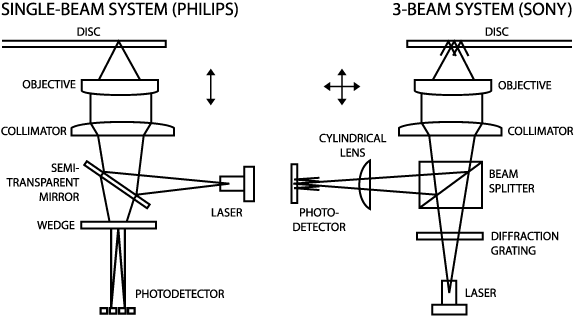 |
The data is stored as a series of pits in the top surface of the disc. The
read laser is focused on the data layer within the plastic disk, and the
reflected light bounces back through a prism a photo sensor that varies its
voltage output based on the amount of light it receives. The light is more
diffused when it hits a pit than when it strikes the smooth areas between the
pits, which are called lands. The pits and lands do not directly represent data
1s and 0s, but as with magnetic media, the transitions between pits and lands
indicate the data.
To avoid the use of small pits, Audio CDs and CD-ROM uses an Eight to
Fourteen Modulation (EFM) code for recording data. Essentially 8 raw data bits
are converted to 14 encoded data bits so that the number of transitions from 1
to 0 is minimized, which reduces error rates when reading data. This approach
actually uses 17 channel bits, three of which are used for separation between
blocks. (A channel bit refers to the minimum spacing between a pit and a land,
which is the minimum distance for a transition that can indicate a bit of data.)
The remaining 14 channel bits must have at least three channel bits per
transition, but no more than 11 channel bits per transition. Alternatively,
looked at differently, each "1" bit is separated by at least
two"0" bits, but no more than ten 0 bits, and pits and lands are at
least 3 channel bits long, but no longer than 11 channel bits. There are 267
possible EFM encoding combinations, but only 256 are required to represent the
256 possible 8-bit data combinations.
The pits and lands are arranged in one long spiral track, starting at the
inside of the disc. The track pitch (the space between the grooves) is just 1.6
microns, and the pits range from about 0.83 to 3.0 microns in length. (A micron
is one thousandth of a millimeter.)
The data on the disc is arranged in frames of 588 channel bits each. Each
frame stores 192 bits (24 bytes) of data in 336 of the channel bits. The
remainder of the frame's capacity is used for synchronizing data, error
correction, suppression of false low frequency sounds, and merging with the next
frame.
Each group of 98 frames is a block, and an audio CD drive is designed to read
75 blocks per second. The sound is recorded in stereo, so there are two audio
channels. Each frame stores twelve 16-bit samples, so each block contains 1,176
samples. At 75 blocks per second, this yields 88,200 samples per second. Divide
this by two to get the samples per second for each of the two stereo channels,
and you get the 44.1 KHz sampling rate mentioned earlier. The drive thus reads
176.4 thousand bytes per second. Audio CDs are designed to hold up to 74
minutes, which means that they can contain up to 330,000 blocks.
CD-ROM drives
As the Audio CD specification was being developed, people realized that this
media also would be useful to store other types of digital data. The CD-ROM
specification soon was created.
Data for computer programs have some
requirements that are significantly different from audio data. The most
significant is accuracy. If a bit is dropped (and unrecoverable with error
detection/correction) from a single sample of an audio CD data stream, it is
just one of 16 used in one of 44.1 thousand samples used to recreate the sound.
The difference will be impossible to notice. If a bit is dropped from a computer
program or data set, it could make the difference between $1 and $1,000, or
between a program running properly and not at all.
As a result, the CD-ROM format must have more
accurate data storage than the Audio CD format. It uses the same 24 bytes per
frame, and 98 frames make up a sector (instead of a block in the Audio CD
parlance). This works out to 2,352 bytes per sector. Of this, 12 bytes are
assigned to synchronization, and another 4 bytes store sector header
information. This leaves 2,336 bytes for storage.
Of these, only 2,048 bytes are used for data.
The remaining 288 bytes are used for Error Detection Coding (EDC) and Error
Correction Coding (ECC) that can identify when read errors have occurred, and in
some cases, can even correct the errors. With 330,000 sectors holding 2 KB
apiece, the total capacity is 644.5 MB, though this is often rounded off as 650
MB.
| When read at the same
speed as an Audio CD, a CD-ROM is read at 75 sectors per second. With
2,048 bytes of data stored per sector, this works out to 153,600 bytes
per second, or 150 KB/sec. |
When read at the same speed as an Audio CD, a
CD-ROM is read at 75 sectors per second. With 2,048 bytes of data stored per
sector, this works out to 153,600 bytes per second, or 150 KB/sec. This data
transfer rate is often referred to as "1x", as in "one times the
speed of an Audio CD." CD-ROM drives are rated by their maximum data
transfer rate, measured as multiples of the Audio CD rate; "12x"
indicates 12 time 150 KB/sec, or 1,800 KB/sec, while "24x" indicates
3,600 KB/sec.
Note that the rating refers to a maximum
transfer rate. CD drives rotate at different speeds, and can employ one or both
of two approaches. The data is arranged in blocks or sectors, and these are laid
out on the disc's surface in a long spiral. The distance from the start of a
block or sector is the same, whether it is at the innermost or outermost track.
(This is different from some magnetic media, where sectors may have different
lengths yet contain the same amount of data.) As a result, there are more
sectors or blocks read per rotation at the outermost edge of the disc than near
the center. In fact, most hard drives have been using "zoned"
recording techniques for years, which divides the drive into zones, with
multiple tracks per zone, and each zone moving outward from the inner zone area
has successively more sectors per tracks within the zone.
Audio CDs need to have the data read at a
constant rate. This means that the disc drive actually has to slow down as the
read head moves from the start at the innermost tracks, along the spiral,
towards the outermost tracks. By doing this, the disc surface moves past the
read head at a constant speed, or a constant linear velocity (CLV).
Data does not have to be read at a constant
speed, however, and in fact, there are benefits to retrieving it as quickly as
possible. Some drives spin at a constant rate--a constant angular velocity (CAV)--so
the data is read more slowly at the inner tracks than at the outer tracks. There
are more sectors in a rotation at the outer tracks, so more data is read in per
rotation at the outer tracks. Each rotation takes the same time with respect to
the read head, no matter where it is positioned with a CAV drive, so more data
is read from an outside track than from an inside track in a single rotation.
Also note that for the past five or six years many CD-ROM drives use both CAV
and CLV techniques to optimize read performance, and the switch from one mode to
the other is dependent on where the head is positioned.
Keep in mind that data is stored starting at
the inside of the CD. As a result, variable speed drives spend most of their
time reading data at a much slower rate than their maximum rating. Many drives
only achieve the maximum rating when they are reading data from the outermost
tracks, and this can only occur if the CD is filled to capacity; most are not.
As a result, you may not see much difference in performance between CD-ROM
drives of different speed ratings on various CD titles
CD-R
CD-ROMs made a huge difference for computer users and software publishers
because they can hold about as much as 450 floppy disks. This made it much
easier to distribute large amounts of program code and data. The main drawback,
however, was the fact that it is relatively expensive to create the master disc
used to manufacture CD-ROMs. The finished discs may cost pennies apiece when
made in large quantities, but the costs are prohibitive if you only need one or
a dozen discs.
CD-R was the initial answer. It stands for "CD-Recordable," and is
a write-once technology. Unlike magnetic media where you can erase the stored
data and replace it with new data, writing data to a CD-R disc permanently
changes the surface. Instead of having pits and lands, the top surface of the
plastic disc is smooth with a spiral groove in it to guide the recording head.
It is then coated with a light-sensitive dye, which is subsequently coated with
a reflective layer. Finally, a protective coating is placed on top.
Data is recorded by using a write laser beam that is stronger than the beam
used to read a disc. The write beam heats the dye layer in spots, which changes
the reflectivity of the disc at that point. This difference can then be read by
most CD drives, just as if it were a pit on a manufactured CD. The heating
process is what leads people to refer to recording or writing a CD-R as
"burning" a CD.
CD-R Media Colors
CD-R media comes in different colors, which is a result of the different
reflective materials and dye layers used in their construction. Gold was
originally used for the reflective layer, but now there are also blanks with a
silver layer; this actually is a silver alloy. There are three dyes in common
use: cyanine dye, pthalocyanine dye, and metalized azo. Cyanine, as its name
suggests, has a cyan blue color. When used with a silver reflective layer, you
get a disc that is silver on one side and blue on the other. When a gold
reflective layer is used, the gold and cyan combine to make a shade of green,
resulting in the "gold/green" discs. Since phthalocyanine is nearly
clear, it creates "silver/silver" and "gold/gold" blanks,
depending on the reflective layer. Metalized azo is dark blue, and results in a
"silver/blue" disc when used with a silver reflective layer.
 |
 |
|
Comparison of CD-R Layers
|
All CD-R media has a lower reflectivity than CD-ROMs and Audio CDs, and older
drives may have difficulty reading some types of CD-R media. The gold/green
discs seem to work the best with the widest range of drives, but you may want to
experiment with different types of media if you are having difficulties with a
particular drive.
CD-R discs can be used to store information in either Audio CD or CD-ROM
formats. You can create music CDs that you can play on a standard Audio CD
player, and you can backup your data onto discs that can be read by any CD
player. This gives you all the benefits of a manufactured CD format, but at a
cost of less than $1 per disc, making it a practical way to archive or share
data and other information with others.
One problem with creating CD-R discs is that the data needs to be fed to the
write mechanism in a constant stream. If the flow is broken--even for an
instant--the disc can be rendered useless (and people jokingly refer to making
coasters out of the resultant useless CD-R discs). This is more of a problem as
disc writers get faster and faster. Drive manufacturers have addressed the
problem by creating larger and larger buffers (memory built into the drive's
controlling circuitry) to accept more data from the computer at one time,
guarding against possible interruption of the data flow. If the buffer runs out
of data before more is received from the computer, however, the write fails.
Sanyo has developed a technology that addresses this problem, called
BurnProof, where the "BURN" stands for "Buffer-Under-Run
Proof." Other companies have created similar approaches, such as Yamaha's
"Waste-Proof" and Ricoh's "JustLink" technologies. The ideas
are similar; when the drive's buffer contents fall below a certain level, the
write laser stops writing. When the buffer is filled again, the drive is able to
locate the point where the write process was halted, and can then restart the
recording process. The gap caused by the pause in writing is small enough that
it can be handled automatically by the reading drive's error correction.
In order to take advantage of BurnProof and similar technologies, the CD-R
drive itself must have special circuitry. In addition, the disc recording
software must also support the feature in order for it to work.
CD-RW
In some cases, you can write to a CD-R disc more than once--creating multiple
sessions on the same disc--but not all drives can read these discs. And in any
case, when the CD-R disc is full, that's it, you can't erase data from a CD-R
disc for reuse once it has been written.
CD-RW discs and drives were created to address this limitation. CD-RW discs
rely on a different technology to record data, called "phase change."
This relies on special materials that change their properties based on how they
are heated and cooled. If heated to one temperature, it forms crystals as it
cools. Heated to another temperature, it does not form crystals. The crystalline
state is more reflective than the amorphous, non-crystalline state. By using a
write laser with two power settings, the surface can be changed repeatedly.
The reflectivity differences between the "pits" and
"lands" of the phase change materials is much less than CD-ROM and
Audio CDs, and lower than CD-R discs. As a result, most CD-ROM and Audio CD
drives cannot read CD-RW discs reliably.
Packet Writing
CD-R and CD-RW drives can record discs in formats that are functionally the same
as Audio CD and CD-ROM. Most drives also come with software that includes
support for packet writing, which writes data to the disc in small blocks rather
than one long string. This can increase reliability, as it decreases the chances
for a buffer underrun, and is well-suited for situations where you want to write
data incrementally to a disc at different times, such as for file storage or
backup.
The most common form of packet writing is the Universal Data Format (UDF).
Windows 98 provides read support for version 1.02, which was developed for
DVD-ROM discs (which will be covered later). Windows 2000 can read UDF versions
1.02 and 1.5; the later version is used by CD-R and CD-RW discs. Roxio has UDF
1.5 readers available for free download for other versions of Windows (http://www.roxio.com/).
Most CD-RW drives come with software that will allow you to write discs using
UDF.
DVD
With a CD disc holding the equivalent of 450 floppy discs at a time, or an
hour's worth of high-quality stereo sound, who would have thought that we could
ever outgrow the format?Hollywood
The movie moguls figured it would be great if we could put an entire
feature-length movie on a disc. Sure, there were laser discs, but they were huge
(up to 12 inches in diameter) and you had to flip them over in their drive
halfway through the movie. Wouldn't it be great to have a movie on something the
size of a CD?
| A typical feature-length film is about 135
minutes long. Even when the images are compressed using MPEG-2, you need
to store about 3,500 Kb (or 3.5Mbits) for every second of the movie |
The answer is the DVD. Originally, the
acronym stood for "Digital Video Disc", but later it was changed to
mean "Digital Versatile Disc." Perhaps this was to take into account
the fact that it can be used for more than just video, but it doesn't really
matter because everyone just calls them DVDs anyway.
As their original name implies, DVDs were created from the ground up to be a
delivery medium for video entertainment. Just as the designers of Audio CD
started with the requirements for a stereo music album and worked backwards, so
did the creators of the DVD standard.
DVDs closely resemble CDs. Both use 120 mm diameter plastic discs that are
1.2 mm thick. They also use lasers to read data recorded in a series of pits and
lands along a spiral groove, but that's about the limit of the similarities.
A typical feature-length film is about 135 minutes long. Even when the images
are compressed using MPEG-2, you need to store about 3,500 Kb (or 3.5Mbits) for
every second of the movie on average, though some movies are encoded at higher
average rates and typically vary between 3-8Mbits/sec. If you have a DVD player
that has a bit rate display option you can watch the bit rate bounce up and
down, and sometimes that's more fun than watching the movie.
The designers of the DVD standard wanted more than the traditional
two-channel stereo soundtrack, so they designed DVD to include 5.1-channel
digital surround sound. This provides left and right channels for front and
rear, plus a front center channel, plus a sub-woofer bass channel. This adds
another 384 Kbits per second. Dolby Digital was selected as the primary
multichannel encoding technique though other formats like DTS can be used.
Stretching DVD Capacity
The developers also wanted to support other languages on the same disc, so
that they wouldn't have to create different versions for different markets.
Therefore, they included space for additional soundtracks, plus subtitles. Put
it all together, and you need to store 4,692 Kbits per second for every second
of a 135-minute movie. Do the math, and you come up with 4.75 billion bytes,
which the industry rounds off to 4.75 GB. (They use 1,000,000,000 bytes per
gigabyte, instead of 1,024 times 1,024 times 1,024, or 1,073,741,824 bytes per
gigabyte.) Conveniently, they decided to create a disc with 4.75 GB capacity.
This is roughly seven times the data you can fit on a CD. In order to squeeze
this much data onto the disc, the design elements had to be made much smaller.
Instead of 1.6 microns between the tracks of the spiral on a CD, DVDs have a
track pitch of 0.74 microns. The size of the data pits shrink from 0.83 microns
on a CD to 0.40 microns on the DVD. These smaller pits require shorter
wavelength light to be read reliably, so the laser on a DVD uses light with a
640 nm wavelength, compared with a 780 nm wavelength for CDs.
The platter also has to be thinner, as the wavelength of the laser is related
to the distance the light has to travel from the laser to the data layer and
back to the read head. As a result, the disc is only half as thick as a CD: 0.6
mm instead of 1.2 mm. In order to get back to the same 1.2 mm thickness, a blank
plastic 0.6 mm-thick disc is glued to the top.
Reducing all the measurements helps put more data on the disc. The only other
problem is that you now have to get the data off the disc fast enough. This
requires a data transfer rate of nearly 600 KB/sec. As a result, the drive has
to spin faster than an Audio CD to get the data off the disc fast enough.
For data uses, DVD-ROM specifies even faster data transfer rates.
"Single-speed" calls for 1.3 MB/sec, though drives with up to 16x
speed ratings are now available.
While 4.7 GB may seem like an enormous capacity, the DVD specification
already provides for even greater capacities. Instead of gluing a blank on top
of the data-carrying DVD disk, you can use another data disc instead to create a
double-sided disc that can store up to 9.4 GB. Many DVD movies have already
taken advantage of this feature to put one version of a film formatted for a
normal 4:3 aspect ratio television or computer monitor, and then on the other
side, another widescreen version formatted for a 16:9 aspect ratio display.
You can still get more storage on a single DVD disc. It is possible to create
a middle data layer that has a translucent layer behind it, so that this layer
is between the top data layer with its reflective coating and the clear bottom
of the disc. The read laser focus gets adjusted so that it reads one layer or
the other. You don't get twice the data per side--the second layer cannot be
quite as dense as the single layer can be, but you can still use this approach
to get 8.5 GB on a single-sided, dual-layer disc. Use this approach on both
sides of a double-sided disc for up to 17 GB of data on one disc.
Just as CDs started as entertainment storage with Audio CD, and moved to the
PC as CD-ROM, so has DVD started as movies and quickly expanded to computer use
as DVD-ROM.
Writable and Rewritable DVD
Just as the natural next step was write-once and then erasable CDs, DVDs have
followed suit. However, where the migration path was simple and straight for
CDs, the rewritable DVD market has become fractured and confusing.
DVD-R
The easiest part of the story is DVD-R. Created by Pioneer, it was originally
developed as a way to create DVD masters prior to production. The first drives
cost nearly $17,000 in 1997, and were far too expensive for individual use.
Prices have plummeted since then, and the format specification has now been
split into general media use--DVD-R(G)--and authoring--DVD-R(A). There are now
DVD-R(G) drives available under $1,000. DVD-R has the advantage that its format
is most like that of DVD, and the discs can be read in most DVD players and DVD-ROM
drives. Apple Computer's SuperDrive is a hybrid CD-RW/DVD-R drive.
DVD-RW
This read/write format was not the next to appear on the market, but is also a
Pioneer design, so it makes some sense to present it next. It has a 4.7 GB
capacity--just like DVD movies and DVD-ROMs--and uses similar specifications for
track pitch and other details, so the discs are physically compatible with DVD
movies and DVD-ROMs, though the first drives used a format that was not
logically compatible. The media uses a phase-change technology similar to that
used in CD-RW media.
Pioneer's new DVR-A03 drive sells for under $1,000, writes to both DVD-R(G)
and DVD-RW discs, as well as CD-R and CD-RW media, and can create disks that can
be read on most DVD players and DVD-ROM drives. The same drive under the model
name DVR-103 is used by a number of computer manufacturers--including Apple,
Compaq, Sony, and NEC/Packard Bell--in new computer systems.
Compatibility works in DVD-RW's favor, but the late start and relatively high
cost for drives are distinct disadvantages.
DVD-RAM
In 1998, the first rewritable DVD format reached the market; DVD-RAM was
developed by a consortium of companies known as the DVD Forum. Also a
phase-change design, the first drives had a 2.6 GB capacity for single-sided
discs, and 5.2 GB for flippable double-sided discs. An extension of Matsushita's
PD format that used a similar approach for CD-capacity discs, the media was not
compatible with existing DVD players and DVD-ROM drives, though the DVD-RAM
drives could read DVD discs.
In 2000, the next version of DVD-RAM drives appeared on the market, with a
4.7 GB single-sided and 9.4 GB double-sided capacity media. These drives are
compatible with the MultiRead2 specification from the Optical Storage Technology
Association (OSTA--www.osta.org).
The original MultiRead standard ensured compatibility between CD-R, CD-RW,
CD-ROM, and Audio CD drives and media. MultiRead2 attempts to do the same for
DVD players, DVD-ROM drives, and DVD-RAM drives and media, as well as
compatibility with all CD formats and media. Supporters of DVD-RAM envision the
media as a replacement for both data storage--such as CD-R and CD-RW and
streaming tape--and as a video recording medium to replace magnetic tape in
camcorders and video recorders. DVD-RAM drives are available for less than $500,
and you now can buy video recorders and cameras that use DVD-RAM media. Most
older DVD players and DVD-ROMs are not MultiRead2 compatible, however, so users
will have to upgrade to use DVD-RAM media.
The DVD-RAM discs have a groove manufactured into the recording surface. This
groove is interrupted by a series of embossed pits that contain the sector
address information. The groove "wobbles"; instead of a straight
spiral, it wiggles from side to side. These small changes in direction are used
to provide timing information to the drive. Data is written both in the grooves
and on the lands between them.
DVD+RW
The fourth contender among the writable DVD formats is DVD+RW, which is
supported by a group of companies with strong interests in CD-RW, including
Philips, Sony, Ricoh, Yamaha, and Hewlett-Packard.
The first version of DVD+RW was announced in 1997, with 3.0 GB capacity on a
single-sided disc, using phase-change technology. Unfortunately, no product
using this media ever shipped. The DVD+RW proponents have since announced a new
format that offers the same 4.7 GB per side as the others. The big difference
between it and DVD-RAM is that the discs are expected to be compatible with most
existing DVD players and DVD-ROM drives. The biggest remaining problem is that
no devices supporting this media have shipped yet, either, though manufacturers
have indicated that they intend to release products before the end of 2001.
Like DVD-RAM, the DVD+RW discs have a preformed groove, and phase-change
material is used to record the data. The groove wobbles, like DVD-RAM, but with
more wobbles in a given distance to produce a higher-frequency timing signal.
There are no fixed address areas that interrupt the grooves. Unlike DVD-RAM, it
only writes data in the grooves
The Future
The rapid success of DVD movies is only one indication of the pent-up demand for
high-capacity storage media as offered by the various CD and DVD formats. Hard
disk drive capacities in personal computers have grown to enormous dimensions at
implausibly low prices, making the need for reliable and convenient backups more
important than ever. Convenience implies high capacity, because users have
demonstrated clearly that they won't accept solutions that require stacks of
disks.
Convergence also is pushing optical storage. Already, digitized television is
making inroads in the home, and not just with prerecorded DVD movies. Digital
recorders such as Tivo and Replay are catching on, and are a logical
intermediate step between the VCR and a device that lets you record television
content onto removable media for viewing in another time or place. And digital
camcorders with optical disc-based recording media may make it easier to view home
recordings, as well as edit them.
CD-R and CD-RW discs have already become the "floppy disk" of
personal computing at the start of this century, and there is every indication
that DVD may take over that role in the relatively near future.
Compact Disc Player Model Example: SONY
| Product type |
CD / MP3 player with radio : Price approx. $80.00 |
| Software included |
Sony SonicStage Simple Burner |
| Body color |
Silver |
| Depth |
5.4 in |
| Height |
1 in |
| Width |
6.1 in |
| Weight |
7.6 oz |
| Carrying case |
None - |
| Audio System |
| Digital storage |
None |
| Sound effects |
Digital Mega Bass |
| Sound output mode |
Stereo |
| Additional features |
Hold button, Volume limiter,
CD Text capable, Multi-jog operation, Digital volume control |
| Built-in Display |
| Built-in display |
LCD |
| CD System |
| CD system |
CD / MP3 player |
| Media load type |
Top-load |
| Playback modes |
Random play, Resume play,
Program play, One track repeat, All
tracks repeat |
| Shockproof memory |
Yes |
| CD-R compatible |
Yes |
| CD-RW compatible |
Yes |
| CD track programming |
Yes |
| Digital audio standards supported |
MP3, ATRAC3, ATRAC3plus |
| Supported bit rate |
16 - 320Kbps |
| ID3 tag support |
Yes |
| Cassette System |
| Cassette system type |
None |
| Radio |
| Tuner type |
Radio tuner Digital |
| Station preset qty |
51 |
| AM station preset qty |
10 |
| FM station preset qty |
30 |
| Tuner bands |
AM/FM/TV/Weather |
| Tuning display |
LCD display |
| MD System |
| MD system type |
None |
| Remote Control |
| Remote control |
None |
| Microphone |
| Microphone type |
None |
| Headphones |
| Headphones type |
Headphones Binaural Semi-open |
| Sound output mode |
Stereo |
| Connectivity technology |
Cable |
| Connectivity |
| Connector type |
1 x Headphones Mini-phone stereo 3.5 mm,1 x DC power input |
| Battery |
| Battery |
2 x AA type Standard battery |
| Power |
| Power supply included |
None |
| Warranty |
| Service / Support |
1 year warranty |
|
There are a lot of low budget CD-R's on sale
everywhere but no-one can really tell what the quality
of these CD-R's is and what will be the impact of ageing. Some people think that CD-Recordable
media will last as long as any normal CD but this is not
true!
In early 1999 a few computer magazines in Europe
featured a very interesting article on the quality of
CD-R's. In this article a total of 170 CD-R's (17
brands, 10 per brand) were subjected to a test and the
results varied substantially.
Some CD-R manufacturers claim that they have quality
CD-R media just by testing the compatibility with all
kinds of CD-Writers. Compatibility does
not equal Quality!
This article will give you some insight on the real
quality for those low budget CD-R's which are
sold everywhere now.
|
|
|
| Most
people think that when they have burned up a spindle and
did not get any coaster that the quality of these CD-R's
was very good. In fact this is NOT true as this only
tells you that the used CD-R's are compatible
with your CD-Writer.
Over the years most
CD-Writer manufacturers have learned how to make their
hardware compatible with all kinds of CD-R's (even
the low budget media!) so it is not strange that less
coasters occure.
So keep in mind that nobody
can claim that a certain CD-R is of good quality just by
successfully burning a number of CD-R's!
|
|
|
| The
quality of CD-R's is directly related with the time the
CD-R's will last without losing the information on them.
The second important issue is that the CD-R can be used
on any kind of CD-Reader without any problems.
One of the solutions to test the quality is to write
a few CD-Rs, then wait about 25-50 years and check if
the CD-R's still hold the correct data. This is of
course
a bit extreme.
A better solution is to use the CATS CD-R/CD-RW
Analyzer which is made by Audio
Development. This company is market-leader in
supplying reliable automated test systems for all CD
& DVD media. The CATS Analyzer is a complete
hardware & software test solution which is build
around the Philips CDM4 Optical Drive. This drive
is specially designed to retrieve very accurate
information from a CD.
|
|
|
| The
idea is to speed-up the ageing process of a CD-R from
about 25-50 years to only a few days. The answer for
this is to use a Climate-Chamber, which artificially
ages CD-R's by exposing them to extreme temperatures and
humidity.
Before the CD-R's go into the Climate-Chamber a
number of them are written to, then they are subjected
to the CATS CD-R Analyzer to measure the current
quality. After they are "aged" for a number of
days the same measurements are conducted again to check
for differences.
When the differences are minor then the quality of
the CD-R is good, when there are big differences then
this means the Data on the written CD-R's is not useable
anymore which results in a low quality CD-R.
During the actual test a total of 136 CD-R's (8 per
brand) were burned and then the CATS CD-R Analyzer was
used to measure the Before results.
Then all 170 CD-R's were put in a Climate-Chamber
which artificially "aged" the CD-R's (this
test method is called the Cyclic Damp Heat Test). The
CD-R's where left in this Climate-Chamber for 1 week,
where they were exposed to extreme temperatures and
humidity.
After this week the 34 CD-R's (2 per brand), which
where not burned yet, were burned on a Plextor CD-Writer
at single speed & quad speed.
After this all 170 CD-R's were subjected again to the
CATS CD-R Analyzer to get the After results.
|
|
|
| Brand |
Factory |
Quality |
Misc |
| Imation |
Taiyo Yuden |
Good |
|
| Kodak |
Kodak |
Good |
|
| Philips
Gold |
Kodak |
Good |
|
| TraxData
Gold |
Kodak |
Good |
|
| Philips
Silver |
Taiyo Yuden |
Good |
|
| Ricoh
Premium |
Ricoh |
Good |
|
| Sony |
Taiyo Yuden |
Good |
|
| TDK |
TDK |
Good |
|
| Ricoh
Standard |
Ricoh |
Medium |
|
| Arita |
Ritek |
Bad |
|
| Philips
IQ Silver
|
Ritek |
Bad |
Problems writing
the "aged" CD-R's |
| TraxData
Silver
|
Ritek |
Bad |
|
| FujiFilm |
Ritek |
Bad |
Problems writing
the "aged" CD-R's |
Good
Quality Results:
- Do not have any
problems with the aging process.
-
Don't have errors.
- Can write at all speeds it is supposed to be
able to handle.
Medium Quality Results:
- Don't have major problems with the aging
process.
- Still have errors which can't be corrected.
Bad
Quality Results:
- Cannot handle
the aging process.
-
Too many errors which can't be corrected.
- Are not suited to record AUDIO data.
-
Have problems writing at speeds higher than 1x.
The article also encountered a very bad
TraxData
Silver batch (which came in softcase),
which was very sensitive to UV light. While testing the
CD-R's a lot of errors were encountered exactly where
there was no print on the label (so you could
"read" the Traxdata logo in the errors!) It
seemed that the ink was hardened with UV light thus
causing the errors.
This faulty batch was replaced by TraxData for a
"better" one before the above results.
|
|
|
| The
most common factories of high quality CD-R's are: |
| CD
Manufacturer |
CD
Brand |
| Mitsui
Chemicals |
HP, Mitsui, Philips
& Sony |
| Taiyo Yuden
Company Limited |
Taiyo
Yuden, 3M, Sony, Philips & Imation |
| TDK
Corporation |
3M, Pioneer, TDK
& Yamaha |
| Kodak Japan
Limited |
BASF
& Kodak |
| Pioneer Video
Corporation |
Pioneer |
|
|
Factories of medium
quality CD-R's are:
|
| CD
Manufacturer |
CD
Brand |
| Mitsubishi
Chemicals Corporation |
Sony, Traxdata
& Verbatim |
| Hitachi
Maxell, Ltd. |
Maxell |
| Fuji Photo
Film Co, Ltd. |
FujiFilm |
|
| Factories
of low quality CD-R's: |
| CD
Manufacturer |
CD
Brand |
| Princo
Corporation |
BTC, Princo
& KingTech |
| Gigastorage
Corporation |
Gigastorage |
| Lead Data Inc. |
Lead
Data, Lenco
& Targa |
| Fornet
International Pte Ltd. |
Fornet
& Magnex |
| Ritek Co. |
Arita, BASF, Dysan,
FujiFilm, JTEC, Memorex, MegaData, Onkyo, Pony, Ricoh,
Rimax, Samsung |
| About 95% of
the current blank NoName
CD-R's are made in these low quality CD
factories. |
|
| |
|
|
|
|
| The
conclusion is very simple: Quality & Low
Prices don't mix!
There are a lot of low-budget CD-R's of which the
quality is very bad. For some applications, like games,
the quality doesn't matter much as this is not critical
data. For vital data, like backups, it is very important
to choose a CD brand which will keep your data intact
for a long time.
The biggest low-budget CD-R vendor in Europe
is Ritek. Especially the ones made for Arita.
Ritek
prides itself on the quality of their CD-R's but it
seems that the CD-R's made in the their factories are
not as good as they say!
Keep in mind that CD-R vendors sometimes change from
one CD factory to another and then sometimes keep the
same CD layout and type.
Also don't confuse CD-R Compatibility for CD-R
Quality as they are two totally different things!
|
|
|