For this project you will need to have; The Sims 2 Bodyshop and a good graphics program like Paint Shop Pro.
You can also do a search on the internet for some cute fabric swatch jpegs
in various patterns, including baby and country fabrics, etc. You can use whatever you like.
First of all you really need to understand how it works. You cannot actually change the baby's clothes once they have them on.
What you're actually doing is editing the skin file so the babies have clothes on when they are born.
They will have those same clothes on until they grow into toddlers. When they are given a bath they will still have the clothes on.
You are actually painting the clothing onto their skin and your stuck with them!.
I know, a little weird, but it does add a little variety to the game! Besides it is pretty cute to see them being born
in the outfit that you made. Also keep in mind that you will not see it in Bodyshop! You can only see the finished product when your first Sims baby is born using the painted skin file. If you want to make a change to it you have to go back into to Bodyshop, "Load Saved Project", and find the skin that you want to fix or change. Make the changes, go back into the game and make another sim using the altered skin file, and have a baby.
Lets Begin
Open Bodyshop. Your screen will look like this......
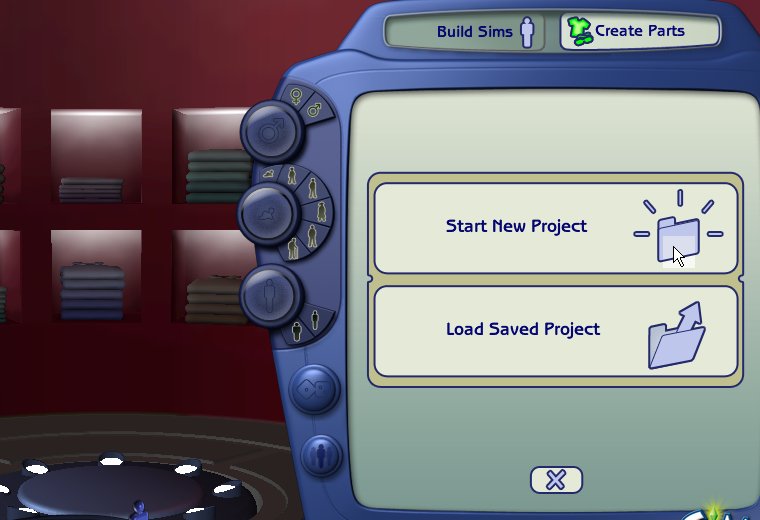
Click on "Create Parts"
then click on "Start New Project".....
Next you'll go to "Create Genetics"

We are going to go to create a skintone. Click on the little hand icon.
![]()
All the skins that you have for your game can be found here,
including all of your custom made ones if you have any,
that you downloaded from the internet.

They will have the little custom content icon on them.
Do not use them.
If you have a lot of downloaded skins you'll have to click through to the end
until you find the ones without the custom content icon.

If you don't have any user made skins then you won't have to
scroll through to find the default ones, they will be right there.
You have 4 choices of skintones. Light, medium light, medium and dark.
Decide which skin tone you want to edit and click on it.
You'll notice that once it's clicked on, the outer edge of the picture will turn
from light blueish?

to bright green.
![]()
Go directly underneath the skintone pictures and click on "export selected textures" once it becomes visable.

You'll be prompted to enter a name for your project.
Make it short, sweet, and easy to remember(or write it down).
Be sure not to use any spaces.
You only have enough room for about 16 characters and you can't use any punctuation, just letters and numbers.
I'll call this one "babyclothestute1".

Click on "accept project name"

and this is the screen that you'll see next.

Now you're ready to open up your graphics program and work on some really cute clothes for you little Sim babies!

