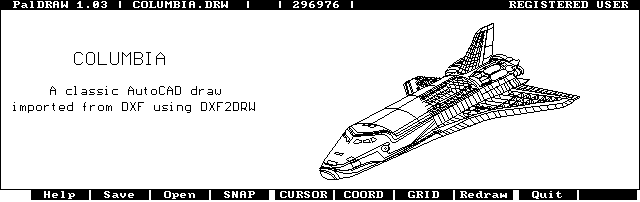
|
OverviewPalDRAW is a Draw/CAD application designed to work on HP100/200LX palmtop series. PalDRAW is now Freeware. If you want to fully activate PalDRAW, see more information in Registering Software. Now you can register PalDRAW OnLine in a Secure Place! There is a FAQ page about PalDRAW available. You can see Screen Shots here. DescriptionPalDRAW is an application specifically designed to work in HP100/200LX palmtops but can be run in other compatible palmtops, such as the HP1000LX OEM. PalDRAW is an effective tool for drawing sketches (on the fly), schematics, and serious final designs in the HP100/200LX palmtops series. PalDRAW can be used to develop original designs or to view and modify any drawing created in applications supporting the DXF standard interchange format, including native CAD applications like AutoCAD or MicroStation. Key Features
|
General menu options available in PalDRAW.

Zoom and Panning in the COLUMBIA.DRW draw.

Some of the sample drawings included with the PalDRAW package.

Go to the download area to get the next free software:
|
World Geographical KitThis kit allow draw in a world map. You can design in four different releases, with different detail level and file size. |
|
USA Geographical KitThis kit allow draw in a 50 states detailed USA map. You can design in two different releases, with and without state names. |
|
Linear and Logarithmic Tables KitThis is a set of 4 DRW blocks with icons to manage tables on PalDRAW. |