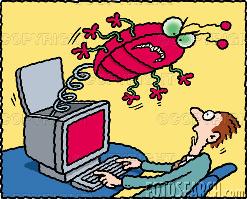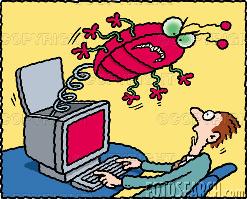Computer privacy
refers to the right of individuals and companies to deny or restrict the
collection and use of information about them. Privacy is all about
maintaining the integrity of the data. Huge amount of data is stored in
the databases which may be online. Much of the data is personal,
confidential and should be accessible to only the authorized.
Viruses
A computer virus is a
potentially damaging computer program that affects, or infects,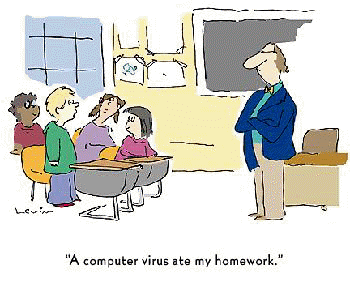 your computer negatively by altering the way the computer works without
your knowledge or permission. The programmer of a virus is known as
virus author. Viruses are activated on your computer in three basic
ways:
your computer negatively by altering the way the computer works without
your knowledge or permission. The programmer of a virus is known as
virus author. Viruses are activated on your computer in three basic
ways:
- Opening an infected file
- Running an infected file
- Booting the computer with an infected
floppy disk in the disk drive
Today, the most common way that computers
become infected with viruses is through e-mail attachments.
Some viruses are harmless
pranks that simply freeze a computer temporarily or display sounds or
messages. The Music Bug virus, for example, instruct the computer to play
a few chords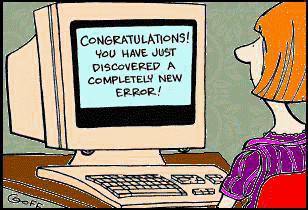 of music. Other viruses destroy or corrupt data stored on the hard disk of
the infected computer. If a computer acts differently from usual, it may
be infected with a virus. Viruses have become a serious problem in recent
years. Currently, more than 53,000 known virus programs exist with an
estimated 6 new virus programs discovered each day.
of music. Other viruses destroy or corrupt data stored on the hard disk of
the infected computer. If a computer acts differently from usual, it may
be infected with a virus. Viruses have become a serious problem in recent
years. Currently, more than 53,000 known virus programs exist with an
estimated 6 new virus programs discovered each day.
There are numerous types of viruses,
three main types are given below:
- Boot Sector
- File
- Macro
- Script
Interesting Facts
about Viruses
-
A logic bomb is a virus
that activates when it detects a certain condition. One disgruntled
worker, for example, planted a logic bomb that began destroying files
when his name appeared on a list of terminated employees.
-
A time bomb is a type of
logic bomb that activates on a particular date. A well known time bomb
is the Michelangelo Virus, which destroys data on a hard disk on 6th
March, that is Michelangelo's birthday.
Malware
A malware or malicious-logic
program is a program that acts without a user's
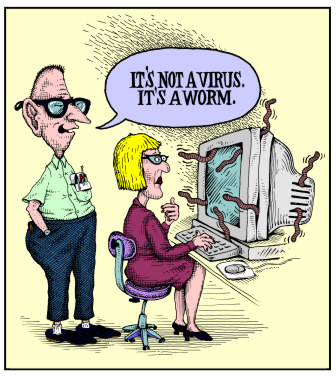 knowledge
and deliberately alters the computer's operations. Some of them are :
knowledge
and deliberately alters the computer's operations. Some of them are :
Computer
Security
Virus Detection &
Removal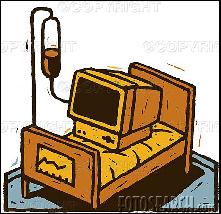
No complete effective methods exist to
ensure a computer or network is safe from computer viruses and other
malware. The following ways will help you in taking precautions against
such things:
- To reduce the chance of infecting your
computer with a boot sector virus, never start your computer with
a floppy disk in drive unless you are certain the disk is an uninfected
boot disk.
- To protect your computer from a
macro virus, you can set a macro's security level in all
applications that allow you to write macros. With a medium security
level, for
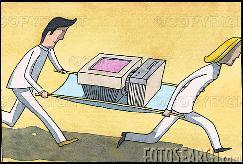 example Microsoft Word will warn you that a document you are attempting
to open contains a macro. From this warning, you can choose to disable
or enable the macro. If the document is from a trusted source, you can
enable the macro, other wise you should disable it.
example Microsoft Word will warn you that a document you are attempting
to open contains a macro. From this warning, you can choose to disable
or enable the macro. If the document is from a trusted source, you can
enable the macro, other wise you should disable it.
- To safeguard your computer from virus
attacks, install abn antivirus program and update it frequently. An
antivirus program protects a computer against viruses by identifying
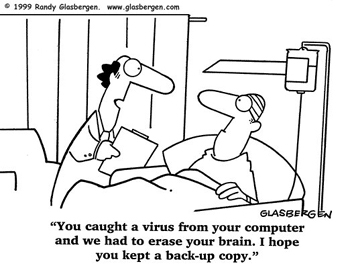 and removing any computer viruses found in memory, on storage media or
incoming files. Most antivirus programs also protect against worms and
Trojan horses.
and removing any computer viruses found in memory, on storage media or
incoming files. Most antivirus programs also protect against worms and
Trojan horses.
Some famous antivirus soft wares are given
below:
- AVG Antivirus
- Command Antivirus
- eSafe Desktop
- F-Secure Anti-Virus
- InoculateIT
- Mcafee VirusScan
- Norton AntiVirus
- PC-cillin
- RAV AntiVirus Desktop
Computer Privacy
How to safe guard
Personal Information?
-
Fill in only necessary
information on rebate, warranty, and registration forms.

-
Do not preprint your
telephone number or Social Security on personal cheques.
-
Purchase goods with cash,
rather than credits or cheques.
-
Limit the amount of
information you provide to Web sites. Just fill in required information.
-
Install a cookie manager to
filter cookies.
-
Clear your history file
when you are finished browsing.
-
Turn off file and print
sharing information on your internet connection.
-
Install a personal
firewall.
-
Sign up for e-mail
filtering through your internet service provider or use an anti- spam
program.
-
Do not reply to spam for
any reason.

What are cookies?
A cookie is a small file that a Web server
stores on your computer. Cookie files typically contain
data about you, such as user name or viewing preferences. Many commercial
Websites send a cookie to your browser, and then your computer's hard disk
stores the cookie. The next time you visit the Website, your browser
retrieves the cookie from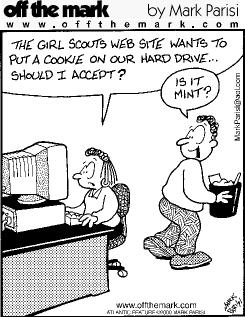 your hard disk and sends the data in the cookie to the Web site. Web sites
use cookies for a variety of purposes.
your hard disk and sends the data in the cookie to the Web site. Web sites
use cookies for a variety of purposes.
What is spyware?
Spy ware is a program placed on a computer
without the user's knowledge that secretly collects information about the
user. Spy ware can enter your computer as a virus or as a result of
installing a new program. The spy ware program communicates information it
collects to some outside source while you are online.
Some internet advertising firms use spy
ware, which in case is called ad ware, to collect information about user's
Web browsing habits. (Cookies are not considered spy ware because you know
they exist; otherwise they operate in a manner similar to spy ware).
collect information about user's
Web browsing habits. (Cookies are not considered spy ware because you know
they exist; otherwise they operate in a manner similar to spy ware).
If you download software from the Web, pay
careful attention to the license agreement and registration information
requested during installation. To remove spy ware, you need to purchase a
special program that can detect and delete it.