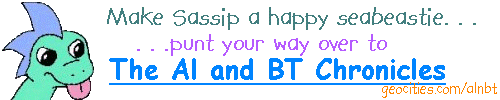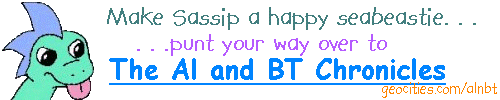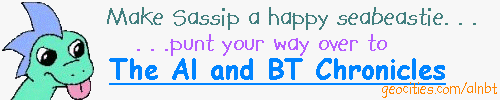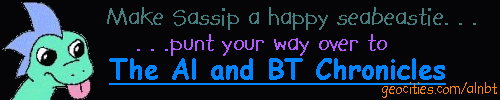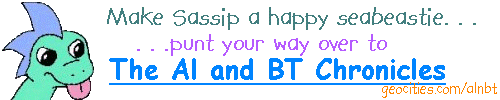If you would like to link to us, please use the following method:
1. First, save *ONE* of the following images and upload it to your own website.
A: TRANSPARENT BACKGROUND (This means that whatever the background color is on your HTML page, it will
also be the same for the banner. Colors not in the banner, and any neutral colors will work well!)
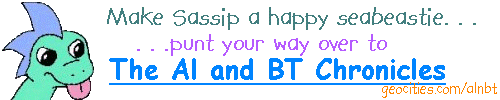
B: WHITE BACKGROUND (No matter what the background color of your page, the banner background will remain white).
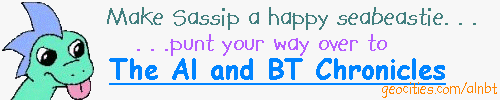
C: BLACK BACKGROUND (No matter what the background color of your page, the banner background will remain black).
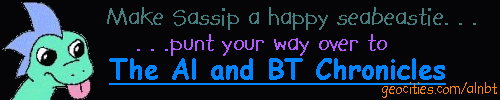
2. Copy and paste the corresponding code (in red) to the GIF you chose onto an HTML file on your website. (You can fool around with
the code to make it how you'd like it (i.e., table it, etc.), but please don't mess with the GIF image. Thanks!)
**MAKE SURE YOU COPY THE SAME LETTER THAT MATCHES THE GIF YOU SAVED/UPLOADED OR THIS WILL NOT WORK!**
A:
<center>
<a href="http://www.geocities.com/alnbt">
<img src="alnbtbanner.gif" alt="Visit us at the Al and BT Chronicles!" border=0>
</a>
</center>
B:
<center>
<a href="http://www.geocities.com/alnbt">
<img src="alnbtbannerwhite.gif" alt="Visit us at the Al and BT Chronicles!" border=0>
</a>
</center>
C:
<center>
<a href="http://www.geocities.com/alnbt">
<img src="alnbtbannerblack.gif" alt="Visit us at the Al and BT Chronicles!" border=0>
</a>
</center>
3. It should look and function like this:
A:
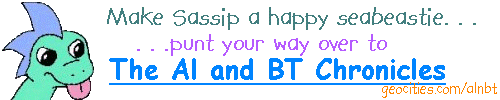
B:
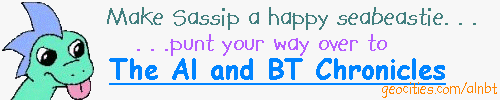
C:
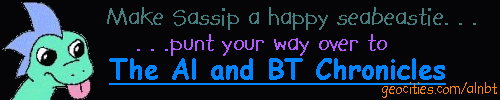
And that's all there is to it! If you have any questions, problems, etc, please
contact us at [email protected]. Thanks for linking to us!!
Back to Main Page