![]()
Virtual Places

Chat Tips
Here are some of things I've picked up over the last few years from chatting here, and are only suggestions. Naturally it is each individuals choice how they use or abuse the Vp network, if they wish to make friends or expose their commercial purposes, or for some, the anominity and no accountablility that VP provides its a chance to explore the more "childish" side of their personality. Most people when first getting the program usually experiment with what you can and can't get away with before settling down to its real purpose, making friends and sourcing information. Anyway there is more to learn from experience, what follows are just tips based on logic, that most people probably know anyway.
Privacy
This is important to you, as in this world today "trust" isn't a popular convention, so we are all somewhat guarded to what we want people to know. The Information you provide about yourself on your profile is totally up to you, it is rare to see someone put their true details about themselves on their profile, but I have seen it, and naturally those people who do are either openly honest or new and niave and don't know the scene yet. So use your discretion, most people have a number of nicknames and this allows us to reveal the bits of ourselves we wish to, and to who. It is not uncommon to befriend someone who will deceive you, or may be has an erratic personality that only time will discover, you may change your nickname under these circumstances or place that person on ignore if they are present when you log on, there is a pager system available from excite to help you with detecting or avoiding people online in Vp at any one time.

POP MAIL SERVERS and Online Client Servers - special mention has to be made regarding online email servers (e.g Hotmail) and web community servers (e.g Geocities and yes, even our own EXCITE communities) any situation where you are accessing or storing "confidential" or exclusive information on a online server. The reason being that Vplaces program makes a "room" of any page on the WWW, therefore opening it up to being located and for others to enter the room or view from "observe". This means every page you flick on in your hotmail account and every item held in the inbox, drafts etc have a seperate URL (web addresses) and can be bookmarked as well as visited. This means while using the Vp program, that all your private info can be viewed by another in your room, unless the server that your viewing has the correctly configured firewall to prevent this, and knowing that info about that server is laborious to find. So to prevent a compromise on your security follow these points.
* use Microsoft Internet Explorer or Netscape to view these type of sites (pop servers) and you will have privacy and plus the correct viewing browser to look at these, Vp allows only a small viewing area.
* if you have to or want to view your private info while in Vp do it while in a private room
, which is an option on your tool bar, and enter the private room before you actually enter you nickname and password.
* If there is a LOG OUT option on your client program make sure you use it to leave the program as this brings down a "wall" around your account. This is important, the LOG OUT option is there for good reason.
* Excite Communities should be accessed and explored with either Microsoft Internet Explorer or Netscape.
Security
The content of chat, the language used, the avatars you will see, and the webpages that you will encounter in Vp have no restriction, so if you are adverse to bad language, nudity, open displays of a sexual nature or you don't want your children or friends exposed to this material you will need to enable the Word Filter when you first log in, to filter the "swear" words out, You will also have to be selective on what rooms you enter. By using the ignore option you can stop that foul mouthed person's words appearing in your dialogue window and that confronting avatar from displaying itself in the viewing area. So like TV you choose whats acceptable in regards to you, but it is wise never to place what your believe to be acceptable on another and it isn't worth the trouble, there is no way you can make another chatter adhere to any regulation in relation to their behaviour. If you are unsure on a room and what type of content or conversations are happenning there, use observe to see if you would to participate in that rooms topic.
Chat Tools
All the tools are, of course tools to help you chat, some you use more than others depends on your activities.
In
Tools,
then in Preferences
the Ignore
All IM's
(IM
is the abbreviation for Incoming
Messages
that are private to you) you can prevent all Incoming Individual Messages and
give a standard message as to why you are unavailable. You can tick
the top option if you want to go into rooms automatically or untick
to lodge in observe
first, then enter the room by using the ![]() in left corner of room viewing area. The Quick
Directory
as explained before (in program tips) is the best way to surf the WWW and to
accumalate URL's, even ones you haven't visited.
in left corner of room viewing area. The Quick
Directory
as explained before (in program tips) is the best way to surf the WWW and to
accumalate URL's, even ones you haven't visited.
![]() Tours
are great way to browse the world wide web to look at sites of common interest
or to taxi people to your website if you have one, the tour avatars are as numerous
as user avatars. You can choose to chaperone up to 11 passengers or you can
make it a tour for you and one other only and gondola your way thru the streets
of Venice (for the romanticists,...wink). The tour allows a dialogue box for
the tour occupants only.
Tours
are great way to browse the world wide web to look at sites of common interest
or to taxi people to your website if you have one, the tour avatars are as numerous
as user avatars. You can choose to chaperone up to 11 passengers or you can
make it a tour for you and one other only and gondola your way thru the streets
of Venice (for the romanticists,...wink). The tour allows a dialogue box for
the tour occupants only.
Games like Chess, Battleship, Backgammon and Yahtzee are very professionally done and have a real polish that engenders fun and chat so if you not into them give them a go once, and just see what you think.
Gestures are great way to communicate spontaneously and with the sound and graphic events to enhance the communication medium. Some people get annoyed with them and some rooms are gesture free, so respect that, lol!, you should. snicker! Remember to select the right gesture and make sure its one that you mean to play, and not one that will get taken out of context or the wrong one....lmao...I've seen some great misunderstandings with both those occurences. Remember some gestures are XXX rated and may not appear that way on reading the dialogue.
Sending and Receiving Files
As mentioned above and not unlike real life itself, there are people you can trust and people you can't, there are people you thought you could trust and did and then found out that you couldn't. So always keep that in mind in relation to your interactivity, and when sending or receiving a file it is recommended you know the other party or can see a record of integrity. This is up to your discretion of course, but a gesture is a great vehicle for a "bug", and as the cracks and exploits of the Vp program and network get explored more a more, it is wise to be cautious something can appear quite quickly, without warning and spread very easily amongst users ( but I am sure the Community Server is armed for this). If you are unsure about an incoming FILE, AVATAR OR GESTURE and still want to accept it, well...its best to use some current virus scan program on saving it, if you OPEN it then you have a chance of compromising your system and if you like you can view the content and I am unsure what effect this has in regards to your sytem but it allows you to see if this file is acceptable to your paradigm. The Bottom Line is that ultimately it is up to you, you got that mouse in your hands so just use you commonsense and avoid being reckless.
Bookmarking Favourite URL's
The GO button allows you store your favourite URL's( web addresses) for repeat visits and as explained above by using Quick Directory, collect the URL's of sites other people are at and make them a favourite without having to visit that site, this is a unique feature. The information is stored in C:/programfiles/vplaces/vplaces.txt and is worth backing up from time to time.
Nicknames
As mentioned before in program tips, each Password allows five Nicknames to be attached to it, and you can add names to your Password as you log on at the beginning. Some people use nicknames for different reasons, but remember it is hard to build integrity amongst those you like and have built a rapport with, when they detect you as another nickname and you haven't let them know about it or you don't say hello. Naturally it creates doubt or some curiosity about your behaviour, lol...to some that don't matter.
Etiquette
Lmao, this sounds like it might exist in VP....well it does I suppose and its your measure as well, what you expect and what you demonstrate naturally go hand in hand in what you get....lol....yea thats the formula. An example of it how it works is say Christian Chat will get some really nice Christians chatting in there, then all of sudden one of the group puts on a demons avatar and bombs the room with an "I hate Jesus" dialogue bomb...or in the Pink Triangle you get some "rednecks" just sitting there, clicking homophobic gestures and their rhetoric full of anti gay abuse. It seems that a rooms "flavour" attracts it antithesis to it, so when this occurs you have the ignore button and as a group this is very effective and frustrates the hell out of the culprit and they normally are gone with 5 minutes...they put up a front like this don't matter...but it does...hey just like my ma said..."ignore them and they will go away" lol. As a group of people you also have the option of choosing a private room together and restricting entry. The point is here, that you can only govern YOUR behaviour no one elses. To expect high standards means you will be disappointed, keep them low and you will get surprised.
Objectivity vs Subjectivity- in Vp a number of things become quickly and sometimes painfully obvious. Firstly that I and Me statements look awkward and always engender some hostility and that when you make them it should not be taken for granted that you will be believed. Some statements I have heard leave the maker of them open to a cynical attack, a request for proof or with the non reaction of all (where all you get is the yawn gesture). Subjectivity means things about yourself, what you have done, what you can do or think you can do, what you think! all these are subjective and have an certain egocentricity about them. You need to be careful, these things can be mentioned when asked, or when it flows with the context of the conversation or when you can get away with it...lmao. You will get more response from I feel statements or when statements reflect EMPATHY, no not sympathy or apathy, these get negative responses. Objectivity means statements that are about things around and about us, they normally state facts and not opinions and seek others input as much as our own. Trivia Chat offers this environment better than most rooms and this is why its a favourite with me....ooops I mean myself...arrrrr see its unavoidable..lol...again its just commonsense....and good rule is type unto others as you like typed unto you...and if you have majored in Law at Harvard and want to tell the world about it...scan your diploma and where it as your av as proof.
Abusers, "Flashers" and "Hackers"
Its unavoidable, though not common, that you eventually encounter one of these types and with abusers, whats mentioned above (ignore and private rooms) will work in all cases unless they fall into one the next 2 categories Flashers or Hackers and you start to get "harassed" via other communication mediums. Normally when you encounter a room flasher, you are dealing with an adolescent and 99.9% of the time its a random attack by surfing "Vp Nazi's". Flashing is a way of virtually linking yourself to the room occupants in very rapid succession helped by a Vp add on program and this causes lag to occur and the dialogue area to freeze. If the attack is a long one you may want to move to another room, goto a private room and this option is recommended or call a Host which are available, but a Host really can't do much about the attack. Flashing is a temporary thing and once the attacker(s) are gone you may never see them again. With Hackers its a bit more sinister, but firstly you will be very hard pressed to get a true hacker in VP they have better things to do unless you are a Company Director using VP and a hacker needs some info in relation to their true goal.
Really in Vp we have people who are bombers, crackers and exploiters and they can only really crash your PC through setting up circumstances in which it can and have some software that helps in this task. Though is no doubt network and program "holes" exist in VP and may still lie undetected. The danger from being "listened to" or having your file system viewed or "lifted" or your passwords changed are no different from using the WEB, Email or ICQ and Mirc. From experience these types of VP vampire normally have a gripe with you its not normally random...you may have chatted their partner up or they have misconstrued something that was said...sometimes its cos they are pissed at the world and you have a similiar avatar or nickname...anyways if you ever end up with this type of harassment you a number of options available to you. You may wish to protect your system with a Firewall Program, inform your ISP ( internet service provider), learn to HACK yourself, or.....attempt to reason with your harasser.....the people who do this are naturally intelligent people and have to be, so making enemies of them isn't wise, unless you too know your stuff and feel confident to deal with it, so a commonsense, logical conversation sometimes works, remember don't get emotional with them if you do this. Remember true hackers are normally not what you have on your hands in Vp and that to get a virus or something nasty you have to download it and open it on your hard drive.
Cut and Paste
This is something I do all the time and I always keep a text or word processor document open so I can cut and paste any quotes or info that comes along. Also, I have a listing of my favourite quotes and jokes for me to cut and paste into the dialogue box when it fits the context of the conversation. The document grows all the time and when you feel like you are just repeating yourself ...just cut and paste...lol. Its also a way of recording Icq numbers, email addresses and Url's that you get given all the time in Vp, as well as reminders about people you meet etc etc.
I hope these help you, and i will post more tips here in time, and don't hesitate to email me with any tips you find out or know.
Tips, Downloads and Links
for
Virtual Places
Tips on How To Use the VP Program
VP Links Ring
 |
 |
 |
VP LINKS RING, CLICK TO EXPLORE
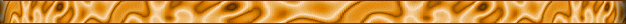

The Lobby | The Museum | The Library | The Gallery | Chapel Perilous | The Colosseum
This
page hosted by ![]() Get your own Free Home Page
Get your own Free Home Page
![]()
© De_Mercurio 1997
