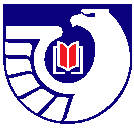 |  |
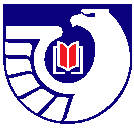 |  |
III. Depository Processing
Government publications must be processed and recorded in a certain way in order to ensure our compliance with Government Printing Office guidelines. For example, all depository material must be stamped with the date of the shipping list and indicated as Depository material. Also, a piece level record must be kept. That is, we must keep an exact record of all documents held in our collection. This is accomplished through the maintenance of a shelf list. This shelf list is like a card catalog except that it is arranged by class number, and is the final authority on what documents are in our collection, the format, the exact location and how long these documents are retained.
1. Direct mail
These are depository material which do not come to Watson Library in regular depository shipments, but rather, they come in the mail. These documents are our highest priority and should be processed daily if possible. These documents are in paper format only.
2. Paper Shipments
Paper shipments come directly from the Government Printing Office and include government documents in paper format. Each box will contain one or more complete shipments and a shipping list for each enclosed shipment. The shipping list is a packing slip listing all documents which may be included. Since we are a selective depository, we will probably not receive all items listed on any particular shipping list.
3. Microfiche Shipments
Microfiche shipments are received in much the same way as paper shipments and are similarly processed. Fiche shipments come directly from the companies contracted to produce them and may include more than one actual shipment. Follow the instructions for processing paper documents with the exception of the part about security stripping since for obvious reasons you can�t strip a piece of microfiche. It is quite possible for there to be shipping lists for which no fiche are received. That�s OK. Just put them aside and file them later. And, please, for the love of God, stamp the envelope the fiche comes in, not the fiche itself, with the Depository/Date stamp. Make sure you record all statistics on the daily statistics sheet.
4. Electronic/Audio Visual Material
in addition to paper and microfiche formats, we also receive many documents on CD-ROM�s, floppy discs and video tape. Usually Electronic/AV shipments are sent from GPO in the same box as a paper shipment. These are again processed similarly to paper shipments. Exceptions being labeling and security stripping. Labels are applied to the exterior packaging of the document - in the case of CD�s the jewel case, for floppies or videos, an obvious solution will present itself. If it doesn�t, ask the documents librarian. There is also an example located in the documents processing area. Labels are also applied to the piece itself - on a nonfunctioning surface, please. After these materials are processed, put them with their shipping list and any accompanying documentation on the book truck in the documents librarian�s office. Again, make sure you record all statistics on the daily statistics sheet.
5. Separate Shipments
These shipments are comprised mostly of paper documents and are generally mailed to depository libraries directly from contractors. Separate shipments contain one or more boxes or envelopes each of which contain one or more documents. On the mailing label you will find the shipping list number as well as our depository library number. The shipping lists come with regular paper shipments and should be placed with the boxes and envelopes on the specified book truck. Documents are processed and statistics counted as usual.
6. Maps
Maps are received and processed in much the same way as other depository material in that they are stamped and labeled in the same way. When counting statistics, they are included in the count for paper documents. Make sure you check the shelf list card carefully for any special instructions. Some maps series which present unique check in problems include:
6. Posters
Watson Library collects posters from several different government agencies. When a new poster is received (most likely as part of a paper or separate shipment), find the card with the correct sudoc number stem in the map case index located on top of the map display table next tot he file cabinet. If there isn�t already a card, make one. Add the number and title of the poster to the card. For a good example, see the cards for A13.104:. Also add the map case number and drawer number on the bottom right corner of the card. When a non-depository poster is obtained, follow the above instructions expect there will be no sudoc number. See the card for American Library Association posters for a good example of this. Keep in mind that even though they are maps, the National Park Series and the Louisiana State Map Series are shelf listed according to the procedures for posters.
Please remember that maps and posters are counted as paper on the statistics form for both �Items In� and �items Out�.
Shipping lists are filed and retained for 2 years.
The item card file referred to earlier is a file we use to keep track of all item numbers offered by GPO. GPO uses item numbers to group publications and class numbers for selection by depository libraries. What that means is that selectives like us choose which documents we receive not on the basis of class number or title, but rather by item number. This file is located in the documents processing area and contains two parts. The first part is comprised of cards representing item numbers selected by Watson Library. The second part of the file represents the item numbers not selected by Watson Library. Each card shows the item number and the class numbers associated with that item.
Please, if you have any questions about this process, ASK!!!!! It is extremely important that all incoming documents be processed correctly in order to make them accessible to our patrons and for us to remain in compliance with GPO�s regulations. If you have any doubt or confusion about what to do with a particular document or if you just plain don�t understand the procedure, talk to the documents librarian right away. I don�t bite. Much. I promise.
Table of Contents
Next Section
Previous Section