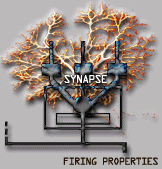 planilla de cáclculo para la ejecución de técnicas de optimización y de simulación
planilla de cáclculo para la ejecución de técnicas de optimización y de simulación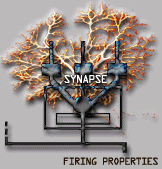 planilla de cáclculo para la ejecución de técnicas de optimización y de simulación
planilla de cáclculo para la ejecución de técnicas de optimización y de simulación
Definición: What Can the Solver Do? The Solver can be used for both equation-solving (often called goalseeking or backsolving) and constrained optimization (using linear programming, nonlinear programming, and integer programming methods). Equation-Solving. In the normal "what-if" operation of a spreadsheet, you enter or change input values, and the spreadsheet calculates the output values of various formulas which depend on your inputs. The Solver can be thought of as performing "what-if in reverse": You specify the output values, or ranges of values that you would like certain formulas to have, and the Solver determines the input values which calculate the output values you want. When you ask the Solver to find the input value which results in a specific formula output value, you are solving an equation for an unknown (the input value). This is also called goalseeking or backsolving. You learned to do this algebraically in school; the Solver uses numerical methods, but the results are the same. The Solver can solve a set of simultaneous equations for several unknowns at once. The unknowns are spreadsheet input cells (often called adjustable cells) and the equations have the form A1 = B1 where A1 and B1 contain formulas involving the unknowns. Constrained Optimization. You can also ask the Solver to find input values which satisfy of set of simultaneous equations and inequalities (involving <= or >=). When you do this, there is usually more than one satisfactory set of input values. So the Solver can find the "best" set of input values which maximizes or minimizes some other calculated formula that you specify. This is called constrained optimization; the equations or inequalities (you can use both) are called constraints. The Solver can also simply maximize or minimize a formula without any constraints. For example, if you ask the Solver to find A1 such that (A1/2-1)^2 is minimized, the Solver will find A1=2, where the formula has the value 0. The input values to be found by the Solver, which are called adjustable cells or decision variables, are simply cells containing numbers on your spreadsheet. The constraints each consist of a cell which calculates a formula, a relation (=, <= or >=), and another cell which calculates a formula. And the function to be maximized or minimized, called the objective function, is just another cell containing a formula.
20.dic.1998
Pulsar tecla de vuelta
Glosario de Carlos von der Becke.