 |
 |
2002.06.14
- version 0.2 woth some enhancements and a bugfix
2002.01.06
- first release
This will show a graph of the temperatures of the thermal sensors (thermistors) of yout mobo. wmthermistor reads the temperatures direct from the /proc filesystem, from the w83781d module. You may edit 3 lines on the source to make ir work with other modules, it is commented inside the source. Better, make it to use with your mobo and mail ti to me add here;-)!
- WindowMaker dockable
- monitors temperatures
 |
 |
The author would appreciate any feedback. Thank you!
wmthermistor
SOURCE - Help
Warning: docklib >= 0.2 is required in order to compile it!
RPM - Help
docklib-0.2-1.i386.rpm (RPM v4)
SOURCE - Help
If you own like me an Asus K7-M motherboard, or some other motherboard witch does not come with all thermal probes, this is for you.
My motherboard comes only with a built in thermal probe, witch measures its own tempetarute. But it has two more connectors for extra probes. The manual says to buy it ![]() . However, it is almost impossible to find this probes in stores, even for those who live in the USA, as i read some reports.
. However, it is almost impossible to find this probes in stores, even for those who live in the USA, as i read some reports.
The solution is to build your own. The thermal probe is simply a thermistor, witch is resistor witch changes its own resistivity acording to the temperature. You should buy a thermistor with this specification: 10k ohms at 25oC, with a good precision. I bought a 10% precision witch works fine for me.
Even the thermistor is very very hard to find. You should look at electronics components stores, you may find it. If you live in Sao Paulo - SP - Brazil, go to this store:
CRS Componentes Eletronicos
Rua das Timbiras, 270
Sta. Ifigenia - SP
This is the thermistor:

just atach it to a cable and plug on the mobo, like this:
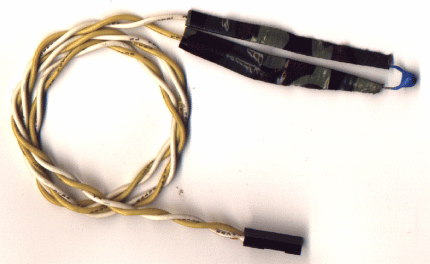
If you can not find the cable, get the one from your PC Speaker (useless isn't it?). Good luck!