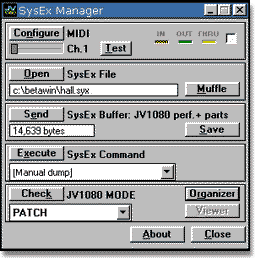
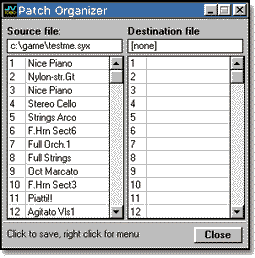
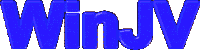

WinJV and WinXP are freeware editors and librarians for Roland's JV1080/JV2080 modules and XP50/XP60/XP80 workstations, respectively.
| FEATURES (as of Dec.'98) |
- Win31 and Win95/98/NT (with long filenames support)
- Drag & drop support from FileManager/Explorer
- Minimal system requirements
- Patch banks organizer
- Patch, Performance and Rhythm viewers
- Midi pad (with controllers, right click the TEST button)
- Full sysex compatibility between all JV/XP synths
- Patch/Perf/Rhythm import from many popular file formats (.MID, .WRK, .SVD and others)
- Patch import from JV-80/880/90/1000
- Sysex to MIDI Format 0 conversion
- Patch and Rhythm export as MIDI Fmt0 and Performance export as MIDI Fmt1