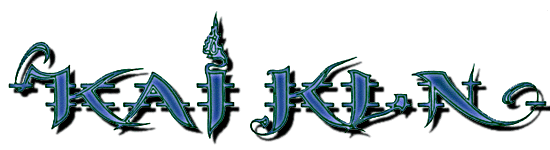What is FLAC? FLAC is a lossless audio codec or, if you know nothing
about computers, it's software that will make your music files on your
computer smaller without loosing any audio quality - saving you memory.
Like an MP3, it's a compressed audio file. Unlike MP3, you won't
loose any audio quality when you decompress the file to burn an audio file
onto cdr. MP3 is "lossy", FLAC is "lossless". This is important
when trading music files over the internet or saving audio files in compressed
form for future use.
What is FLAC? FLAC is a lossless audio codec or, if you know nothing
about computers, it's software that will make your music files on your
computer smaller without loosing any audio quality - saving you memory.
Like an MP3, it's a compressed audio file. Unlike MP3, you won't
loose any audio quality when you decompress the file to burn an audio file
onto cdr. MP3 is "lossy", FLAC is "lossless". This is important
when trading music files over the internet or saving audio files in compressed
form for future use.
If you're interested in more information on lossy vs. lossless check
out these links:
Why has Kai Kln chosen FLAC to archive and distribute it's music?
Well fist of all, the lossless issue. I've chosen FLAC over other
lossless audio codecs because of it's growing popularity and support.
Major artists like Charlie
Hunter and Metallica
are making studio and live music available in FLAC format.
Here's some FLAC links for information about FLAC and more reasons supporting
my decision:
So let's get down to business. How can I download Kai Kln music for
free and listen to it in my cd player for the cost of a blank cdr?
First let's get the software you'll need. This info is for Windows,
which is what I am familiar with, if you're running a better OS, go to
http://wiki.etree.org/index.php?page=SoftwareYouNeed
for links.
-
For burning a cd I suggest Nero
( free demo version
) but any software that burns .wav files to audio cdr is fine - stick to
what you're comfortable with.
-
For listening to FLAC files on your computer without having to convert
them to .wav files, get Winamp ,
this player has plug-ins for FLAC and other lossless audio codecs.
-
For unzipping .zip files, you'll need Winzip
( free evaluation version
)
-
The main piece of software for FLAC you'll need is FLAC
frontend this is the one you'll need for decoding the flac files to
.wav which will allow you to burn audio discs on your favorite software.
Now let's download some Kai Kln music.
-
Go to the Internet Archive's
Audio pages
-
Search for Kai Kln in "Live Music Archive" for live shows or "Open Source
Audio" for studio albums
-
Select the show you want and Download the Lossless .zip file
-
Use your Winzip to unzip the file
-
You can now use Winamp to listen to the FLAC files or...
-
Use your FLAC frontend to decompress the files to .wav. Instructions
are here: FLAC
Frontend Tutorial
-
Burn the .wav files to cdr using your burning software.
What are all those other files in the folder?
-
.xml: This metadata is used by the Internet Archive to be able to list
the songs and other info on the file when you bring up the show on their
web page. It can be discarded.
-
.md5: These are checksum files to check the integrity of the other files
in the folder. They are used by the Internet Archive for error checking
when the folder was uploaded. Sense FLAC has internal checksums,
these files can be discarded by the average user, traders may want to keep
them. Here's some further info: A
Small SHN and MD5 FAQ
-
.log: These files are created by Exact Audio Copy when this program is
used to extract the audio to .wav from a CD or CDr. This information
is for the anal retentive audio trader, it would have info on how the files
were extracted, what equipment was used, and what errors if any occurred
while extracting. If your not trading, these can be discarded.
-
.txt: There will be a couple of these files in the folder.
-
One will be an Info file with all source info, track listing, and other
notes that you might want on the music you just downloaded. Not needed
for burning but good to keep for reference. Traders will want this
file or a print of it for sure.
-
The other will have a ffp before the .txt (kaikln1998-09-10ffp.txt).
This is what's known as the FLAC
FingerPrint. It is a text file of the internal FLAC checksums.
It is sometimes used for comparing FLAC files, if you have two files with
the same name and you want to see if they came from the same source you
can use this file. Other than that it's useless, discard it unless
your going to be trading it.
-
.pdf: Might be a cover. You'll need Acrobat Reader to open it.
-
.gif or jpg: Pictures, might be a cover.
Here's some trader pages with guidelines on what's usually found in the
folders, including naming conventions commonly used:
That's about it! If you can't figure something out, email me using the email address in the footer of this page and I'll try to answer your question.
|