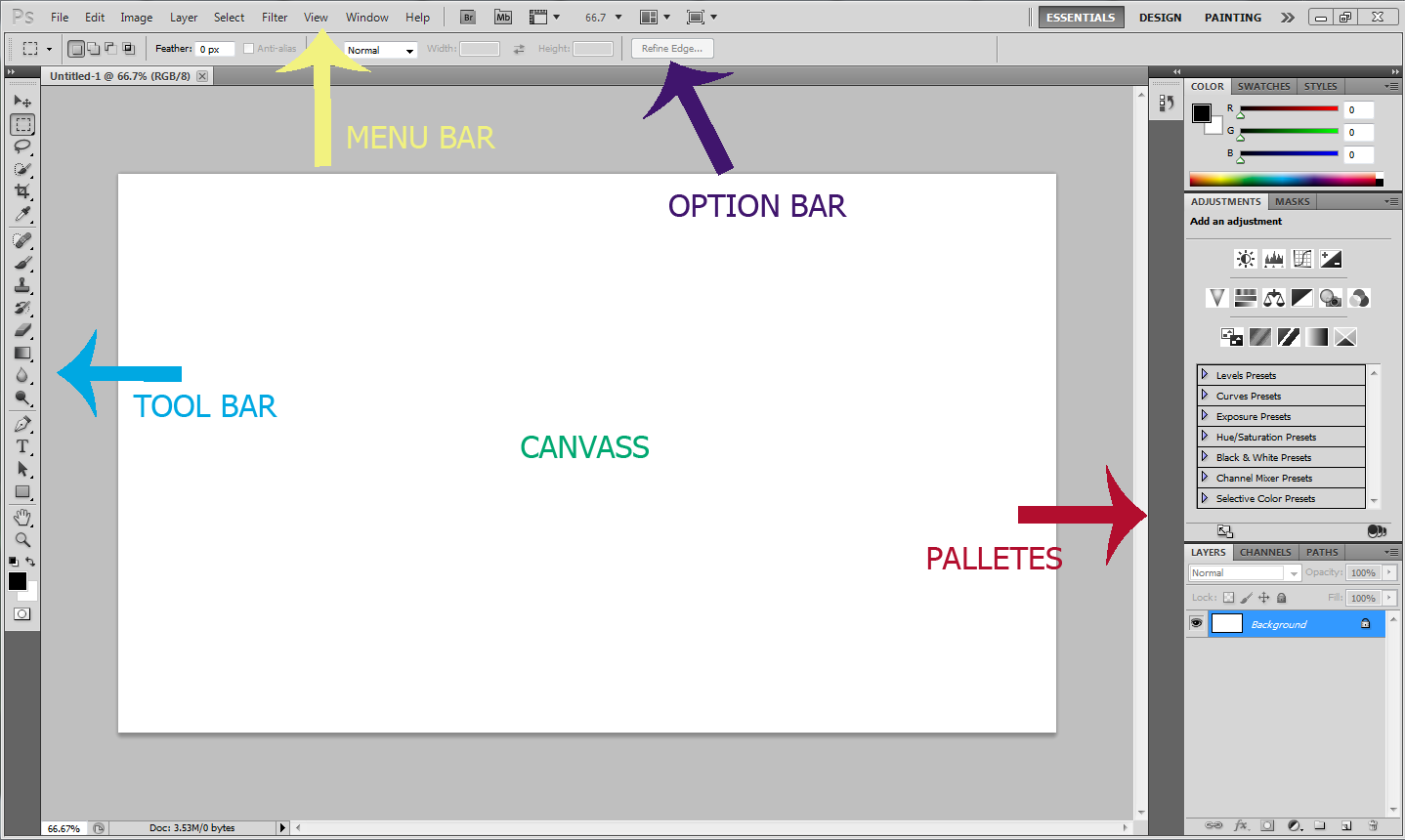|
|
KNOW SURROUNDINGS
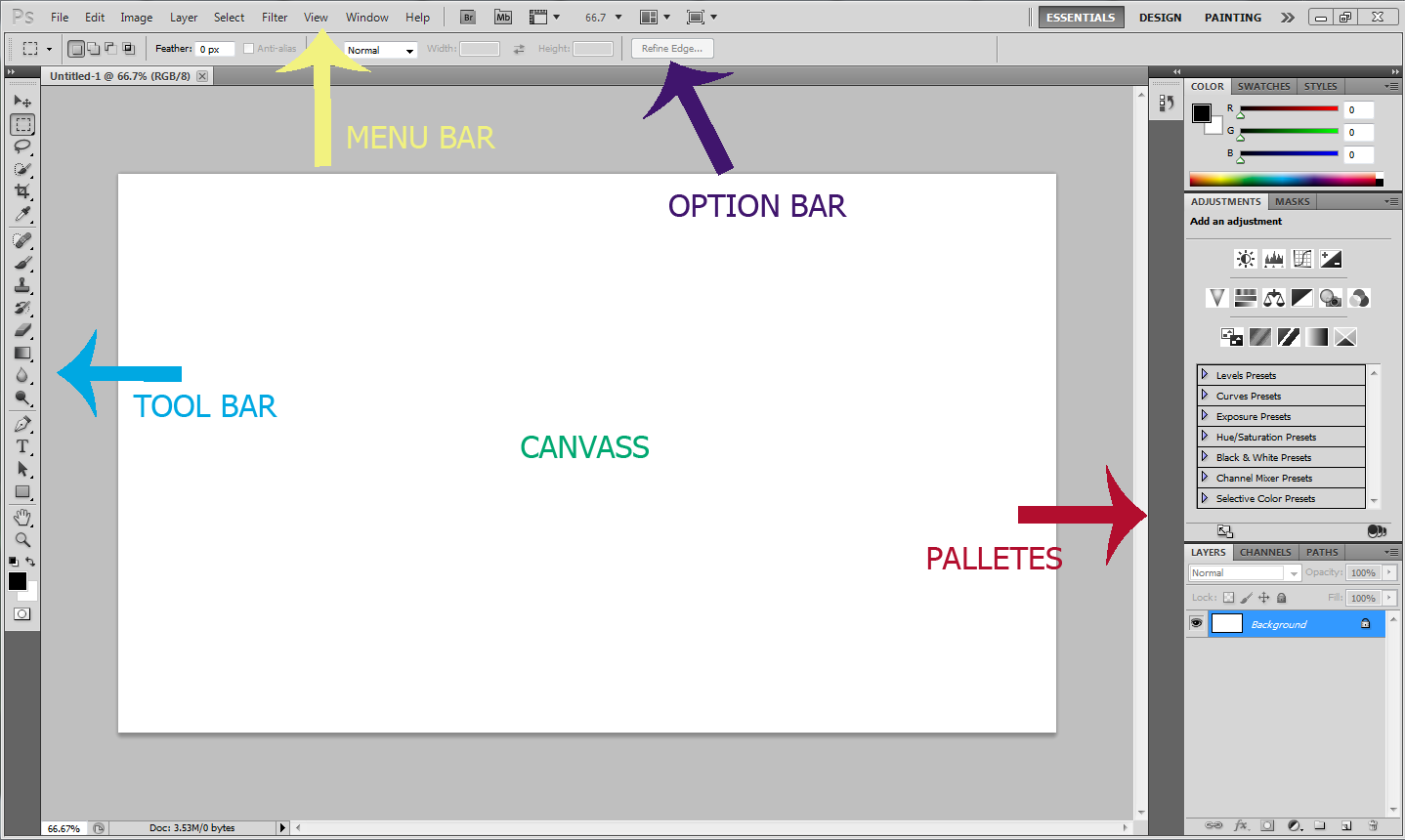
- The topmost part is the Menu Bar. This contains File, Image , Effects and Filter Menu. Filter Menu contains the special effects like Blur and Render.
- Next to Menu Bar is Option Bar. This contains options you can take in the certain tool you have
- The Tool Bar. Conatain tools that edit the image or the canvass
- The Palletes. Contains Color, Swatches etc. The Important part of this is the Layer Palette.
- The Canvass. This where the editing happens, this is the white space you will see.
|