<-Freeware |
|
|
Here's the Postimage program
which I found on got a recommendation for in chat. It's
at softperfect
I give Networx a thumbs up!
From their site
t did take me a while to find a good screenshot with annotation tools, which I did find on the Ilovefreesoftware site, which I like, here. I did like their description which was:
"Postimage is a free screen capture software that offers you numerous editing and annotations tools. It offers you three modes of screen capture like Region, Window, and Full Screen. It allows you to capture screenshots and lets you upload the same on various social networking sites like Twitter, Facebook, Reddit, and more via context menu.
It offers you a small tool box that comprises of various editing and annotation tools like arrows, shapes, highlighter, text, crop tool and many more, using which you can enhance your captured screenshot. This free screen capture tools allows you to add outlines, shadows, and watermarks, in order to personalize the same."
After I went to the Postimage site, I learned that it is really easy to also use it as an uploader, to various sites, that is configurable.
It's editor is pretty simple to use, and gets the job done for me. I use Irfanview to create the screenshots, and Postimage to modify them.
You can try it, by downloading the file from their site.
This is what the editor looks like:
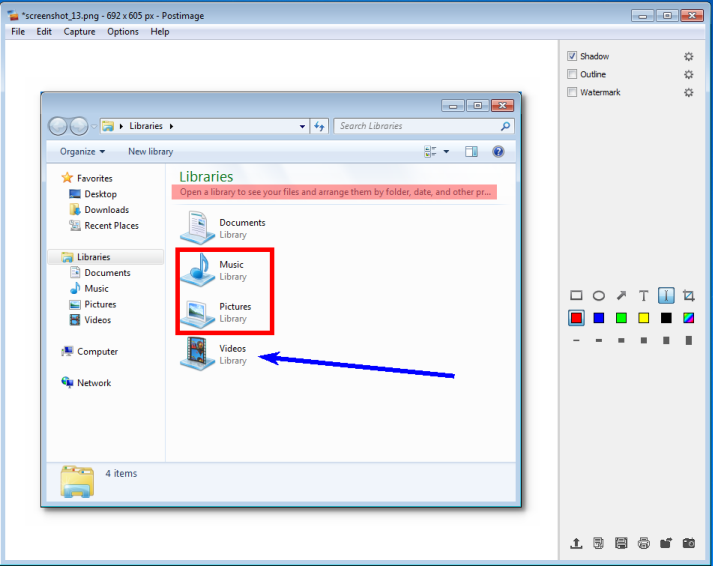 .
.
From their site
t did take me a while to find a good screenshot with annotation tools, which I did find on the Ilovefreesoftware site, which I like, here. I did like their description which was:
"Postimage is a free screen capture software that offers you numerous editing and annotations tools. It offers you three modes of screen capture like Region, Window, and Full Screen. It allows you to capture screenshots and lets you upload the same on various social networking sites like Twitter, Facebook, Reddit, and more via context menu.
It offers you a small tool box that comprises of various editing and annotation tools like arrows, shapes, highlighter, text, crop tool and many more, using which you can enhance your captured screenshot. This free screen capture tools allows you to add outlines, shadows, and watermarks, in order to personalize the same."
After I went to the Postimage site, I learned that it is really easy to also use it as an uploader, to various sites, that is configurable.
It's editor is pretty simple to use, and gets the job done for me. I use Irfanview to create the screenshots, and Postimage to modify them.
You can try it, by downloading the file from their site.
This is what the editor looks like:
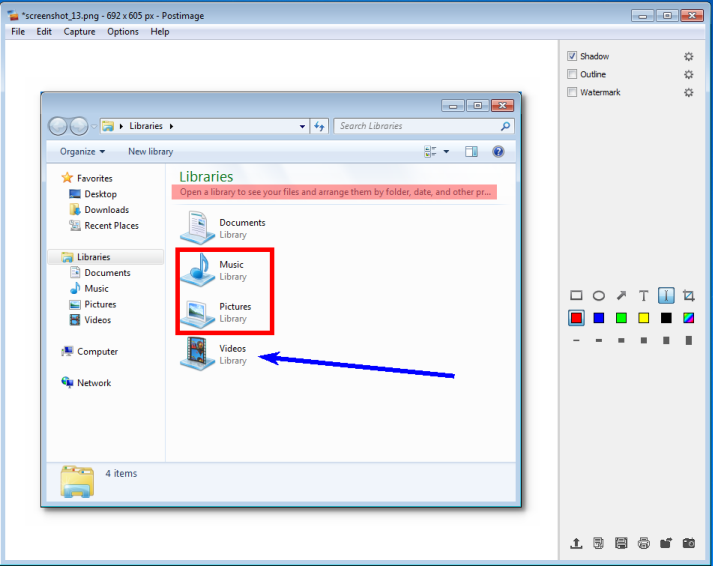 .
.Enjoy!
Created screenshots
by using IrfanView

I
did this page with Seamonkey
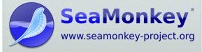

You can try hitting the button on the line above (in the middle item). It's harmless, and entertaining :)