| <-
Freeware |
|
|
Here's the Networx program which I got a recommendation for in chat. It's at softperfect I give Networx a thumbs up!
From their site
"NetWorx is a simple and free, yet powerful tool that helps you objectively evaluate your bandwidth situation...
The program allows you to monitor all your network connections or a specific network connection (such as Wireless or Mobile Broadband) only. The software also features a system of highly customizable visual and sound alerts. You can set it up to alert you when the network connection is down or when some suspicious activity, such as unusually heavy data flow, occurs."
That's what I was looking for.
I use it all the time. It is a good network monitor, which has more information than I need, but does work well on Windows.
You can try it, by:
-
Downloading the file
- Saving it in a folder
- Running the installer program, namely networx_setup.exe (or whatever you've saved it as). You mignth want to add the version number to it also, in case you do not like the newer version, and want to be able to go back to a prior version)
You might want to add the version number to it also, in case you do not like the newer version, and want to be able to go back to a prior version of the program
It does look like this, when you're not doing much:
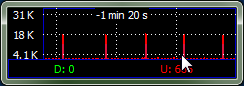
Wait a minute, what's going on? To whom am I uploading?
Answer: It's just minor acks and nacks between your computer and your router.
Can you give me more detail about that? Sure.
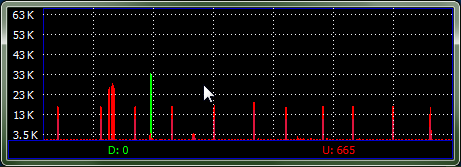
What you should notice, also, is how it adjusted the scale on the left side, automagically. That I like.
It did take me a little while to figure out what's going on, as I was concerned about the 'to whom' part of it.
My computer is hard wired to my router, and is the only machine connected to my router (apart from my internet source). I've also run tcpmon to make sure of that, and that's what's going on.
So, when you get a little
busier,

or when you download something that's pretty big (with a good server hosting the file)
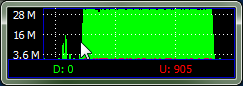
Now is the time to discuss the scale (on the left of the screen) automatically readjusts to the rate that you are currently using.
That scale is like a elastic snake, with a high metabolism. that is real hungry. It shrinks after it eats something, after around 3 minutes.
Its also kind of nice because you can make it
wider too, and therefore see more minutes of time, like this
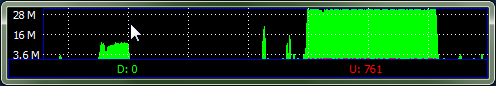
There are enough features in this program, to make me happy. So that's why I give Networx a thumbs up!
You can right-click on the icon of it (which should be in your toolbar), like this
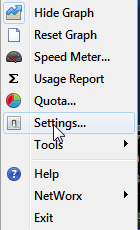
and you'll see this screen:
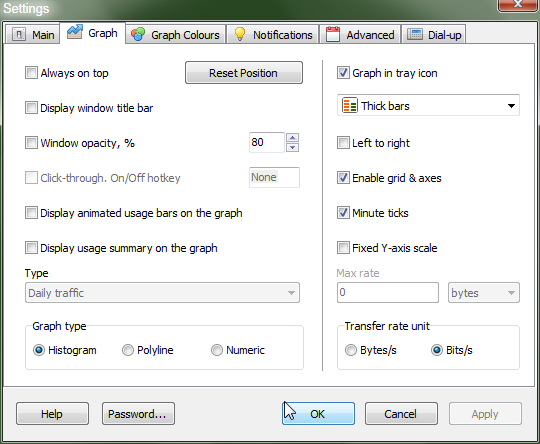
or you can go to the other tabs of it easily. You may be currently on the Main tab. I thought you might like to see how I run it, by seeing my Graph tab.
Enjoy!
Created screenshots
by using IrfanView

I
did this page with Seamonkey
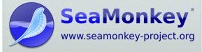

You can try hitting the button on the line above (in the middle item). It's harmless, and entertaining :)