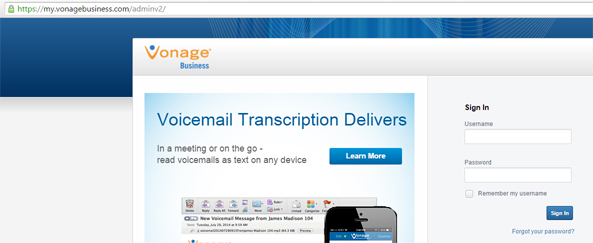Vonage Portal
With Vonage portal, you can simply change your voicemail pin number, send your voicemail to your email, receieve calls to your mobile phone, and much more...
How to change your voicemail pin number
1. Once you log into Vonage, click on the gear button. 2. Then click on the Voicemail PIN and Greetings tab. 3. In the Voicemail PIN field, enter in a numeric value, then click save.


Send voicemail to email
1. Once you log into Vonage, click on the gear button. 2. Then click on the Voicemail PIN and Greetings tab. 3.On the Send Voicemail to email field, enter in your email address, click the checkbox. 4.Click save.


Call Forwarding
1. Once you are logged into the Vonage portal, click on the gear button. 2. Under the Extension Settings tab, enter in your alternate number (mobile number preferably) in the Call Continuity Service field.3. Then Click on the Never Miss a Call tab. 4. Select the Enable Call Forwarding radio button. 5. Select the number your alternate number and click save.