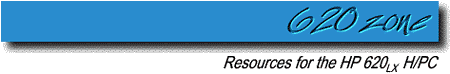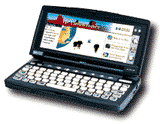
Tips Menu
Please, submit any interesting short-cuts, tips, etc. that you find useful or interesting. These can be hardware, software, or desktop PC oriented. Also, any files of interest can also be added here. Thanks!
Tips and Tricks
To convert a PowerPoint 97 file to Pocket PowerPoint and be able to read the fonts on your HPC you need to change the file conversion to (compact). This can be done by going to mobile devices, tools, file conversions, desktop to HPC, select PowerPoint files and file conversion type to compact. If you want to project the slide show via VGA PC card you should change the conversion to 800 X 600.
George R. Dickens
I have several pcmcia cards, but other than my compact flash card I can't use them. Okay, well I'm really talking about my ethernet cards. I do have a xircom CEM56 10/100 k56flex modem card that I tried out and the modem worked just perfectly. No ethernet of course and I have no idea how much power it used. At the time I was on ac power. But it worked just great!! I didn't make a 56flex connection, but the regular speed worked just perfectly.
The compact flash card I have is a Kingston 32mb CF/32 which I had to use in my digital camera. It seems to work just fine using the compact flash adapter card and inserted in the pcmcia slot. However, it will not fit in the holder for the compact slot. The holder has two notches that stick out just enough such that it won't go in the holder. I suppose this is their way of making sure we buy an approved/hp compact flash card. Anyway if it can be forced into the holder, but I haven't had the nerve yet to plug it into the 620. I dunno the specs of the the flash card or the socket on the 620. Have you found the voltage specs for the 620 slot? I've probably missed it somewhere, but I haven't run across it yet. I think the kingston flash card is 3 or 5v so it really
shouldn't matter. And it really shouldn't pull that much current as I have been using it in the pcmcia slot for several days now and have yet to have the batteries die. I really don't know how long they last since the battery hasn't died on me yet. And I know I've used the 620 more than an hour with the card installed and still had half of the battery left. So the battery usage is far better than I expected without the card installed much less with it installed.
So the real tip which is why I am writing is to tell you how to get the dial-up networking (or whatever ce calls it) to talk to a modem via the ir port. I guess MS didn't think anyone would do that and probably not many will I guess, however I really need to be able to use the IR port to talk to my portable phone. So I was very disappointed to find out that I couldn't use the IR port with the ppp dial-out connection. Needless to say I wasn't happy and was in disbelief that it wouldn't work. So last night I saw your site from the listing in the ce web ring and read everything I saw and saw there was a regedit program available so I
grabbed that and was able to add the necessary entry for the dial-up to work through the IR port. And sure enough it works just fine, well mostly. I had to use a terminal window to dial and make the connection, but I think that's more a problem with how the dial-up software expects to communicate with the modem. It kept timing out waiting for dial tone which it won't get. There's probably a setting in the modem in the phone that will help this. I was just happy that it worked. And it did. I was able to surf the net in no time. The modem I'm using is built into the Nokia 9000 Communicator which is a GSM digital phone and has an IR port on it to communicate with an ir port on a normal computer/laptop. And is setup to be used as a modem to the computer via the ir port on it. Now if I could just find a driver to let the 620 print to a canon bjc-80 printer. It'll talk to it via the ir port, but the bjc-80 doesn't know hp/pcl so it doesn't work. Oh, well...
So here's the registry entry ready to import using the regedit program:
[HKEY_LOCAL_MACHINE\ExtModems]
[HKEY_LOCAL_MACHINE\ExtModems\IR]
"Port"="COM3:"
"DeviceType"=dword:00000001
"FriendlyName"="IR Connection on COM3:"
Then do a soft reset.
I'll include the file as an attachment. It's a .reg so I guess be carefull not to double click on it as it will install in your windows registry. I guess it's probably
not a good idea to call in something.reg. Okay, so I'm new to wince. I had hoped I could just double click on it on the 620 to install it, but the regedit
from japan on your page won't do that. But it does import it just fine. Well, I guess it won't do that. I dunno really.
Anyway I just wanted to pass on this to you for you tips page. Feel free to use this, edit this, or delete this. No credit is necessary. I just hope this helps someone else who might need to do this. Of course they may be some way to do this normally, but I haven't seen it yet.Related file -- ircom3.reg
Chris Spell
You can put your 620 in a special diagnostic mode by holding the "s" key while performing a soft reset. This diagnostic mode will help find any hardware related problems.
Jonathan Donaldson
Storage Card Memory Check
Been using a flashmemory card in your HP620? Need to know how many MBytes are free? While there's a shareware utility to check flash memory, writing a large file repeatedly is not good for the storage card lifespan.
VoiceRecorder gives you the info easily! I select the highest resolution (43KB/sec). Free MB is easily calculated from the indicated "seconds available"Pete Brun
Since HP was kind enough to have Quick Keys to access the most frequently used applications, save your processor some time by deleting the shortcuts
from your desktop. Taking these off your desktop will allow you to have faster screen refresh times every time you go to your desktop.Peter M. Wallace
The Windows CE background is one of the best looking and simple ones in the CE envionment, but it is not how you like it. Well, wait no more. Just
copy the default.2bp from the windows directory to any PC with Paint installed. You can then edit it, and copy it back as a .bmp file as CE 2.0 will use standard .bmp files. This is convenient to add company names, owners names, etc. (see also our color backgrounds section -Scott).Peter M. Wallace
When using a proxy server with the Windows CE units Pocket IE, be sure to pay close attention to how you proxy server works on your network. You will
find that there is no 'exclusion' addresses for intranet addresses. A work around for now is to click on the Proxy server checkbox when you want to use the internet, and to click it off when you want to use the corporate intranet.Peter M. Wallace
WinCE 2.0 has a Regional Settings control panel applet (at least the 620LX and 360LX do). However, this applet only has a few canned styles to choose from. If you go into the registry, you can have any style you want, like Windows 95 and NT. The key to go to is HKEY_LOCAL_MACHINE\nls\overrides.
There are several values there, here are what they are for:
SDate -- date separator (e.g. for 1/31/98, the separator is "/")
SSDte -- the short date style (e.g. "d.M.yy" gives 31.1.98 for Jan 31,1998)
SLDte -- the long date style (e.g. "dddd, d MMMM, yyyy" gives Monday, 1January, 1998)
IDate -- a DWORD value, either 1 or 0 for whether to use the overriden date format, 1 means the value is overriden
ILDte -- same as IDate but for long date format
STime -- the time separator (e.g. ":" for 10:30)
STFmt -- the time format (e.g. "H:mm" for 10:30, or "H:mm tt" for 10:30PM)
ITime -- same as IDate, but for the time style override
If you make any changes, be sure to reboot (Ctrl-On-Backspace) for the changes to take effect.
Felipe
For those of you that own a 620LX and are using MSN as your ISP, it may be complicated to get connected. Here is the trick that I found: Intake terminal window under Identification (where your name is entered) before you type your name, type in MSN/ then your name. Now you will connect.
Michel Bourassa
To assign programs to the letter keys, the codes are as follows <MODIFIER><KEYCODE>. Where the modifier is either 0x40 (WinKey only), 0x44
(WinKey + SHIFT), or 0x48 (WinKey + CTRL.) The Keycodes are the same as the ASCII or Extened with Shift values for the key, ie 0x41, 0x42, ..., 0x5A, (
a, b, ..., z ). On a side note, 5B appears to be WinKey with nothing else.
For example, for WinKey+CTRL+a use 4841. The rest of the instructions for setting up the entry are as your previous tip states. I haven't figured out how
to do the symbol keys yet or the WinKey+SHIFT+CTRL Modifier or Alt Modifier
combinations, or FUNCTION key combinations. It is also possible that this will work for other CE 2.0 devices as this stuff is in the registry under
Microsoft->Shell.To assign programs to the number keys, the codes are as follows <MODIFIER><KEYCODE>. Where the modifier is either 0x40 (WinKey only), 0x44
(WinKey + SHIFT), or 0x48 (WinKey + CTRL.) The Keycodes are the same as the ASCII values for the number represented on the key, ie 0x31, 0x32, ..., 0x30 (1 key, 2 key, ..., 0 key.)
For example, for WinKey+CTRL+5 use 4835. The rest of the instructions for setting up the entry are as your previous tip states. I haven't figured out how
to do the letter/symbol keys yet - they aren't by ASCII code. It is also possible that this will work for other CE 2.0 devices as this stuff is in the registry under Microsoft->Shell.Good luck and play at your own risk, I'm not responsible for registry damage.
Bob Crowley
It is possible to remap the the silk-screened 'hard' icons on the side of the screen and the shortcuts keys on the keyboard.
First, you need to get a WindowsCE registry editor like RegEditCE.
Follow this path: Localmachine\Software\Microsoft\Shell\Keys
When all the keys under Keys are listed: 40BD, 40C2... Go to the edit menu and click New Key. In New Key Enter The name of the key "48C6". Next
Double Click on 48C6. Once in there go to the edit menu and click New SZ. For name of value enter "default" for data value enter windows\hpcview.exe". Hit OK.
This is the list of what each hard Icon does in the Registry:
Localmachine\Software\Microsoft\Shell\Keys
40BD ==> repllog.exe ==> Runs PC Link (I guess when Serial Cable Inserted) (40BD stands for Winkey - (hyphen))
40C2 ==> VoiceApp.exe ==> Runs Voice Recorder (Icon)
40C3 ==> ppviewer.exe ==> Runs Power Point
40C4 ==> cycle_pword.ink ==>Runs (cycles backwards) Word
40C5 ==> cycle_pxl.ink ==> Runs (cycles backwards) Excel
40C6 ==> Calendar.exe ==> Runs Calendar
40C7 ==> Tasks.exe ==> Runs Tasks
40C8 ==> addrbook.exe ==> Runs Contacts
40C9 ==> Fiscal Pro.exe ==> Runs Fiscal Pro
40CA ==> pmail.exe ==> Runs Inbox (Hard Icon)
40CB ==> bfaxpro.exe ==> Runs B-Fax (Hard Icon)
40CC ==> bfind.exe ==> Runs B-Find (Hard Icon)
40CD ==> settings.exe ==> Runs Settings (Hard Icon)
40CF ==> Voice Recorder.ink ==> Runs Voice Recorder (outside positioned led record button-must soft-reset)
44C4 ==> cycle_pword.ink ==> Runs (cycle Forwards) Word (Shift + Word Icon)
44C5 ==> cycle_pxl.exe ==> Runs (cycle Forwards) Excel (Shift + Excel Icon)
48C4 ==> cycle_pword.ink ==> Runs New Word (CTRL + Word Icon)
48C5 ==> cycle_pxl.ink==> Runs New Excel (CTRL + Excel Icon)
For those not willing to risk their info to play with the registry it is pretty easy. Just use the above list to change what you want. Keep the list so you know what it once was.
In addition, when you look at the Shift and Ctrl combination keys you see that the use the respectively the prefixes 44 and 48. However the suffix is the same as for the direct buttons, i.e. C4 and C5. Maybe this means that it is possible to define analoge key/button combinations for the other buttons. For example, Ctrl - Calendar ==> MonthView: Key: 48C6 (Default:\windows\hpcview.exe).Paul Berghege and M. Rossi
NOTE: Playing with the registry is not for the faint of heart! BE VERY CAREFUL! It can result inthe loss of data or configuration settings.
International Spell Check Dictionaries
The spell checker is the 'mssp2_en.lex' file in your \Windows directory on your HPC. Search for the 'mssp2_fr.lex' file (French) which is located in \Program Files\Common Files\Microsoft Shared\Proof directory on your Windows95 machine if you use MSOffice. So now copy your file to a 'TEMP' directory then rename it to mssp2_en.lex' and tranfer it to your HPC windows directory. It will ask you if you want to overwrite the existing file, you say yes (the other file is in the ROM so cannot be erased) and now go under Pocket Word 2 and you have a French spell checker. You can do this in the other languages as far as you have the 'mssp2_*.lex' files on your desktop.
Adam SIMONICS
Ethernet Adapter Configuration Tips
Windows CE 2.0 supports and comes with drivers for NE2000 compatible ethernet adapters. The NE2000 compatible drivers are in the CE 2.0 services CD. I loaded the drivers on my 620LX and inserted a Linksys adapter in the PCMCIA slot. CE 2.0 recognized that I inserted some type of network adapter in the machine, but it did not know what kind of ethernet card it was or what driver to use. I used a Windows CE Registry editing tool to browse the HKEY_LOCAL_MACHINE\Drivers\PCMCIA registry hive. In there you will find all the modems and other adapters that CE 2.0 in the HP 620LX supports natively, including the NE2000 driver. Here comes the tricky part... I used the .INF file from the Windows 95 drivers for the Linksys EC2T adapter to find how this PCMCIA adapter identifies itself to the operating system. In my case, the EC2T adapter registers itself as LINKSYS-E-CARD-E28A. I then modified the registry on my 620LX and added a LINKSYS-E-CARD-E28A key under the PCMCIA section in the registry. I then added the same information that I found under the NE2000 section to the Linksys key I just created. That is Dll, Miniport, and Prefix. I then did a soft reset and Linksys adapter started to work. I guess the same procedure can be performed with almost any PCMCIA NE2000 compatible ethernet adapter.
Carlos A. Santiago
NOTE: Playing with the registry is not for the faint of heart! BE VERY CAREFUL! It can result inthe loss of data or configuration settings.
The startup/owner ID screen that can be displayed at power-up can be changed. Create a *.bmp file and name it "startup.bmp." Place it in the \Windows directory. This will "cover" the original *.bmp (if you want the original back, delete your file from the \Windows directory and the original in ROM will be "uncovered"). Next time your H/PC is powered up you'll see your new graphic! This is ideal for companies who would like to incorporate their logos or anyone who wants to customize their H/PC.
Felipe
The logo on the clasp where you open the unit is under a small (easily removable) plastic strip. This strip is similar to what you would find on a phone (to write the numbers on speed dial). You can write, print, or use a label maker to replace the generic "HP 620LX" to identify and personalize your H/PC.
Felipe
Press CTRL + ON/OFF + Backspace for 5 seconds instead of opening the backup battery compartment to press the reset switch. This extends the life of the plastic door for the backup battery compartment (which may wear out over time) and is much more convenient. This is also documented in the 620LX user's manual.
Carlos A. Santiago
bFax
Appearently, bax will only print Text and Pocket Word files, it does not support Pocket Excel files. This is a real problem for many.
The US Robotics Sporster WinModem
This modem needs Windows 95 to work and
does not work with the 620. US Robotics (as of 16 Feb) have not yet had time to test any of their PCMCIA modems with the 620.
56K x2 modem
Jamie Ferrara reports, "I just wanted to let you know that there are two versions of the 3COM/USR Megahertz X2 PCMCIA modem. I don't know the model number of the one that doesn't work but it is labeled for use with Windows 95 ONLY. The one I bought says that it works in DOS and other operating systems as well. There is a price difference between the two which may explain why people choose the Windows 95 version as I believe it's 40 bucks cheaper. The one I am successfully using on my 620LX almost everyday is the 3COM/USR Megahertz x2 Model XJ1560."
The following site advertises a 56K x2 modem for Windows CE devices, specifically naming the HP620LX. I bought the card from the site and after several conversations with their tech support have concluded that they have never tested it in the HP620LX and possibly ANY CE device. Tech support actually went out and bought a 620 to try and resolve my problems! So even though the site states that it is supported --- IT ISN'T!PC Anywhere
PCAnywhereCE needs the 1.1 update to be compatible with Win CE 2.0 and color screen. Go to Symantec's web site to get the free update.
*Note: The 1.1 upgrade will work with the 620, but lacks color support. Symantec is working on a color upgrade currently.
UPDATE! The new KeyMapPro 2.01 is now 100% compatibile with the HP 620LX. For more information about this product, visit http://www.jimmy.com.
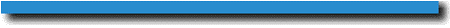
updated 3.6.98
email: [email protected]
620 zone is not affiliated with Microsoft or Hewlett-Packard and products referenced on this site are the sole property of their respective owners. No responsibility of any kind is taken for damage to hardware or software.