|
Parts list:
- 25-Position
Male Solder D-Sub Connector (RadioShack Catalog #: 276-1547)
- About
3-ft Hookup Wire (small in diameter)
- A
Soldering Iron
- Desoldering
Braid (RadioShack Catalog #: 64-2090)
- Good
eyes and a steady hand
- Software
to program the EEPROM.
Does this look familiar?
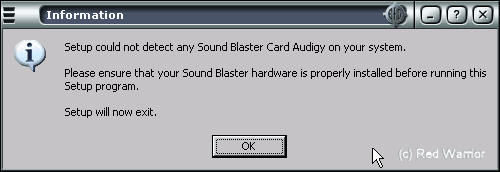
Well if it does you may have a bad EEPROM on your card.
Dont worry it can be reflashed to work again. I am going to walk you through it step by step.
To check and make sure download WpCredit v1.4 from here. Created by H.Oda!
Unzip the file then open it and double click on WpCredit.exe
It will open up and should look like this.
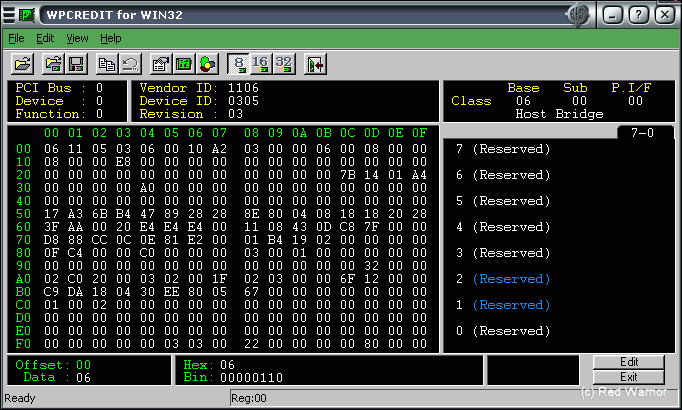
Now click on edit at the top and select Device.
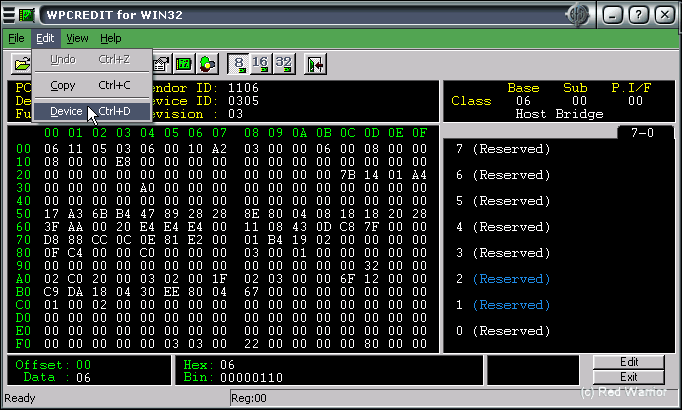
Now this window opens and select Audio Controller.
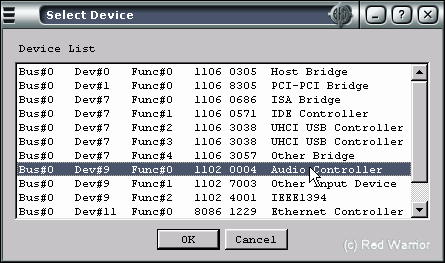
Now click OK.
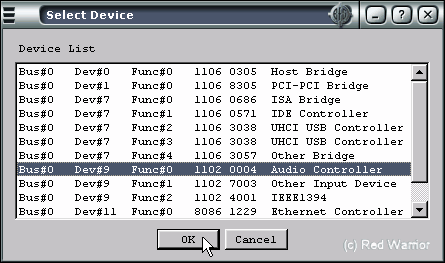
Now select View and click on Structure View. 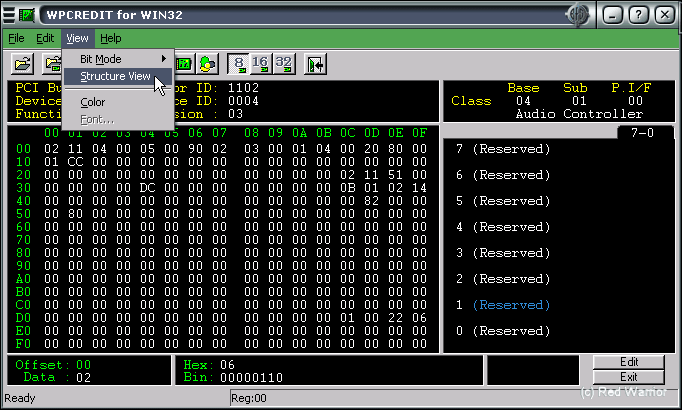
A new window opens up and we can now check to see if the EEPROM is ok.
What we want to look at is the Subsystem ID. If it looks like this then you need to flash your EEPROM.
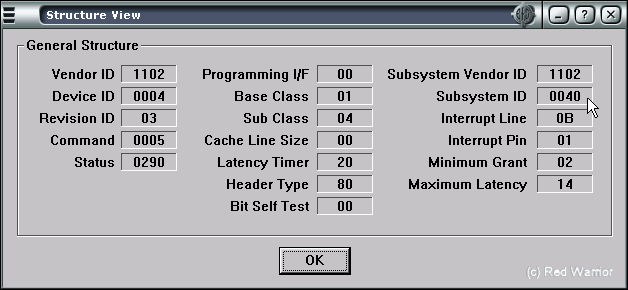
If everythings OK then it should look like this. With a Subsystem ID of 0051.
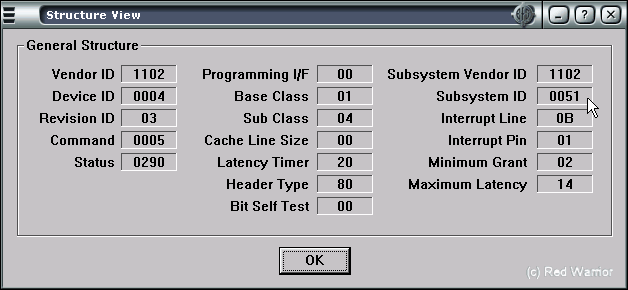
If not then you need to flash the EEPROM.
Step #1
Identify the chip in question.
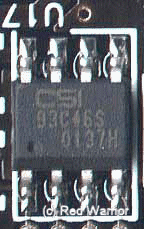 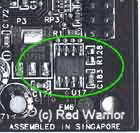
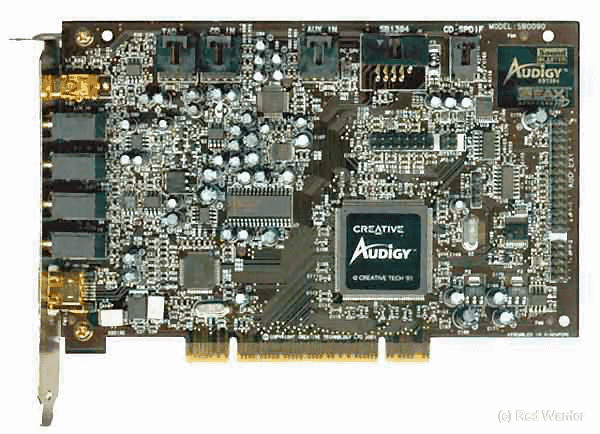
Step #2
Step #3
Now we build our printer port programmer.
Carefully solder 6 wires about 5 inches in length to pins
#2, #3, #4, #9, #11, #18 on the D-Sub
Connector and a jumper wire from pin #18
to pin #25 on the D-Sub Connector.
Make sure that no solder has gotten on any other pins and
are making a short circuit.
Solder the wire from pin #2 on the D-Sub Connector to pin #1
on the EEPROM.
Solder the wire from pin #3 on the D-Sub Connector to pin #2
on the EEPROM.
Solder the wire from pin #4 on the D-Sub Connector to pin #3
on the EEPROM.
Solder the wire from pin #11 on the D-Sub Connector to pin
#4 on the EEPROM.
Solder the wire from pin #18 on the D-Sub Connector to pin
#5 on the EEPROM.
Solder the wire from pin #9 on the D-Sub Connector to pin #8
on the EEPROM.
Pins #6, #7 on the EEPROM are not used.
It should look something like this.
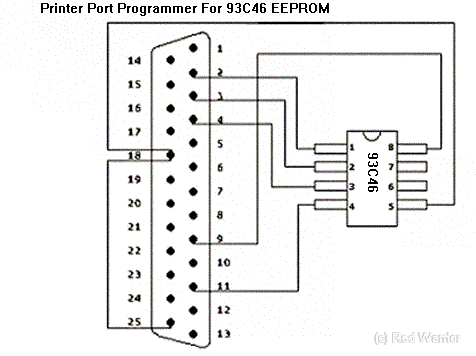
Step #4
Download the software here to load your EEPROM and take a 1.44MB formatted floppy and copy the files to it (I have made it bootable so you can do it from DOS mode for Win XP).
EEPROM Loader Created by Fl00d/FloW CoNtRoL
Now you should have a floppy with these files on it .
DISPLAY.SYS
EGA.CPI
EGA2.CPI
EGA3.CPI
KEYB.COM
KEYBOARD.SYS
KEYBRD2.SYS
KEYBRD3.SYS
KEYBRD4.SYS
MODE.COM
And a folder containing these files.
EEPROM.EXE
SB0090.bin
SB0092.bin
SB0162.bin
SB0240.bin
There are 4 different sound card model bin files please use the correct one for your card.
Now that we have our EEPROM ready to program turn off your
computer and plug in the EEPROM loader to your printer port and then restart
your computer with the floppy in the A drive.
At the A:\> prompt type "cd eeprom " (without the quotes) and hit enter.
Now it should look like this: A:\EEPROM>
Now type "eeprom 4 w[-] sb0090.bin" (if you have a Audigy card #SB0090) now hit enter.
If all goes well you should see something like this.
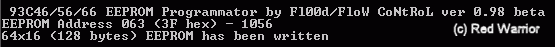
Turn off your computer and remove the loader from the printer port unsolder the chip from the loader.
Now you need to carefully resolder the chip back on the card.
With your computer off reinstall your card.
Then restart the computer and rerun WpCredit and now it should look like this.
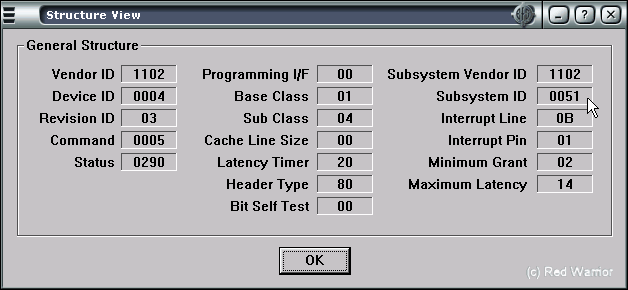
Now you should be able to install the drivers and software for your card.
Congratulations you have just brought a dead Audigy Sound card back to life!!!!
|