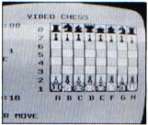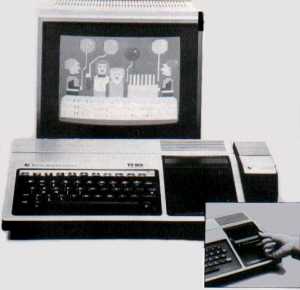 |
REVIEW Now that its price has been cut from around £1000 to £295, the two-year-old colour computer from Texas Instruments looks set to compete with the likes of Tandy's colour machine and the Vic-20. Tim Hartnell assesses the re-launched machine. |
THE TEXAS Instruments Home Computer, the TI-99/4, is a computer which seems to have missed its market. First launched about 18 months ago for around £1,000, it has been re-released recently for a quarter of the original price. The TI-99/4 now shows its age. It is an "old" computer, without the kind of features and facilities – such as Peek, Poke and the USR function – now taken for granted on most personal computers. Despite this, it is magnificently supported by plug-in cartridge firmware, which includes the best chess program I have seen for a game marketed specifically with one computer. The TI-99/4 has an impressive range of peripherals including floppies, speech and a quality printer. |
It has an uncomplicated exterior, with a slot for peripherals on the right-hand side. The plug-in software, or command modules as Texas Instruments calls them, slides in near the top right-hand corner. A speaker is built-in, with a slide volume control below it. I found the keyboard perfectly satisfactory, although the keys are closer to those found on large calculators than on electric typewriters. The on-board Basic is somewhat limited, without, as I mentioned, such facilities as Peek and Poke, yet the superb colour and wide range of sound, compensates for this. An extended Basic cartridge will give you every command you would normally expect. |
My main criticism of the machine is that it is very slow, as slow in fact as a ZX-81 operating in the Slow mode. Listing a program seems to take an age as the program is printed out a letter at a time. The display is impressive. When you first turn on and a series of coloured blocks appear rather like a colour TV test pattern run across the top and bottom of the screen in strips, with a Texas Instruments logo and the words HOME COMPUTER, PRESS ANY KEY TO BEGIN. When you press a key, the screen clears to a blue background, and black letters on the background outline a menu which says: |
|
This is followed by the number 3, if you have a command module plugged in, and the title of the module. If there is more than one program on the module, the additional programs appear beneath the third item on the menu. Equation Calculator allows you to use the TI-99/4 in the direct mode as a calculator. It has a rather strange display, an open rectangle filling most of the screen, with the numbers you enter appearing at the bottom. The rectangle displays assigned variables, so you have a constant reminder if, for example, you have set A equal to 10. To return to the switch-on display, which you must do to use the Basic after using the Equation Calculator, you just type "bye", hit Return and you are back at the beginning. |
The cursor is a small flashing rectangle. The computer will accept any line, including invalid ones, but will – of course – crash on running if the line is invalid, with one of a number of "cute" error messages, such as CAN'T DO THAT or the extraordinary BAD VALUE if a number is generated out of range, or outside designated parameters. When you type Run and press Return, the display changes from black on blue which is programming mode to black on green or run mode. If the program crashes, the display immediately switches back to black on blue. When you enter Run, the listing stays on the screen except that it scrolls upward. The command Call Clear clears the screen. |
The Let statement is optional to assign variables, and the TI-99/4 will accept any name up to 15 characters long. The built-in sound box is very flexible. The command Call Sound will generate tones from 110Hz to more than 44,000Hz. That is, from the A below middle C on a piano, to much, much higher than the ear can hear. As well as this wide range of sound, there are 30 graduations of volume. If you enter |
|
The Call Sound command is very flexible. The first figure after the command is the duration of the note in milliseconds, the second is the frequency, and the third is the volume which is adjustable from 0 to 30, with 30 being the loudest. A routine to write an infinitely varied cacophony is: You can easily modify this program to play two or three notes, plus noise, at a time. In other words, there are four independent sound channels. While attempting to write a program to generate three-note chords, I managed one of the few system crashes I experienced while using the TI-99/4. |
As I was modifying the program, I suddenly lost my listing, and the screen started to flash on and off. I entered The display is 28 letters across and 24 down. However, you can have 32 graphics characters to a line. You can place the graphic symbol of your choice at the requited location with a Call VChar statement which you use as follows: |
The first number in the brackets is the row number, followed by the line number and then the character number. Call VChar is a very useful equivalent of other Basics' Print At. The manuals provided with the computer Beginners' Basic and Users' Reference Guide are clear and detailed, and fortunately do not suffer the normal U.S. approach which you find in many manuals, such as the one provided in the States with the Vic. Even if you have never touched a computer before the TI-99/4, you will find Beginners' Basic easy to understand. So long as you study the manual carefully, you will quickly learn the rudiments of programming. |
|
Some worthwhile demonstration programs are given in the book, and once you have read through them, you are unlikely to have any real problems writing your own. All the peripherals plug into the right-hand side of the computer, piggy-backing if necessary. I could not make the printer function at all, despite trying different leads and different drive programs. The plug-in command modules are of mixed quality. Video Graphics were unimaginative random coloured lines with a kind of music. The so-called Life program was incomprehensible and bore no resemblance to John Conway's famous program of the same name. |
Speech editor was fun. The voice box or solid-state speech synthesiser plugs into the right-hand side, and speaks with a modulated, American accent. It has more than 300 built-in words such as negative and hello, which it says clearly and confidently, in a rather splendid way. Other words such as those beginning with B or P are not so distinct. You can use parts of words in the vocabulary to build your own words and here we found one curious glitch: although the computer can cope with "Goodbye" the words "Good" and "Buy" separated by a space became utter gibberish. |
Video Chess is superb – almost good enough to make it the sole reason you buy the machine. It plays a good, fast game, even on the higher levels of play. The graphics are very clear, possibly the least ambiguous chess graphics I have seen on any computer. There is also a Replay feature which, at any time in the game, allows you to re-run the whole game quickly from the beginning, complete with bleeps and burps from the sound box. If you do not buy any other software with your TI-99/4, make sure you obtain the chess. |
|
The first menu with some multi-game packs is in three languages. You select your language, such as German, and from then on, all printed words on the screen are in German. The review machine was provided with a generous range of programs. The most useful was the extended Basic which gives you access to many facilities, such as multi-statement lines, which are taken for granted on other computers. Extended Basic also includes the splendidly-named Sprite command. |
A sprite is a little coloured blob which you use to create moving graphics. Extended Basic also allows you to load and run one program from another. In all, there are more than 40 new or extended commands. This module is vital for serious use of the TI-99/4. The software modules are well packed and each is supplied with an instruction booklet and a keyboard overlay which has symbols such as arrows for cursor control, as well as game-specific words, such as the Replay feature. |
Other software tested included: Children's Education which includes addition and subtraction using colour and sound, and featuring vertical problems, that is, the numbers are on top of one another, like sums written on paper. Early Reading is quite fun, using graphics with written and spoken words. Pre-school Early Learning Fun, aimed at children from three to six, includes counting and sorting activities, an alphabet drill and an exercise in which shapes are matched. This pack is likely to prove a painless way to ensure your children become computer literate. |
|
Beginning Grammar in Dutch and English is for primary school children, and intends to teach the parts of speech: this pack is a little tiresome. Connect Four plays a good, very fast game – far faster than the Atari cartridge of the same name. It makes good use of sound, although after a few games you will probably wish to turn it down, or off, before it drives you mad. Connect Four and Video Chess were definitely my favourites among the games. There was no Space Invader-type game supplied. |
Household Money Management leads to projections of future spending, drawing pretty and depressing graphs of your finances, and can dump details on to cassette for future recall. Terminal Emulator "links your home computer to the telecommunications world through special data-accessing programs. Lets you select options such as load rate which make your computer compatible with other systems". |
This pack buffers up to 256 characters of incoming data, transmits control characters which signal the remote computer to perform pre-defined functions, and needs an interface and Modem to work. |
CONCLUSIONS
|
|