EnterprisePlagued by production delays and a serious identity crisis, the Enterprise finally comes a year late to launch. But what was once an impressive specification now looks only 'par for the course'. Nick Walker assesses to what extent the machine's viability has been jeopardised by its slow start. |
 |
When the Enterprise was first announced to the world, there was no denying that it had an impressive specification: a built-in word processor, 64k of RAM, high resolution graphics, 256 colours, stereo sound, and an 80-column display. It shone out above anything else on the market in its price range. Since that first showing Enterprise has kept a low profile, the only news being various changes of name and a declaration of the obvious — that it was late. During this time Sinclair released its QL with its 68008 processor, multitasking and not only a word processor but also spreadsheet and business graphics packages. Amstrad released a home machine which included a colour monitor, high resolution graphics, and stereo sound, all in a very nice looking integrated package. And the Japanese introduced the MSX range. So how does the Enterprise fare against these recent arrivals? |
HardwareThe model tested was the 64k Enterprise housed in a low profile black ABS casing. To the front of the unit is the keyboard which slopes slightly towards the user. Above the keyboard is a perspex strip under which can be inserted a strip of cardboard stating the current function definitions. There is also a small green joystick in the lower right-and corner, a fairly central red LED and to the left an external finned heat sink. With its black, green, blue and red colour scheme, joystick and external heatsink, the machine looks rather futuristic and toy-like at a time when the trend in the home is towards more professional units. |
An earlier demonstration model used the same design and looked much more purposeful with its shades of grey as the colour scheme. Overall I'd say the unit looks like a cross between a Tonka toy, a panel of the USS Enterprise and a rubber typing mat. The Enterprise has ports on three of its four sides. On the left is the ROM bay or cartridge socket. This has sufficient address lines to accommodate up to 64k cartridges and is where the Basic cartridge is inserted. Included with the Enterprise is a Basic cartridge, a TV cable, cassette leads, a power supply, a demonstration cassette and two manuals (the Setting Up Guide and the Programming Guide). |
Along the back is a power socket, television output, sufficient holes to drive two cassette recorders and a large red reset button. Also on the back are monitor output to drive an RGB colour monitor or composite video monochrome monitor, a serial and networking RS-432 port, a centronics-type parallel port and two joystick ports. These are of a non-standard 'clip-on-the-PCB' type and thus prohibit the use of standard leads and joysticks. Enterprise will manufacture suitable leads. There is no power switch but to compensate for this, warm and cold resets are available with one and two presses of the reset switch respectively. |
On the right-hand side, covered by a plastic casing, is the expansion port. This not only contains an extension of the main processor bus but also video in and audio in lines, allowing all sorts of possibilities — such as relaying a video track through the computer. To use this expansion port a base unit has to be bought, onto which can be stacked the disk drive, extra RAM, and so on. Unfortunately this makes buying your first major peripheral that much more expensive. Opening up the unit requires no fewer than fourteen screws to be removed. Once inside you are greeted with a single, somewhat cramped looking, PCB; from the middle of which run two ribbon cables up to the keyboard. |
Its most striking feature is not the Z80 processor but the two custom-built chips 'Nick' and 'Dave'. These are square with connections on all four sides — 18 lines per side giving a total of 72 possible lines from each chip. Below these is the Z80A processor which runs at 4MHz and the operating system and word processor ROM. Sixty-four kbytes of dynamic RAM is organised in a bank of 8 x 8k RAM chips. Other than this there is the usual collection of timing and decoding logic chips. Overall the board looks as though it could be produced cheaply and quickly in the right volumes. |

A compact PCB with the two custom chips overshadowing the Z80 processor
|
'Nick' is the custom video chip. On the pre-production model reviewed the chip wouldn't support some of the higher graphic modes, but it was still possible to appreciate some of its versatility. The 'Nick' chip organises the display into a list of mode lines. Each mode line can have its its own particular area of video RAM and consists of a number of television scan lines of independent width and height. In addition there are facilities for changing screen parameters while the screen is being redrawn. This gives exceptional versatility to the machine code programmer, and with the links Enterprise has provided to Basic, offers a very wide range of displays for the Basic programmer. |
As an example of its power, it would be relatively easy to design screens for the current multi-screen adventures, so that each screen occupies, say, 40 bytes. The 'Dave' chip handles the audio, and, in my opinion, is certainly on a par with the BBC or Commodore 64, the current 'kings' of sound. There are three sound channels and one noise channel, covering eight octaves each, and facilities for filtering and ring modulation, envelope control of both pitch and volume — all in stereo. Sound output is through a built-in speaker, external amplifier or headphones. There are two text screens; 40x24 and 80x24 pixels; but the latter requires a monitor. |
Graphic screens can be up to 672x256 pixels with up to 256 colours on the screen at the same time. Unusually there is no trade-off between screen resolution and number of colours available and an imaginative machine code programmer would be able to produce some very colourful high resolution displays. Curiously, for such a high video specification there is no sprite facility. The keyboard is full-stroke but a little 'slushy'. I found I needed the confirmation beep from the in-built speaker. The keys are of the contoured injection-moulded type like the QL, and not in the same class as, say, the BBC or Amstrad. Having said that I think most touch-typists would find them acceptable. |

The custom video and audio chips, 'Nick' and 'Dave' – named after the designers
|
At the top of the qwerty keyboard are eight blue rectangular function keys. Used alone and in conjunction with SHIFT, CTRL and ALT these give a total of 32 different functions. They can be configured and read from within a program using Basic. All control and editing keys are coloured green (including the joystick) and provide a comprehensive set of editing functions including LOCK, INSERT, DELETE, and ERASE. The joystick is used instead of cursor control keys and after a little use seems an extremely natural way to edit text. But it doesn't look as though it could take much heavy use and wouldn't stand up to the current craze for decathlon Olympic-type games. |
It is of the switch not analogue type, so we shall probably be seeing converters for Atari-type joysticks in the near future. Each key depression generates a bleep from the in-built speaker and auto-repeat is provided. The loudness of bleep and quickness of auto-repeat can be software configured. A network of 32 machines can be created with no additional hardware by connecting machines through the serial/net port. It is, however, necessary to load in appropriate communication software as none is supplied with the machine. |
System softwareThe Basic is supplied on cartridge and is a version of ANSI Standard Basic extended with structured features, graphics, sound and links to the operating system. Typing in a small Microsoft Basic program required very little modification suggesting that the Basic is compatible with Minimal Basic, as Enterprise claims. I will, therefore, concentrate on the more interesting aspects of Enterprise Basic. A quick glance through the Programming Manual makes Enterprise Basic seem a little daunting because of the sheer number of commands available. |
|
Basic programs are entered via a full screen editor. This uses the built-in word processor as its base and practically all the word processor commands are available to edit Basic programs. This arrangement works very well, though it is a little easy to forget to ENTER your newly edited line. In addition to the word processor functions (described below) there is AUTO for automatic line numbering, DELETE for block line deletion and RENUMBER. The power-up settings of the function keys are shown on a strip of paper under the perspex strip. These are set up with commonly used Basic commands such as LIST, START, AUTO, and CONTINUE. |
Noteworthy features of Enterprise Basic include 'Procedures' and 'Functions' with both value and reference parameter passing, DO LOOPS with both WHILE and UNTIL condition testing, multi-line IF...THEN...ELSE...ENDIF blocks, CASE statements, and numerous links to the operating system, sound and graphics. Procedures and functions are defined with the DEF command. This can be single-lined or a multi-line block ending with END DEF. Local variables can be used within a procedure. The procedure can be turned into a function by using the procedure name as a variable name within the procedure as in Pascal. |
Parameter passing normally creates local parameters, but the addition of REF before the parameter creates a reference and allows operation on the passed global variable. Overall this is a very complete procedure capability — even my attempt at a recursive factorial worked perfectly. DO LOOPs are provided with both WHILE and UNTIL the controlling condition. Enterprise has provided a simple and elegant solution to the problem of whether the condition is a leading or trailing condition on the loop. If you want a leading decision, place the condition at the start of the loop. If you want a trailing condition, place the condition at the end of the loop. |

From left to right: reset switch, joystick, serial and parallel ports, cassette sockets, monitor and UHF output, power socket
|
Also provided is a structured IF...THEN...ELSE...ENDIF and case statement. The case statement, actually call[ed] SELECT on the Enterprise, gets over the problem of what happens when none of the conditions are satisfied by the provision of an ELSE placed at the end of the SELECT. Another striking feature of the Basic is the number of configurable system parameters. For example, using the 'SET' statement it is possible to configure a very wide range of machine, video and sound options such as the size of the edit buffer or redefinition of the character set. |
It is possible to have a number of programs in memory simultaneously, each with its own local variables and line numbers. Limited communication is available between the programs by chaining; parameters can be passed from one program to another. Although most graphics modes were unsupported on the review machine it was possible to experiment with the graphics using a mode called GRAPHICS ATTRIBUTE. This mode divides the screen into a number of squares, each of which can accommodate up to two independent colours — Spectrum-style, although each square has much better resolution than the Spectrum. |
Enterprise says there will also be GRAPHIC Hi-Res and GRAPHIC Lo-Res modes. Within each of these you can select GRAPHICS 2, GRAPHICS 4, GRAPHICS 16 and GRAPHICS 256 (the parameter refers to the number of colours available.) A wide variety of resolutions are available, though a high resolution screen with 256 pixels could consume vast amounts of memory. Maximum resolution is 672 x 256 with various others available down to 80 x 256 (in theory it is possible to double vertical resolution by 'interlacing'). |
|
Despite the difference in resolution, all graphics modes use the same system of coordinates. This means the screen references for a coordinate are constant irrespective of graphics modes. The BBC does the same thing but other users may find this approach unusual, although it has the advantage that a change of graphic mode doesn't necessitate a change of all coordinates. One other difference from other computer graphics systems is that the coordinate 0,0 is in the lower left-hand corner of the screen, instead of the normal upper right-hand position. |
The fundamental drawing command for a graphics screen is 'PLOT x,y'. This can be followed by more coordinates, a semi-colon between successive coordinates indicating a drawn line between the points. A number of alternatives are available to the basic PLOT command; for example, 'PLOT ELLIPSE x,y' will plot an ellipse, or a circle if x equals y, PLOT PAINT will fill a shape with colour. Also available using PLOT are a number of relative drawing commands — Logo style. These are PLOT FORWARD, PLOT BACK, PLOT LEFT and PLOT RIGHT. |
With all graphics modes, except 256 colour mode, it is necessary to select the required colour from what Enterprise calls a palette. To change the palette from its default setting, the command SET PALETTE is used followed by sixteen colours. Even in two-colour mode it is necessary to specify sixteen colours, the first two being the ones available. |

The expansion port with no fewer than 62 lines for peripheral connection
|
Colours on the Enterprise are divided into 32 groups with eight shades in each colour group. Colour can be specified in three ways, an integer between 0 and 255, the primary teletext colours can be specified by name such as BLACK, RED, WHITE, and, most interestingly, as a fraction of the luminance created by the three red, green and blue colour guns within a colour TV or monitor using the command COLOUR(r,g,b). For example, COLOUR(0,0,0) would be black, COLOUR(1,1,1) would be brilliant white, and COLOUR(0.6,0.6,0) is an off yellow. Mixing colours in this manner does not follow the same rules as mixing paint because you are, in fact, mixing sources of light. |
The last eight colours in a palette have to be of one colour with eight different shades. Having set up your palette you can then extract your required colour by SET INK, SET BORDER and SET PAPER. Sound follows in the trend of the BBC Micro — complex sounds can be generated and then sound envelopes can be applied to these sounds. It is initiated with the SOUND command — logical enough. Optional parameters are pitch, left and right volume, duration, voice number, style, which envelope to apply, synchronisation with other sounds and interruption of other sounds. Envelopes are created with the ENVELOPE command and are user-numbered to be applied to any sound. |
One single envelope can consist of a number of phases, each phase specifying the change in pitch, left and right volume and duration. Synthesis of very complex sounds is possible with these two commands, the in-built loudspeaker doesn't really do justice to the sound creation facilities. It is well worth investing in a special socket to feed sound through to headphones or an external speaker. |
|
There were only a couple of minor grumbles about the Basic. Even given that the review machine was running at half speed due to the pre-production video chip, it was still a slow Basic and I don't expect it to break any records in terms of Benchmarks (Benchmarks will be published as soon as a full speed machine is available). Also because of the wide format of Basic lines which can be entered, the syntax checking is not very thorough. The operating system reminded me of the flexible operating systems found on some 1960's mainframes; but the limitation on memory is the addressing capability of the processor, not the price of RAM. |
To give the Enterprise its four Mbytes of addressing space, Enterprise has divided the Z80A's 64k addressing space into four 16k pages. A further function of the Dave chip is the decoding of 22-bit addresses rather than the normal 16-bit addresses. The 22-bit address is converted into page number and the address within a page. The appropriate page is then used. |
All devices are accessed via channels providing considerable flexibility with input/output instructions. For example, it is possible to set up a custom graphic display with different graphic modes on one screen and eliminate the text window by using a different channel from Basic. Animation could be simply achieved by flicking the video screen between channels with a different frame of the cartoon on each channel. Channel-based architecture also makes the connection of any kind of peripheral much simpler than usual. |
Application softwareIf you don't insert the Basic cartridge described above the machine will boot up into the built-in word processor. Two bands at the top and bottom of the screen give the meaning of various function key depressions. Text is entered on a full screen editor, 40- or 80-columns wide; words that don't fit on the end of one line automatically wrap-around to the next line. Paragraphs are delineated by ENTER key depressions. The joystick is, of course, used to position the cursor anywhere on the screen. |
It is possible to toggle between insert and over-write mode. This change is shown by the cursor changing between a solid block and backwards arrow. The word processor allows you to set margins, right and left justification and a limited form of paragraph movement, and is very much of the current home word processor type. It is noticeably lacking in some features, such as SEARCH and REPLACE, block deletions, block moves and duplications. By itself the word processor is not sufficient to justify the purchase of an Enterprise — but it is extremely easy to use. |
Probably the most important aspect of a new machine's success is software support. (An excellent specification alone is no guarantee of sales.) At the time of writing there are a number of software houses writing or interested in writing programs for the Enterprise. Intelligent Software, Enterprise's software affiliate, will of course be supporting the machine and will have a number of programming languages and programming aids available at the public launch. Also under development are two converter tapes which will allow the Enterprise to understand BBC and Spectrum Basic. Enterprise hopes that this versatility of design will inspire software houses to design programs of a calibre that isn't possible on older designs. |
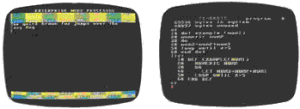
The word processor in action (left). The Basic will interest programmers (right).
DocumentationTwo manuals were supplied with the machine: a Setting Up Guide and a Programming Guide. These were not in final form but gave a taste of the style. The Setting Up Guide is a slim volume which straightforwardly explains how to get the system up and running, and execute operations such as cartridge insertion and trouble-shooting. In this it is effective. The second manual is the 200-page Programming Guide. This is divided into three sections: Getting Acquainted; the Tutorial; and the Reference section. It is generally well-written and contains numerous examples. |
The Tutorial section is more suited to converting existing Basic programs to the structured Enterprise Basic than teaching novices. The Reference section is both comprehensive and well-written and provides a most valuable insight into the operation of the Enterprise. However, in my opinion, more technical documentation will be needed if machine code programmers are to make the most of the machine. PricesThe 64k Enterprise costs £249 and is being launched in mid-November. The 128k version will be launched next year at approximately £350. A number of peripherals are in various stages of development. These include disk drives, a touch tablet and RAM expansion. |
ConclusionThe Enterprise is still ahead of the field in terms of technical specification, although the competition is obviously a lot stronger now than a year ago. The time it has taken to deliver the machine has hindered its chance of success and the going will now be much more difficult with Sinclair's QL, the Amstrad CPC 464 and the MSX machines to fight against. The machine's idiosyncratic styling and non-standard ports are also drawbacks. Currently the Enterprise will only really appeal to programmers attracted to its structured Basic, nicely designed operating system and technical specification. But if software houses support the machine, its appeal will obviously be wider. However, the Enterprise seems to have got over its identity crisis, even though the PCB still bears the stamp of one of the earlier titles, Flan. END |
Technical specifications | |
| Processor: | Z80A running at 4MHz |
| ROM: | 32k operating system and word processor, 16k Basic cartridge |
| RAM: | 64k dynamic RAM |
| Keyboard: | 68-key full-stroke keyboard including eight function keys and joystick for cursor control |
| Display: | Text modes: 40x24 and 80x24. Graphics up to 672x256—up to 256 colours |
| Sound: | Three sound channels, one noise channel, stereo, eight octaves |
| Interfaces: | 64-way expansion port, cartridge slot, cassette sockets for up to two cassette recorders, serial/net, parallel (centronics-type), two joysticks |
| Video Outputs: | RF Television, RGB, composite video and audio |
| Dimensions: | 1½in x 15½in x 10in |
| Weight: | 3lb 6oz |
In perspectiveThe Enterprise is aimed at the top end of the home market. With the Sinclair Spectrum dominating the cheap home micro sales, this is probably the most contested area of micro sales. The Enterprise offers the best Basic and internal architecture in its class with its only rival being the Sinclair QL. This alone is no guarantee of success. To make inroads into the micro sales charts it is necessary to make a machine appeal to non-technical people. Enterprise intends to mount an extensive marketing campaign aimed at doing this. A number of other machines have different attractions that may lure potential purchasers away from the Enterprise. The Commodore 64 and Atari 800XL have vast software libraries, Amstrad includes a colour monitor and cassette built into a single integrated unit, Sinclair's QL offers fast secondary storage and a suite of business programs, and the MSX range offers a sort of software compatibility unknown to home users. Comparing prices, the Atari 800XL and Commodore 64 come in at just under £200. The Enterprise is more expensive at £249 but costs less than the MSX machines, which start at £275. An Amstrad with colour monitor costs £329, while the BBC B and QL are nearer the £400 mark. Enterprise obviously thinks it has found the right price niche for its machine but, equally obviously, it faces a struggle establishing itself against such close competition. |