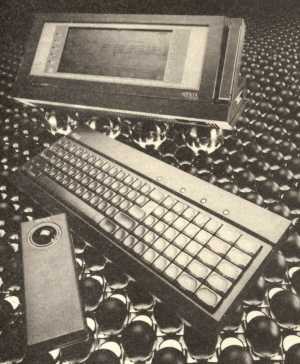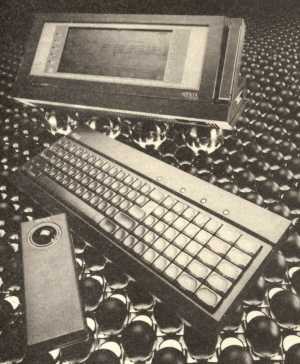A review of the Apricot Portable computer.
Published in Computing Today, May 1985
THE APRICOT PORTABLE
Bill Horne reviews the sleek, slim, portable micro from ACT.
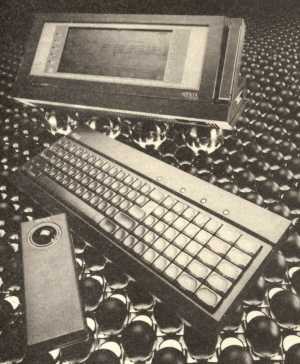
My weekly visit to the local library takes me past a computer showroom, and for some weeks past I had been intrigued by a machine which I saw on display. In the end, I asked if I could look it over, and what I found is reported here. It is by no means a full review, but it does bring out some interesting points.
What had particularly attracted my attention was the display, a compact rectangle perhaps an inch thick, but there were other surprises in store.
SETTING UP
With the mains cable plugged in, I looked around for the connection between the keyboard and the main unit. There wasn't one. For normal use, an infra-red link serves, the keyboard being battery-driven. If several similar machines are being used close together, creating the possibility of cross-talk, an optical fibre link can be used, but that would rarely be necessary. The absence of cable straggling across the bench made everything look neat and tidy.
The disc drive was at the right-hand end of the main unit, and took 3½" double-sided discs giving 720Kb capacity. A slight craning of the neck to see where to put the disc was the only problem here.
At first, the display looked rather dim and gloomy, but once the initial load had been performed it was possible to adjust the contrast by keyboard action, and all became clear and bright. For text, there was room for 25 lines, each of 80 characters, and the shape of the screen allowed a much better aspect ratio for the individual character areas than is possible on a typical VDU screen. The bit resolution was 640 x 200, and this allowed the display of fine lines and detailed icons, crisp and clear. For those who need colour, there are separate display units giving 8 or 16 colours, but these need an optional colour RAM in the main unit.
The only reservation I had about the display was that there was sometimes a loss of image during rapid movement. A scrolling text display used in one demonstration was difficult to read, though it instantly became clear when the scrolling was halted.
Apart from this, the display was very satisfactory, especially in that it avoided the cramped feeling induced by some 80-column formats.
The keyboard did not prove to be as pleasing. Measuring some 18" x 7" in plan view, and a little more than an inch thick, it presented a solid phalanx of keys that was a little confusing. Each key had a concave top surface, which should have made touch-location easier, but in practice did not.
The left-hand two thirds of the key area was occupied by a fairly standard QWERTY layout, but the nearest row of keys held held the space bar, ESCAPE, CONTROL, STOP (halt action), the SHIFT keys being in the second row. Some keys bore cryptic graphic symbols, including an L-shaped Return key. This was suitably large, but closely surrounded by other keys.
To the right of this came ten miscellaneous keys, including four arrow keys, then a 15-key numeric pad, and finally ten function keys. Finally, there were four miniature buttons beyond the keyboard proper, for Reset, Repeat Rate, Set Time and Keyboard Lock.
The result may be a stylist's delight, but a typist might take a different view. No doubt familiarity would make the layout more acceptable, but that would not solve the problem for casual and occasional users. Personally, I would have preferred some separation of the keyboard sections.
TALK TO ME
Of course, the hope is that we will eventually be able to do without the keyboard altogether, relying entirely on voice input. The Portable takes a step in that direction, the microphone being on a level arm that stows neatly on the right hand end of the display, but can be hinged forward for use.
Since this facility takes a while to set up, I was unable to put it through its paces, but I have heard that it can be temperamental if you have a cold. Perhaps Tunes would remedy that...
THE TIMOROUS BEASTIE
For an extra £300, you can have a mouse as a pet. This one works in two modes. Place it flat on the bench, and you can manipulate the top of the ball with your fingers. Tilt it, and the ball rests on the bench, ready to register movements of the mouse as a whole.
Like the keyboard, the mouse is infra-red coupled to the main unit, which makes it very convenient to use. It was certainly more convenient as a control of cursor movement than the alternative keys - which are not the arrow keys, but the numbers of the keypad, omitting 5.
The mouse is not essential, though it is very useful in some kinds of work. Whether the extra cost is justified is for individual users to decide.
OTHER HARDWARE
The 8086 central processor is not a favourite of mine, though it enjoys the support of more software than other 16-bit types. However, it does the job, allowing the use of 256K, 512K or 1M of memory, the last two being manufacturing options. Other memory sizes can be obtained by using 125K (should be 128K ?), 256K or 512K expansion boards.One option here is the provision of a 'RAM Disc' facility, which is claimed to be equivalent to the addition of a second disc drive.
In addition to the main RAM, there is a separate 16K display RAM, and 32K of Boot ROM, which incorporates the BIOS. With MS-DOS loaded, 211K out of 256K are available for application programs, unless the speech driver is in use, claiming a further 55K. There should be no need to complain of inadequate RAM space.
A printer may be driven by a Centronics port or via RS232C facilities, the latter also being usable for external communications. There is a 'pc/xi compatible' (should be 'pc/xt' ?) expansion slot, and a tone/noise generator for those who need waking up now and then.
PORTABILITY
A recent Sunday Magazine cartoon showed a portable computer being set up in the middle of the desert - only there was nowhere to put the mains plug! When we talk of a portable radio, we expect it to use internal battery power. That may even be true of a portable television set. So how do we define a portable computer?
For a start, it must not be so heavy that only a weight-lifter can carry it around. The Apricot Portable passes that test. It comes in a light-weight case, and with accessories should turn the scale at no more than 15lb.
Secondly, to be strictly correct, it should use internal power supplies. Otherwise it should be classed as 'Transportable'. That is not necessarily a slur. Anyone who needs to take a computer with him on his travels will usually be able to find a mains supply, unless his work is done on windy moors or by the seaside. He may even be thankful that there is no need to worry about the batteries running down at a critical moment - though he must remember to renew the keyboard cells from time to time.
So the transportable computer is a viable class, especially if it does not depend on degradation of performance to achieve its status. By using the flat display, the Apricot version keeps the performance high.
SOFTWARE
Compatibility with other Apricot machines means that there is ample software available. (See Table 1)
| Table 1 | GW BASIC |
| | Personal BASIC |
| Tutorial | Dr Logo |
| Activity | C-BASIC-86 |
| User Interface | C-BASIC-86 Compiler |
| ACT Diary | C Compiler |
| ACT Sketch | Pascal/MT+86 |
| Superwriter | PL/1 |
| Supercalc | Level 11 COBOL |
| Superplanner | Assembler plus Tools |
| MS-DOS 2.11 | Display Manager |
| GSX | MBASIC Compiler |
| Concurrent DOS | FORTRAN |
| CP/M 86 | etc |
Software for the Apricot portable |
There was no time to explore these items, however, exploration being based mainly on a tuition program, which raised an interesting point.
In accordance with recent practice, the menu selection procedures involved pointing to icons displayed on the screen and then pressing Enter. Now, this is perhaps an advantage for the newcomer, who may find the procedure intriguing and easier than selecting an item from a text list, but it could cause problems in the long run, when the user finds himself having to use standard procedures.
One essential is that the icons should be clear, and the Portable satisfies that need, though one or two patterns were difficult to identify.
CONCLUSIONS
This quick look at a complex machine brought out a number of interesting points. It was concluded that the system was a good representative of the 'transportable' class, and a great deal better than some competing models. At £1695, it is not unduly expensive, and should be a steady seller.
ACKNOWLEDGEMENT
Thanks are due to Ozwise Computers for giving me the chance to investigate this interesting machine, and for helping me to learn about it quickly.
2005 Comments
- Voice control of computers is one of those technologies that always seems to be just a few years away.
- £300 for a mouse sounds a bit excessive, even if it does double as a trackball.
- The use of infrared links for the keyboard and mouse was an advanced feature for 1985.
- As the review makes clear, the Apricot Portable belonged to a class which does not really exist today: computers which could be easily moved but still needed mains power. The point of course was that in 1985 computers were still expensive and fairly uncommon in business so that if you needed to use a computer in different offices you might well have to carry it with you rather than expecting there to be a compatible machine already there.