
How2... Broadcast internet radio via the PeerCast network PeerCast Relay setup |
|
PeerCast is a free simple and reliable software client using a Peer-2-Peer network for web radio broadcasting where anyone can easily stream audio and video across the internet to other users on the network for free and without the need for expensive web streaming hosts or a large Bandwidth allocation. All you need is a PC, at least a 56k connection, PeerCast Client, A media player, A DSP encoder and a bunch of audio files to stream across the web to other users. PeerCasting is not restricted by your bandwidth to stream your station. each listener acts as a link for the next listener and this means a caster on a 57k modem can reach just as many people as a caster with a T3 connection can. Sounds good Huh? Here we will be dealing with helping you to send a current Broadcast stream to PeerCast as a relay in either Ogg Vorbis, mp3, mp3PRO or WMA format. If you already stream to SHOUTcast, JetCast, IceCast etc. then you can use one of your listener slots to send a stream to PeerCast where the single stream will feed an unlimited number of connections to listeners on the network. Visit the PeerCast YP and take a look at some of the stations already streaming at PeerCast. At PeerCast there are a large number of stations already broadcasting in many languages streaming a veriety of diffrent content in both Audio & Video media formats PeerCast is an ongoing project and is growing and evolving all the time. |
What will I need to relay my broadcast to PeerCast??? 1) A PeerCast client. (allows you to access the PeerCast network) 2) A currently broadcast stream to relay into PeerCast How do I install the Client??? Download the PeerCast Client Its only a small 200k file and will only take seconds to download. Then Click 'OPEN' and PeerCast will self install to your chosen folder on your PC. When asked 'Do you want to start PeerCast now?' click ' Setting Up The client setup Now you have the client successfully installed on your computer you are almost there. Go to the 
In the GUI window click on the Enabled button to fill in the port number (7144 is default) Enter your password (this password needs to be the same as in your broadcaster server, ie SHOUTcast/JetCast/IceCast etc. Then click on the Disabled Button. This is all you need to do in the GUI for now. That was easy want it? If you dont know your IP Address Here it is... Relay setup The relay setup is almost as simple as the client setup. On the Icon menu click Advanced Select Broadcast this will open your Admin pages. On the Broadcast page enter your stream info in the respective fields. 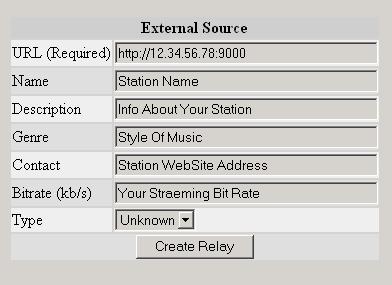
Once you have filled in all the fields you only need to choose your stream type, Mp3, Ogg, WMA, etc and then click the Create Realy button. Now look in your GUI and you should see your channel (Station) appear in the pane. In the Admin pages check the relays Page to see your broadcasting OK. You can get your PeerCast link from the Broadcast page. In order for listeners to tune to your station via PeerCast they will need to install the PeerCast client, and as you know by now it's only a small download and simplicity itself to setup. Info on installing the client and listening to PeerCast stations can be found at PeerCast Listener Is it realy that easy??? YES 
If you should have any problems with your Broadcast setup you can get Tech support at PeerCast.Org where you will find some online tutorials and a Forum where you can get first hand help and advice from other users of the system on all matters to do with PeerCast and associated third party tools. If you running a firewall on youe PC you should allow PeerCast to have access via port 7144 All the software that we recomend using and linked to here is all freeware and is certified free from all spy/ad/malaware and all other malicious codes and tracker devices. |