
How2... Set up jetCast server v2 |
|
jetCast Server is a streaming audio server that will allow inputs from and source using SAM Encoders DSP, SHOUTcast DSP, Oddcast DSP and jetCast to stream audio to the jetCast network To use with jetcast you need to host the JC Server running on a diffrent PC to that which has jetCast running Used with jetCast it is ment to be hosted on a seperate PC to the broadcaster. Download and install JC Server and open the App. Configuration is quite easy with the JC Server and not all the windows need changes made to them. In fact only a single window needs any changes in order to broadcast with the Server. 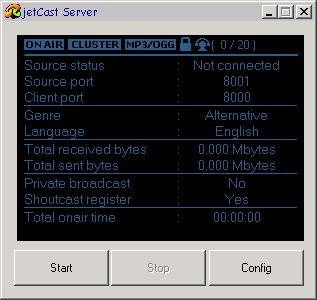 Click the Configure button. This first window General deals with the Logging and config file saving. Nothing needs changing here as the defaults are adequate. If you make changes to the configuration you can save or load the config file from here. 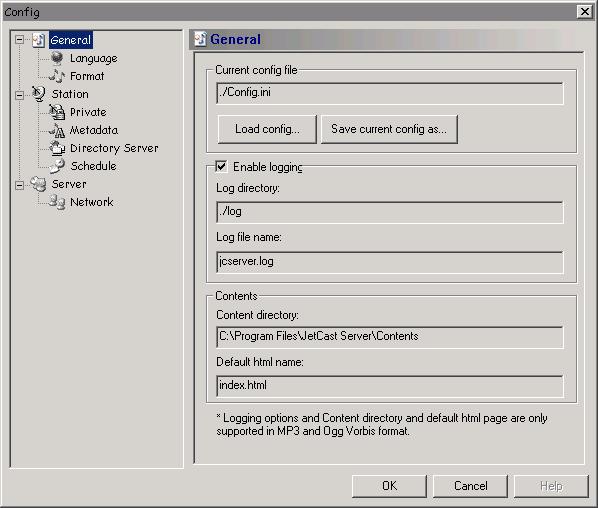 Next Language This allows for the setup of your chosen language, Default is English 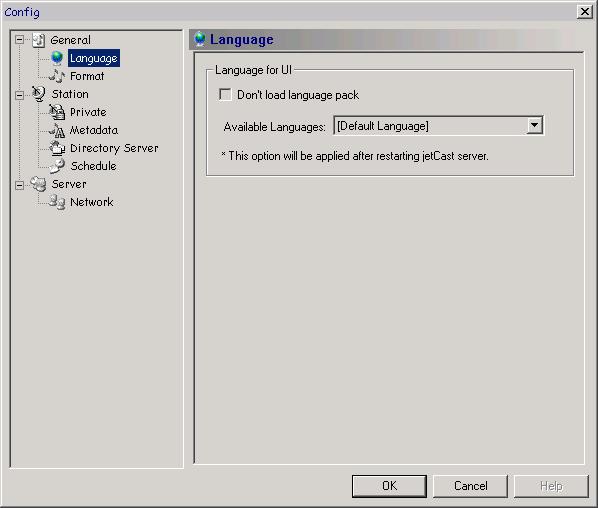 The next is Format which deals with the stream format you choose. The choice is either mp3/OggVorbis or WMA WMA needs extra configuring. In the dropdown pick windows media 7 or 9 and then click on the Config button and the next window deals with this. 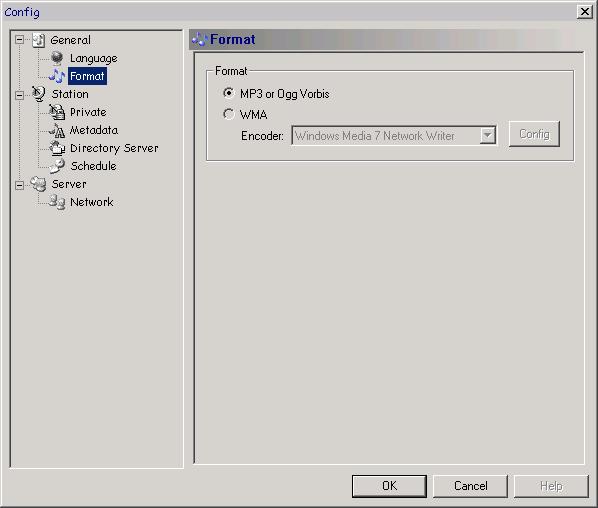 For Windows media streaming you need to set either a Constant or Variable bitrate and the rate or range to use for your stream 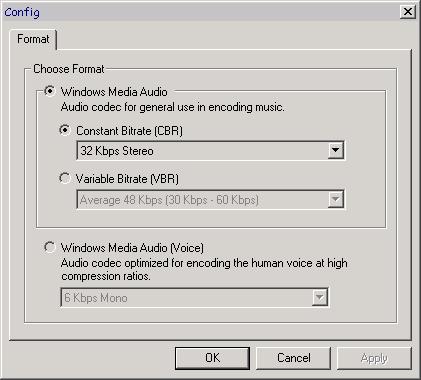 The window Station is basic station info. 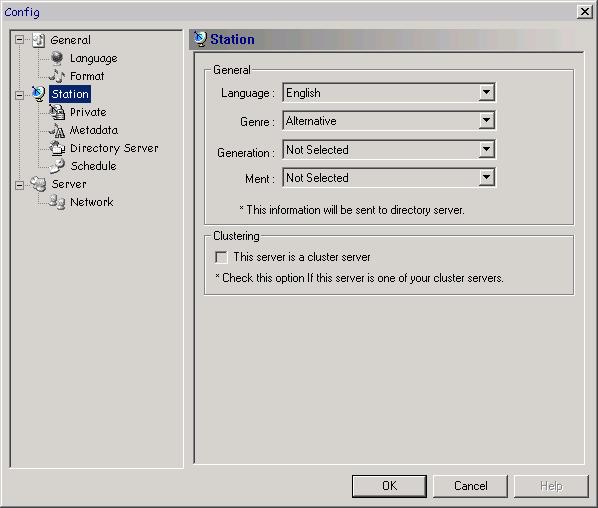 The next window Private these settings are for allowing a private network accessable only to those you choose. setuser names and passwords for diffrent users and when they try to access your stream they will be prompted for their Username & Password before they can listen. For a private network make sure the Enable private broadcast box is checked. 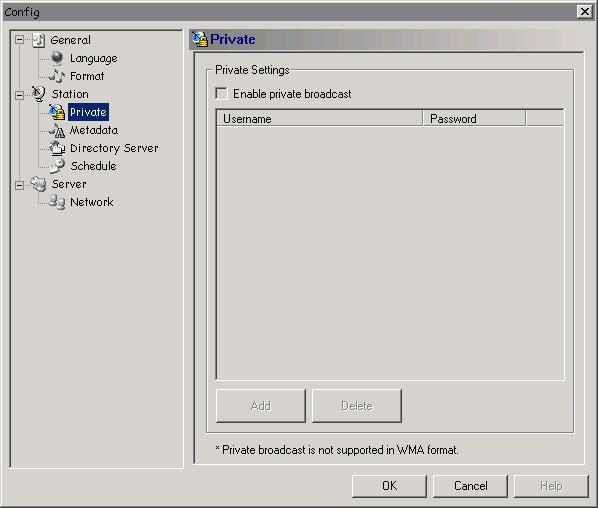 Next is Metadata This is where you can enter a message to display in the listeners media player window. 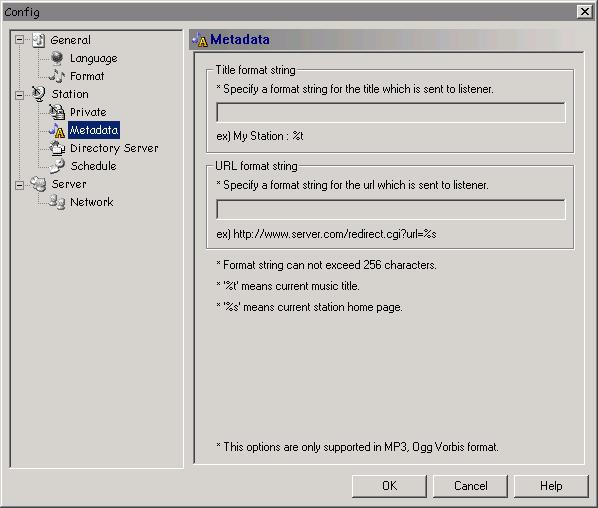 Directory Server When checked the station will be listed in both JetCast and SHOUTcast YP listings. 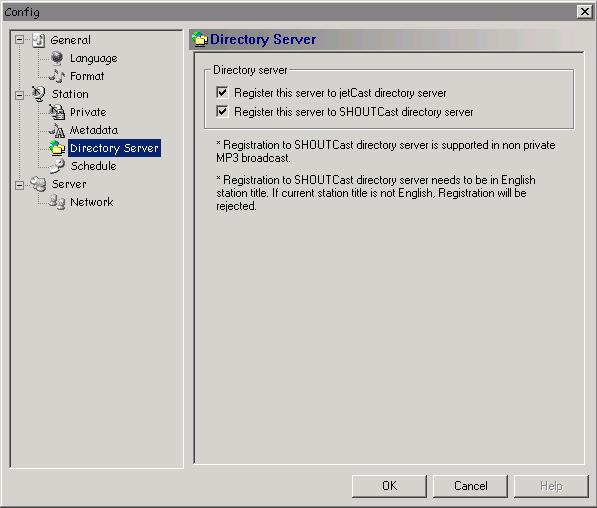 Shedule Is where you set your air times for your broadcasts. This info shows in your station listing at jetCast and lets your listeners know what times you will be on air. 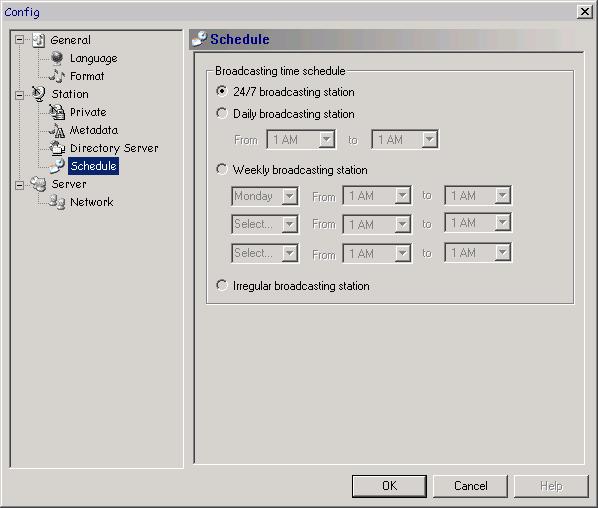 Now for the main part of the Configuration. In the Server window you need to set your allowed listener numbers and your password. Use the same password as you have set in the DSP Encoder you are using or in JetCast if you are using that streaming to the JC Server from another PC. Its never wise to over tax your bandwidth and you should always leave some spare for other applications to access the web while your broadcasting so maxing out on listeners will cause problems with skipping, excessive buffering and dropouts for your listeners and could cause your PC to lock up or crash. 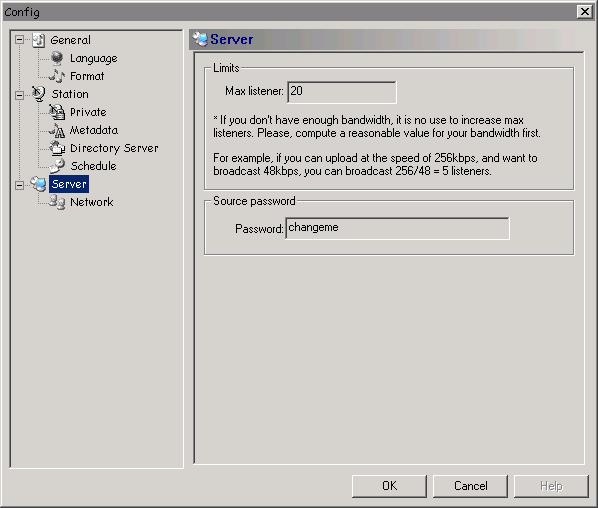 This last window Network covers the Port allocation and the IP of the server host. 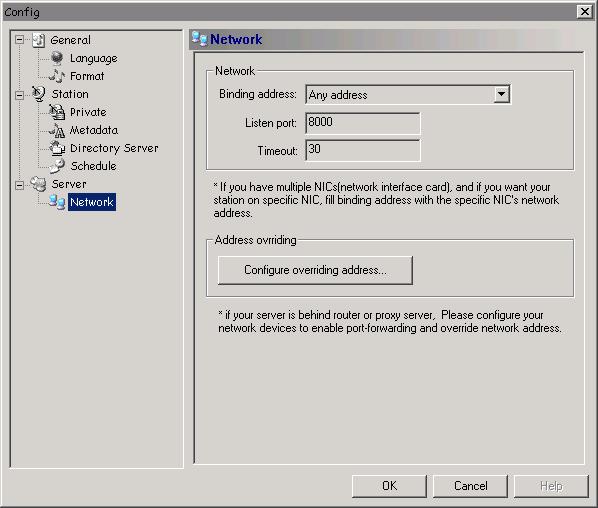 Once you have changed the settings you want clik OK Now start your Player & Encoder and then click Start on your JC Serever and you shoud see that it connects and On Air lights up. 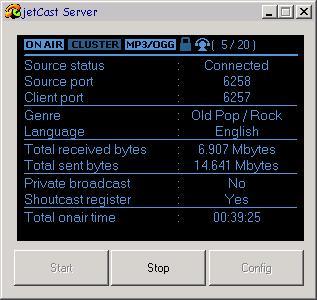 A visit to the jetCast directory should confirm your stream is going out.  If your Server is not connecting and you have double checked your Port & Password are the same in both Server & DSP then you can get support from jetCast Forums Developed by: jetAudio [email protected] If you use and like this Application dont forget to inform the developer of this. Positive feedback from users helps to produce better software. |