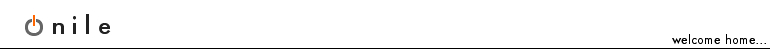In Microsoft Internet Explorer for Windows
Step 1: Select Tools from the menu bar.
Step 2: Choose Internet Options from the drop-down menu.
Step 3: Click the General Tab.
Step 4: Type: www.geocities.com/nilewebx into the homepage box.
Step 5: Click Apply to finish.
In Microsoft Internet Explorer for Macintosh
Step 1: Select Explorer from the menu bar.
Step 2: Select Preferences from the drop-down menu.
Step 3: Choose the Browser Display tab on the left.
Step 4: Type: www.geocities.com/nilewebx into the homepage box.
Step 5: Click Okay to finish.
In Netscape for Windows and Macintosh
Step 1: Select Edit from the menu bar.
Step 2: Choose Preferences from the drop-down menu.
Step 3: Type: www.geocities.com/nilewebx into the homepage box.
Step 4: Click Okay to finish.
In Safari for Apple
Step 1: Select Safari from the menu bar.
Step 2: Choose Preferences from the drop-down menu.
Step 3: Make sure you are under the General Tab, then type: www.geocities.com/nilewebx into the homepage box.
Step 4: Just Exit the window to finish.