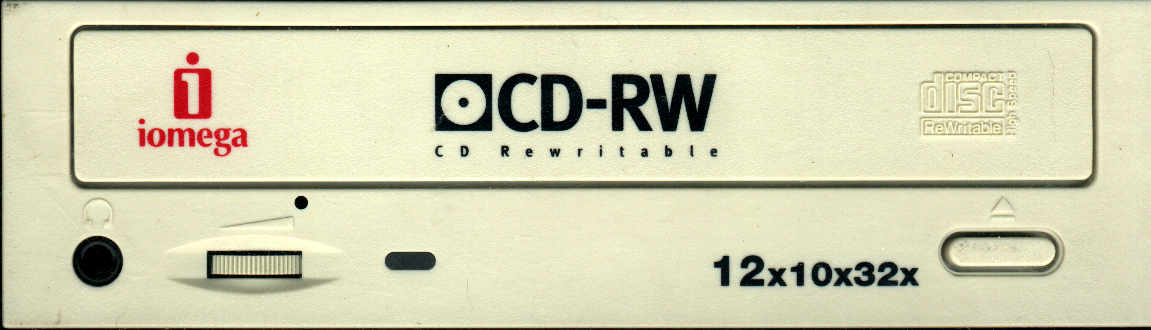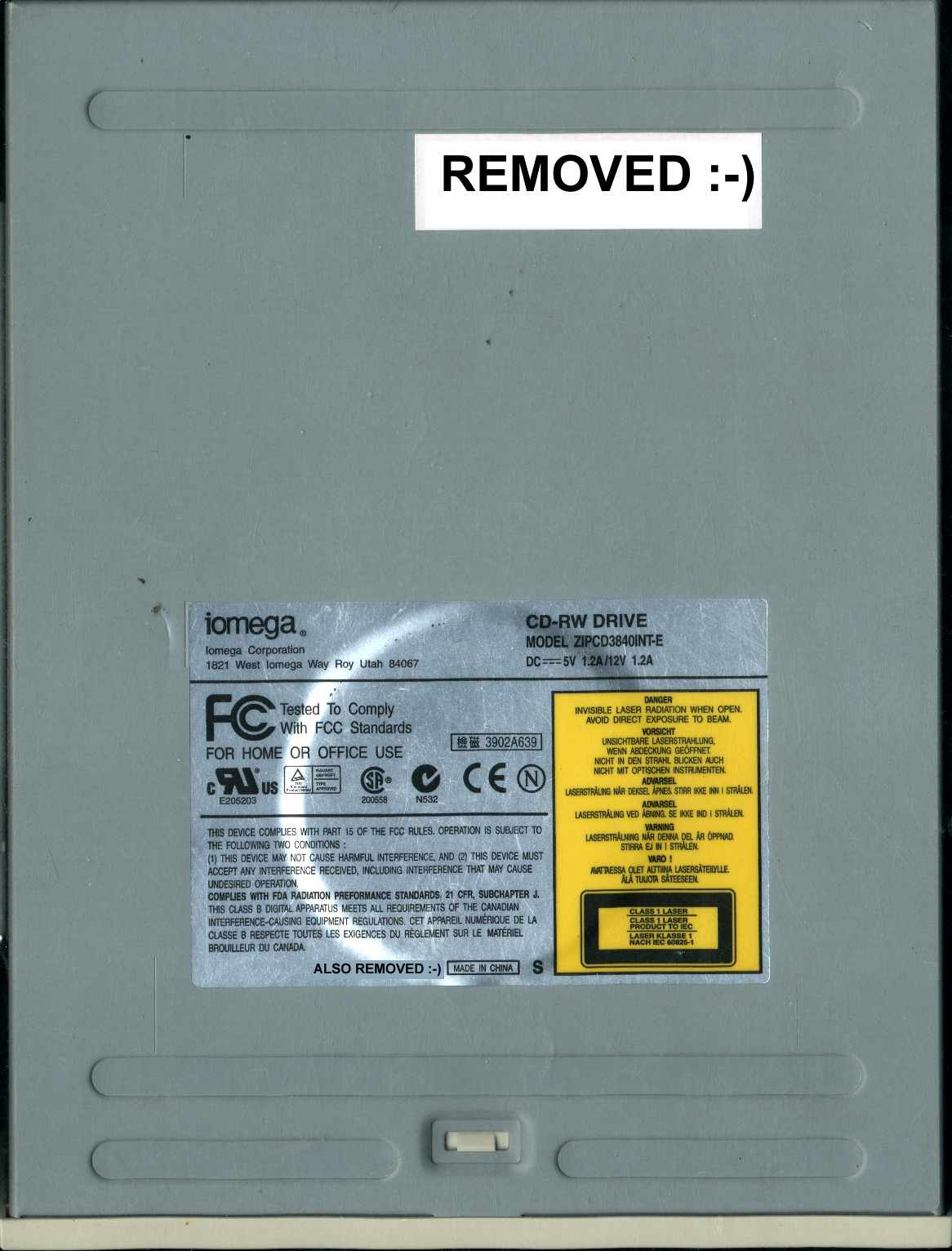Note that this page was made in a hurry and was written manually. It's been a long time since I wored with HTML and I don't have any good editors installed. It may no be entirely compliant with the standards but it should work with IE5 (my browser) as I will view it first...
As many of you may know, Iomega used to sell a rebadged Plextor PX-W1210TA as their 12x10x32x drive. For proof of this, go here http://www.roundsparrow.com/Comp/Iomega1/UP/. This and other reports say that the drive has the model number ZIPCD3840INT-A ("IOMEGA ZIPCD3840INT-A" is the name/drive ID string reported by the drive).
However is has been reported on usenet that Iomega is now selling Sanyo CRD-BP1300P drives as their 12x10x32x drive. This is also reported on the earlier page. I have not yet read any report of what the model number or drive ID string of this drive is. I am also not sure if they have abandoned the Plextor totally or still selling the Plextor and the Sanyo.
Recently, I bought an Iomega 12x10x32x OEM drive. However, when I was buying it, I noticed it looked more like a LiteOn then a Plextor. At the time I did not know of the
Sanyo Iomega drive. Anyway, although I had been told (not by the people I was buying the drive from) that it was a Plextor but I bought it anyway for various reasons (I'll explain another day if anyone is interested).
I came home and based on comparing this with picture of the LiteOn and the Creative LiteOn, I'm pretty sure it is a LiteOn. If you don't believe me, compare the pictures at this page http://members-http-1.rwc1.sfba.home.net/scochran19/RW1210E/ with the picture here if you don't believe. Also compare to the pictures on the page above. If you are thinking it is a Sanyo, well all reports have said the Iomega Sanyo (as with the real Sanyo) has two lights. It also has the eject hole in a different place. I have no pictures of the Iomega Sanyo but go here http://www.sannet.ne.jp/BURN-Proof/product/bp1300p.html for a picture of the real Sanyo.
BTW, this drive is a ZIPCD3840INT-E with the drive ID string "IOMEGA ZIPCD3840INT-E". It's firmware is ROS1. Get the drive ID info from CDVDinfo here (note this text file may not be view well under notepad).
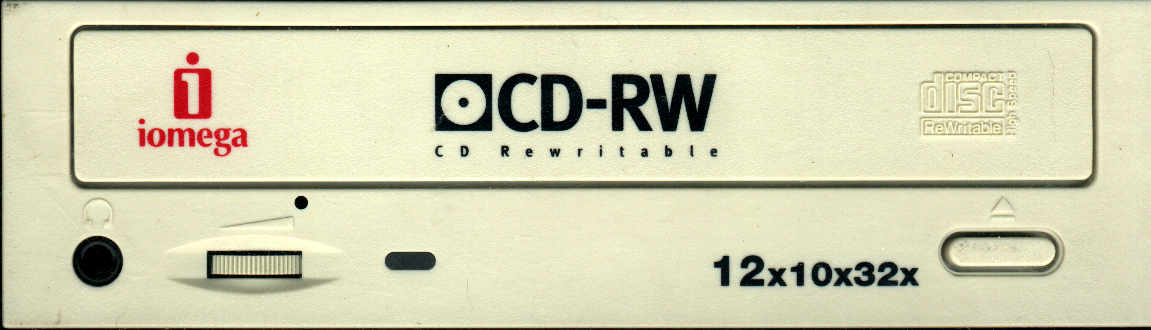
Notice the eject hole position as well as the total similarity between this and the LiteOn and Creative Liteon drives (other then the words of course).

This image has been enhanced so you can see the writing at the back clearer. Notice the similarity between this and the Creative LiteOn including the 3 jumpers on the far left, the placing of a sticker above the jumpers (some kind of revision number or something probably) and the words on the metal portion of the drive. There is one difference, the absence of the 2 jumpers on the far right. I'm not sure why this is so but this may be because it is a different model of the LiteOn drive. I currently know of 4 different models; LTR-12101B, LTR-12102B (both have BurnProof), LTR-12101C, LTR-12102C (both don't have BurnProof). I have not yet been able to verify the differences between these drives other then the presence and the absence of BurnProof but I think the LTR-12102B may be a newer, slightly better LTR-12101B.
Notice that this drive even has a green jumper. Of course this doesn't really prove anything but it interesting nevertheless.
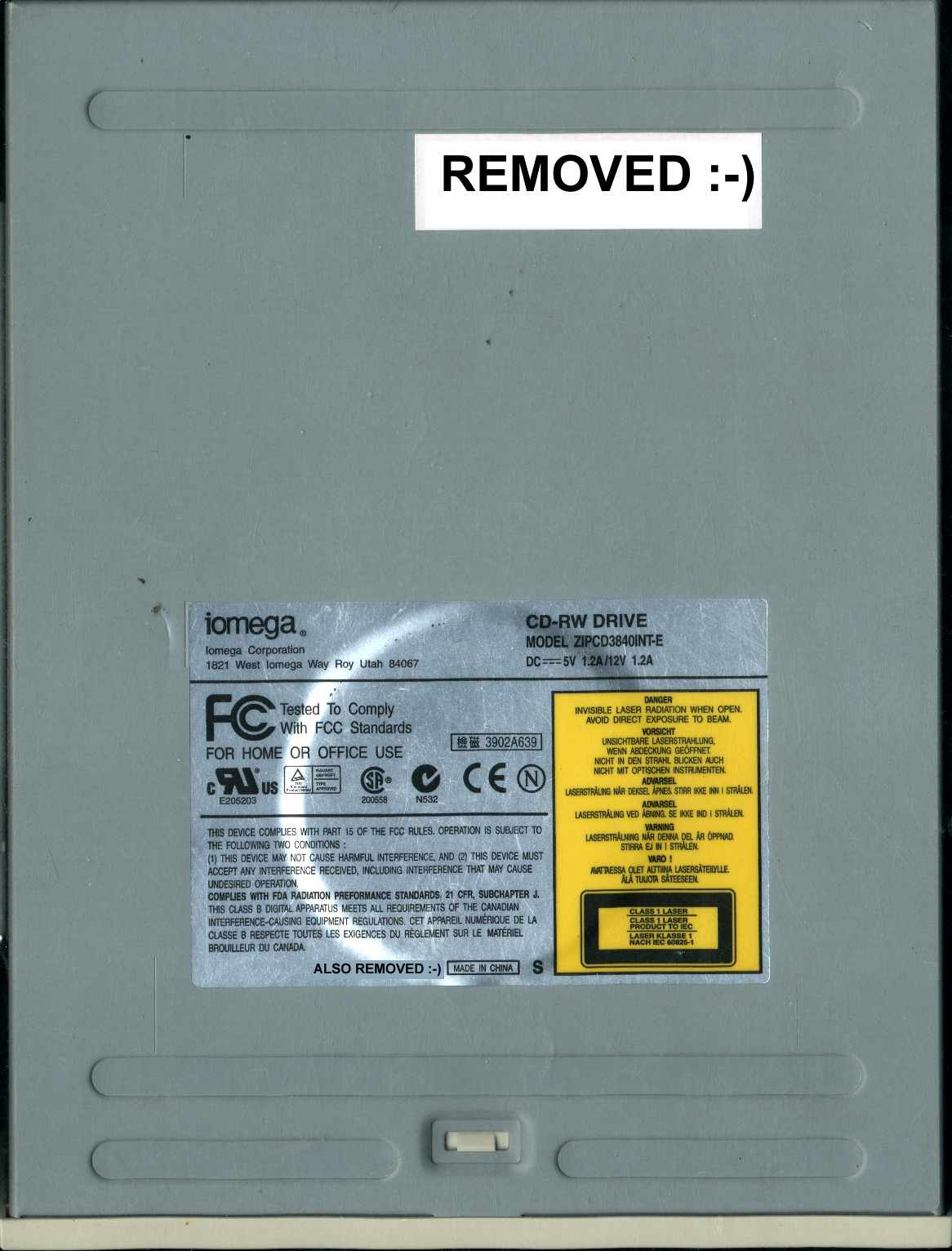
I have removed some parts which may be able to uniquely identify my drive. Actually, I don't think I had to remove the bottom one since I think this has something to do with the FCC registration or compliance but I did so just in case. The top one had a bar code and below that a number which I suppose is the serial number. This does not really show anything which makes it seem similar to the Creative LiteOn other then the slightly raised circular portion in the centre.
Nero identifies and seems to work with this drive (so far I have only burned on CDRW though). InCD causes my computer to reset when Windows is starting. I'm not sure but I believe Nero and InCD are identifiying this as the Plextor. I hope this will be fixed by them soon. I have tried hacking InCD so it will recognise it properly but this did not seem to help. I just thought of seeing whether InCD still causes my computer to reset without a CDRW drive inside and I will report what happens.
This drive does not work with CDRWin. It appears Iomega has not been informing the CDR/W software vendors about this drive as with Creative or maybe they have been late. Refer UPDATE below. I seem to be the first to report this so it must be something new. I do not know whether their retail drives are similar or it is only the OEM drives.
I was assured that this drive has BurnProof but there is no indication of that anywhere on this drive. I hope this isn't why it lacks the 2 jumpers on the far right. I am intending to complain and hopefully get a replacement, a refund or a rebate it this drive does not have BurnProof. Other then by forcing it to use the BurnProof feature (I could do this to a CDRW I suppose but hmm...) does anyone know of a way to verify if this drive has BurnProof? Nero says it does but I'm not sure whether it is getting this from the drive or it is assuming it has BurnProof since it is identifying it as the Plextor (I believe). I hope someone can help here. Since I'm pretty sure the firmware in this drive has not been modified, as long as I can confirm the firmware says it has BurnProof, I can be pretty sure it has BurnProof. Anyone know how to do this? Oh and BTW, the CDRW won't be perm affected if it gets a gap due to the use of BurnProof right (if I decide to force it to use BurnProof)? E-mail me if you can help.
Oh and from my hacking of InCD and viewing of Nero, I believe there is a ZIPCD3840INT-C and a ZIPCD3840INT. I think it is identifying it as a ZIPCD3840INT which is why it can identify it.
BTW, if you're wondering why the heck the some parts of the drive seem to be scratched. Well that's because I scanned this drive as my dc is not high res enough. However, to protect the glass on my scanner, I put a plastic sheet between the scanner and my drive. The only sheet I could find wasn't in the best of conditions. I MAY try to improve (rescan) the images in the future :-)
Well that's all.
-7th August 2001
P.S. I know the images are too large for the screen at all reses under 1280.
P.P.S. I will be away for a while so all e-mail will be unanswered.
Update - I tried InCD without any CD Writer in my computer. It still causes it to reset. It appears, as I suspected, it's problems aren't related to my CD Writer. BTW, I'm using version 2.26, the latest as of 1 day ago. I tried 2.24 and it does the same. 2.13 doesn't but it causes my CD Reader and Writer not to work at all. It also has a yellow exclamation mark (I think, can't quite remember) on it's icon. This may be because it isn't able to detect or work with my writer. Maybe if I hack it it will work. Not sure. Anyway I'm using SP2. This may be the problem since from bootlogs, I discovered it resets after it loads Cdfs.SYS as shown below:-
Loaded driver \SystemRoot\System32\Drivers\Cdfs.SYS
The boot log ends here when it resets
Service Pack 2 8 6 2001 02:10:17.500
Loaded driver \WINNT\System32\ntoskrnl.exe
Loaded driver \WINNT\System32\hal.dll
Update 2 - Golden Hawk responded fastest to my e-mail requesting support for my writer. Well Done!!! They just said it would be supported in the next update though which makes me wonder whether I was correct in my assertion Iomega failed to inform the vendors. Maybe I just got my CD drive too fast (it was OEM don't forget). Wondering why? I doubt that the images shown will be enough to convince them to officially support it in their next update. So they must have already know about this. Whether it was because Iomega told them or because of others complaining before me I don't know of course. In any case, CDRWin was last updated nearly a month ago...
Other stuff
http://www.geocities.com/nil_einne/pic00962.jpg
http://www.geocities.com/nil_einne/pic00962.png
http://www.geocities.com/nil_einne/pic00507.jpg
http://www.geocities.com/nil_einne/pic00507.png
http://www.geocities.com/nil_einne/pic01038.jpg
http://www.geocities.com/nil_einne/pic01038.png