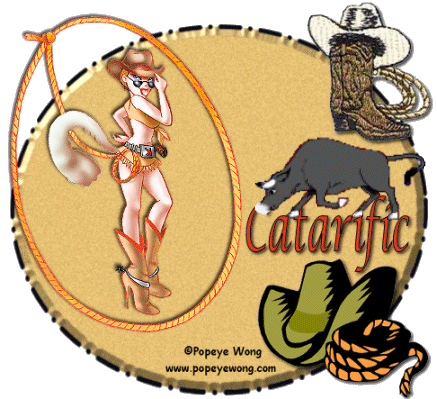RODEO
Supplies Jasc's Paint Shop Pro - any version. Tube of Choice. I used one of Popeye Wong's awesome images. Be sure to visit Popeye Wong's awesome online gallery where he offers tons of wonderful tubes free for use as long as you give him credit.
Supplies for download: Cowboy accessories and animated bull.
SETTING USED IN THIS TUTORIAL Drop Shadow Setting: Vertical Offset 2, Horizontal Offset 2, Opacity 80, Blur 5, Color Black
Step 1 Open up the arena template, the cowboy accessories and open up the tube image you will be using. Step 2 Make your tube image active and go to Edit/Copy. Make the arena image active and go to Edit/Paste as New Layer. Left click the mover tool and place your image where you would like it on the tag. If the image is too large, go to Image/Resize using the percent option, bicubic and resize all layers NOT checked. Step 3 Go to Effects/3D Effects/Drop Shadow and apply the drop shadow with the settings from above. Step 4 Open up the cowboy accessories. Edit/Copy and Edit/Paste each of these accessories to your tag on a separate layer applying a drop shadow to each of these images. Go to Layers/Merge/Merge Visible. Step 5 Apply your text and copyright on the merged layer. Do leave room to add the bull in animation shop. If you applied your text and/or copyright on a separate layer, go to Layers/Merge/Merge Visible. Step 6 Go to Image/Resize using the percent option at 90%, bicubic and resize all layers checked. Step 7 Save this file as a psp or psd file. We will finish the file in animation shop. Click here to continue...
|