Supplies Jasc's Paint Shop Pro - any version. Ballet/Dancer Tube of Choice. The tube image I am using is by Megan Giles. Do visit her wonderful online gallery by clicking here. Supplies for download: Toe Shoes and Beauty School Dropout II Font
SETTING USED IN THIS TUTORIAL Drop Shadow Setting: Vertical Offset 2, Horizontal Offset 2, Opacity 80, Blur 5, Color White Vertical Offset 2, Horizontal Offset 2, Opacity 80, Blur 5, Color Black Step 1 Open up a transparent image 600 width by 500 height and your tube graphic. Step 2 At the Material Palette, in the top color box select a text color that will work well with your graphic. In the bottom color box, select black. Step 3 Open up the Beauty School Dropout Font and minimize it. Left click the text tool and at the font ribbon, select either floating or vector, Beauty School Drop Out font, size 100 and Stroke 1. Type in the text. Go to Effects/3D Effects/Drop Shadow and apply the drop shadow from above with the color white. Step 4 Below the text add your copyright information. Step 5 Open up the toe shoe psp file and make it active. Go to Edit/Copy. Make the tag image active and go to Edit/Paste as New Layer. Move the toe shoes next to your text. Step 6 The toe shoes will need to be resized by around 75%. Go to Image/Resize using the percent option, bicubic and resize all layers NOT checked. Step 7 Go to Effects/3D Effects/Drop Shadow and apply the drop shadow from above with the color black. Step 8 Go to Image/Rotate/Free Rotate, direction right and 15 degrees. Step 9 Go to Layers/Merge/Merge Visible and save as Image1.psp or psd. Step 10 Make your tube graphic active and go to Edit/Copy. Make the tag image active and go to Edit/Paste as New Layer. If the image is too large, go to Image/Resize using the percent option, bicubic and resize all layers NOT checked. Step 11 Repeat Step 7. Step 12 Go to Edit/Copy. Go to Edit/Paste as New Image. Your tube graphic will now be an image alone. Save this tube graphic image as Image2.psp or psd. Step 13 Close your original tag and DO NOT SAVE IT with the image on it. All you want is the tag with the text and copyright. Step 14 Reopen Image1.psp (the text and copyright graphic) and go to Image/Resize using the percent option at 80%, bicubic and resize all layers checked. Resave Image1. Step 15 Have image 2.psp open and resize it 80% and save it the same way you saved image1.psp. in Step 14. We will now complete the tag in Animation Shop. Click here to continue.
|
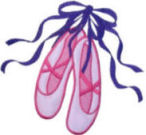 BALLET DANCER
BALLET DANCER