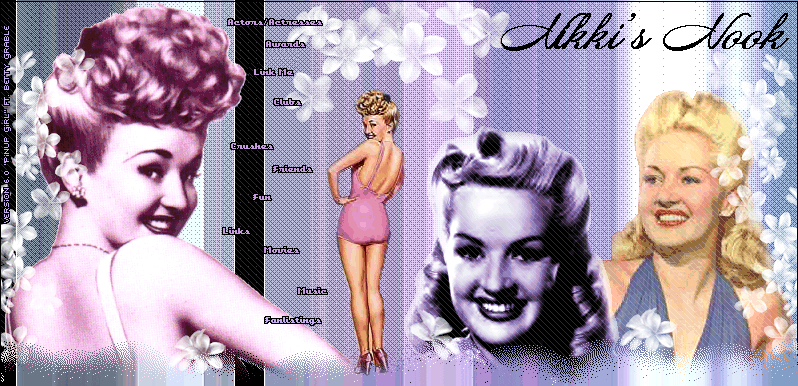 |
| Button Template Tutorial I've created this simple tutorial for you to make this: |
| to this: |
| First off, copy one of my button templates into PSP, or use one of your own. Now, you're going to need to zoom in about 5 pixels so that you can have a good view. VIEW>ZOOM IN BY 5. I'm going to be using this button to show you how to edit it. |
| Now what you need to do to get rid of all those unuseful white areas, is first go up to LAYERS>PROMOTE TO LAYER. Now use your magic wand to selectt all the unused areas. It will be everything that is white and has a black border around it. ONLY SELECT THE WHITE PORTIONS! |
 |
| Now after all the unused white areas are gone, open up an image that you want to use inside the button. Crop it, resize it, and do whatever you want to it before you put it inside the button. Now go to your button and go up to LAYERS>NEW RASTER LAYER. Go back to your image. Right click hit COPY. Go to your button, right click and hit PASTE. Move your image around until it's to your liking. Now go up to LAYERS>ARRANGE>SEND TO BOTTOM. You should now see your image pasted into the button. Now, to removie all the rest of the unused portions of your image, you are going to need to grab your erase tool. Go up to your tool options palette and set your setting as follows: SHAPE: ROUND SIZE: 1 OPACITY: 100 STEP: 25 DENSITY: 100 Now you want to take your eraser tool and erase all of the unused portions of the image. See my example: |
 |
| Make sure that you don't erase any other areas of the image or your button will be messed up. After erasing the unused portions of the image, go up to LAYERS>MERGE>MERGE ALL/FLATTEN. Now, you can add text to it, animate it, or do whatever! You should now see something similar to this: |
| If you have any questions about this tutorial, please feel free to email me! |
|
|