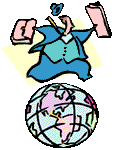|
|
Diagram |
Description |
|
|
|
|
|
|
|
|
|
|
Object
Orientated |
Analysis |
|
|
1 |
Problem Statement |
This diagram would be used to make a presentation to a
potential customer |
|
|
|
|
|
1A |
Prototype |
The prototype is constructed to give the customer a simulation
which gives look and feel of howt the system will work |
|
|
|
|
|
4 |
Object Identification |
Before we can do an Object Oriented Analysis of a OOP project
we need to identify all possible objects. This can be done by conducting JAD sessions with
customer and programmer team to list all possible objects that could be identified |
|
|
|
|
|
5 |
Object Classification |
After identifying the objects we draw a diagram showing how
these object relate to each other |
|
|
|
|
|
2 |
Case Model |
This diagram depicts all the messages that each object has
associated to it |
|
|
|
|
|
3 |
Sequence Diagram 1 |
These diagrams are used to show how the objects
communicate with each other.
It shows the sequence of messages between objects for a complete sequence of business
activities from the web page |
|
3A |
Sequence Diagram 2 |
|
|
|
|
|
|
6 |
Object Documentation |
This is a document and a specification of the Objects
identifying the Methods and Attributes |
|
|
|
|
|
7 |
Initial Class Diagram |
This is the first attempt to design the Class diagram |
|
|
|
|
|
8 |
Refined Class Diagram |
The class diagram is refined |
|
|
|
|
|
9 |
Revised Class Diagram |
The Class diagram is refined |
|
|
|
|
|
10 |
State Diagram |
The State Diagram identifies the sequence of all the states
for all the various objects |
|
|
|
|
|
|
Object
Orientated |
Design |
|
11 |
Partitioning the application |
With complex designs it pays to split them up into sub systems
where all common functionality is grouped together |
|
|
|
|
|
12 |
Sub-System Class Diagram 1 |
Now that we have partitioned the application we need to
re-design the Class Diagrams around the sub-systems. This diagram shows the Customer and
Marketing subsystems |
|
|
|
|
|
13 |
Sub-System Class Diagram 2 |
This diagram shows the Banking and Warehouse Sub-systems |
|
|
|
|
|
14 |
Front-End Logic |
|
|
|
|
|
|
15 |
Warehouse Logic |
The Customer and Banking Sub-system |
|
|
|
|
|
16 |
Customer Order Logic |
The Customer Sub-system |
|
|
|
|
|
17 |
Order Repository State Diagram |
A State diagram for the Customer & Bank & Warehouse
Subsystems showing the state of the Order repository as the order goes through all its
phases from customer order placement to Bank approval to Warehouse allocation and delivery
of order |
|
|
|
|
|
18 |
Final State Diagram |
Sequence Diagrams for the Marketing and Customer Sub-systems |
|
|
|
|
|
19 |
Final State Diagram 2 |
Sequence diagrams for the Banking and Warehouse Sub-systems |
|
|
|
|
|
|
Physical
Design |
|
|
|
|
|
|
20 |
Architectural Layers |
Here the Technologies , Communication Protocols the
Languages to be used are e specified |
|
|
|
|
|
21 |
Low Level Class Design |
This is a detailed design of the Classes that make the
Customer Sub System |
|
|
|
|
|
22 |
Low-level Messaging |
The messages that the Customer Sub System Class Objects will
use to communicate with each other must be reflected in the Low-Level Messaging design |
|
|
|
|
|
23 |
|
|
|
|
|
|
|
24 |
Database Schema |
This is the Physical Design of the Database |
|
|
|
|
|
|
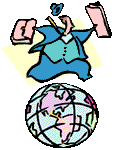 |
|
|
|
|
|