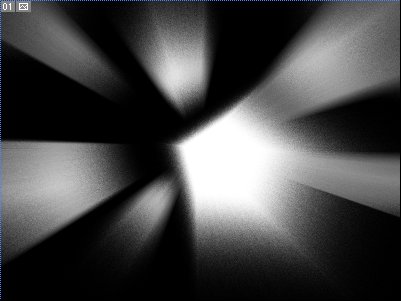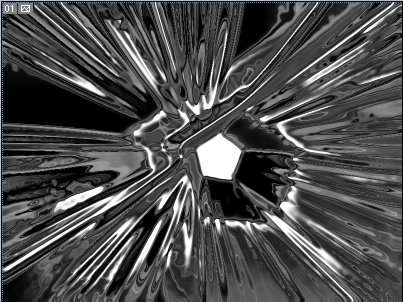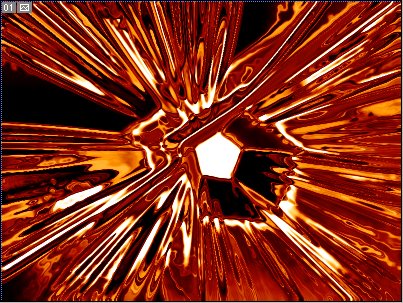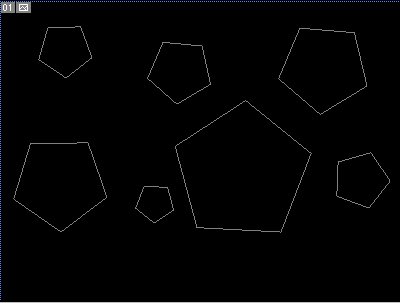
1. Start a new document and make it at least 800x600 (go larger depending on your desktop resolution. Fill the document with black. Now make at least five five-sided polygons in any size around the page. Fig 1, to the right, is an example of what I did for "Metallic Flame."
2. Right click in the page, and then seleck make selection. A box will come up whether you would want to feather any pixels; make sure the feather is 0 and click OK. Now switch your foreground to white and fill the marques with white by using the paint bucket tool. Select the marque tool and click anywhere in the page to get rid of the marques around the polygons. Next, go into Filter>Blur>Radial Blur. Use these settings: Amount-100, Blur Method-Zoom, and Quality-Draft. Repeat it (Ctrl+F) this two more times. Fig 2 is an example of where you should be.
3. Now go to Filter>Sketch>Chrome and change settings to Detail-10 and Smoothness-7. Next, go into Filter>Blur>Radial Blur.
Use the settings from the previous step, and repeat it two times. Again, repeat Chrome with the same settings. Now you should have some similar to Fig 3.
4. Now it's time to colorize it. Ok, Duplicate the first layer or backround (depending on if you started on a new layer). Make the blending mode multiply, and go into Image>Adjustments>Adjust Hue and Saturation. Check colorize and set it to Hue-360 and Saturation-67.
Duplicate the original layer again, and drag it to the top. Make this blend mode Hard Light. Go into Adjust Hue and Saturation. Again, check the colorize button (whenever you want to make something a different color, always check colorize). Set it to Hue-50 and Saturation-90.
Duplicate the original once more, and drag it to the top. Set this layer's blending mode to Lighten. Go into Adjust Hue and Saturation and use Hue-360 and Saturation-100.
If you followed the tutorial, you should have something similar to this: