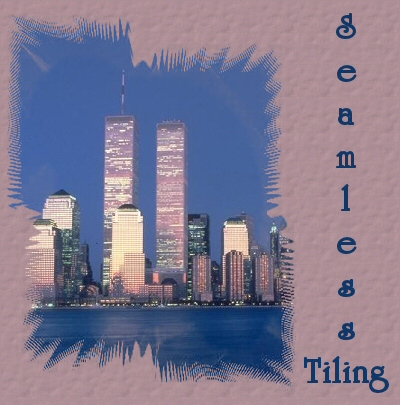
This is a page that I made for my Juelle Web Design class.
This page is lesson 2. For this lesson,
I was supposed to make a seamless tile, and a swatch of colors
from my main graphic. I chose the photo above
of the "Twin Towers" in New York City, and used a mask on it.
Here is my swatch of colors that I used for this page.

Here is my gradient strip that I used to make my thin borders.
I used 4 of my 5 swatch colors to create this gradient.
The gradient strip measures 20 X 220 pixels.

This is my seamless background tile.
To create it, I made a square, 100 X 100 pixels.
Then using some extra main background patterns I had made,
I put a 50 X 50 square of each of 4 of my patterns in a checkerboard.
Then I used VM Distortion's Radiator II Filter to create a paisley like pattern.
I then used Quick Tile by Simple Filters. and added 30% noise to finish it off.

I also made some buttons to go with this page,
as I assumed I would need them to link to my next page in my portfolio, when I get farther along in these lessons.
 



� 2005 Melanie McGill
Created as part of Juelle Web Design Course
Photo from my personal CD collection
This page is not to be used on any other site.
|
|
|
|
|
|