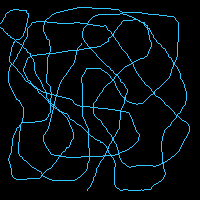
1. Make the image. Decide what parts you want transparent. Then color in those parts with 1 color that is not in the parts that are not goin to be transparent. I'm going to make the black part transparent in my example.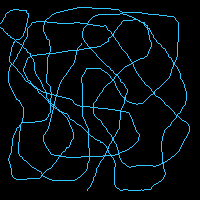
2. Go to Colors->Set Palette Transparency. Then after you click 2 'OKs' you come to a screen that has 3 white dots on the left and 2 boxes on the right.
3. Select the 3rd white dot. Click on the bottom box on the right.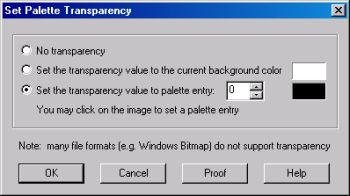
4. Select the color that you want transparent in the box. Your results should be something like this: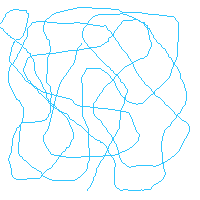
5. If you're done with it then save it as a GIF. Make sure it's a GIF because not every type of image file can be transparent. You can also save it as a PNG, although those tend to be bigger than GIF's.