

1. Make a new image, any size you want. Mine is going to be 400 by 400. Make the background transparent.
2. Find the images you want to blend together and paste them each as new
images. Here are the ones I'm using:

3. Find the one first one you want to use. I usually use one of the images as a center piece when I have more than one.
4. Select the lasso and set it to freehand and antialias with feather about
15-30.
5. Minimize the empty
image and lasso around the first image that you want to blend, it doesn't
have to be perfect.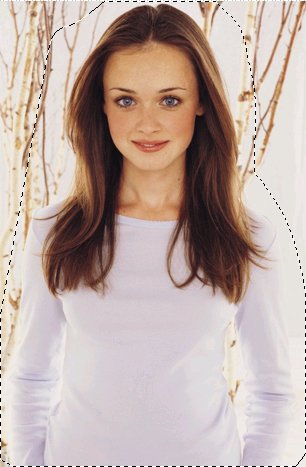
6. Then paste it onto the empty image.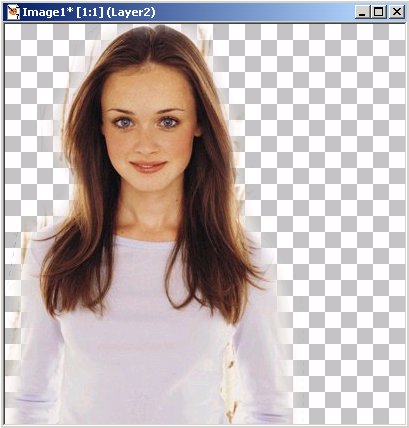
7. Then do the same to for the other images.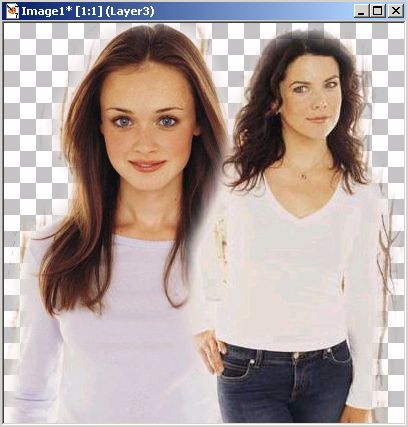
8. Go to the background layer and add a background. Merge all the layers,
then add brushes, special effects, etc.
Now if you put some actual effort into your blend it probably won't look like mine. XD