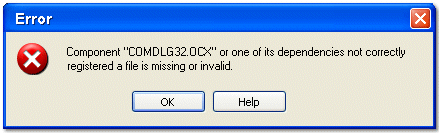Some time we receive Missing Files and components error messages at the time
when we try to run a Windows based applications. There are different reasons
for this occurrence.
* When we uninstall a typical application that may wipe the linked system
components.
* Software designers, sometime assume that most of the systems have those
files. To get this issue fixed we
You have to download few run time files very often and don't use a lot of
software other than what came with your computer.
1) Visual Basic 6.0 Run-Time Files:
For Windows many programs are created in Visual Basic, a programming language.
They require common Visual Basic runtime files [usually DLLs] which are not
always included in the download because they are shared by many programs.
VB runtime libraries include - ADVPack.dll, W95Inf16.dll, W95Inf32.dll,
VBRun60.inf, Msvbvm50.dll, Oleaut32.dll, Olepro32.dll, Stdole2.tlb,
Asycfilt.dll, Comcat.dll.
Download VB-Runtime files
2) Flash Run time Environment:
Popular Video viewing site "YOUTUBE.com" needs Flash run time files. You can
download it here.
Download Flash Runtime files
3) Java Runtime Environment:
Programs written in Java on a Windows computer needs Java Runtime files. Most
of the computers have them these days. The J2SE Runtime Environment (JRE)
allows end-users to run Java applications which can be downloaded here.
Download Link :
*)
Download Jrun
*)
Download Jrun Full : http://java.sun.com/javase/downloads/index_jdk5.jsp
4) Audio & Visual Codecs:
Audio & Visual Codecs are much important for Multimedia Lovers. The K-Lite
Codec Pack works on Windows 98/ME/2000/XP/2003/XP64 and its download size
range from 1.35MB to 18.42MB. Moreover K-Lite Codec Pack has a couple of major
advantages compared to other codec packs:
Download Link for codecguide.com
5) Registering DLL & OCX Files:
If a DLL [Dynamic Link Library] or an OCX [ActiveX] file is reported as not
being registered with Windows, even though you know you have a copy in your
C:\Windows\System folder, get
Regunreg.exe, a 32kB utility which can register, or un-register, both DLL
and OCX system files.
OR You can download the dll and ocx files from the following URL and paste it
under the system directory. In addition you can even download VBX, VXD, OCX,
INF, SYS, DLL•
Download link windll.com