| Examining the VB Code for the VAT Calculator |
Const VAT = 0.175 - tells VB that VAT will be a constant value - this means that it won't change - and sets it to 0.175 (another way of writing 17.5%) The next 3 lines tell VB we will use 3 other quantities in our calculation Price, Tax and Total. Each quantitiy that we use in a VB program is called a variable. We need to declare (or name) each variable that we use - and we also need to say what type of variable it is. Don't worry too much about how we do this at this stage! The Price = Input Box ("Enter price of item") - makes a message box pop up, asking the user to "Enter price of item" and confirm by pressing OK It then sets this value as the Price Tax = Price * VAT - stores the result of Price x VAT in Tax - we use * to mean multiply in VB so that we don't get confused between multiplying and the letter x! Total = Price + Tax - stores the result of Price + Tax in a variable called Cost Form1.show - displays a form to the user Form1.Print - prints out the message "The total price is " followed by the price with VAT e.g. The total cost is: 117.5 |
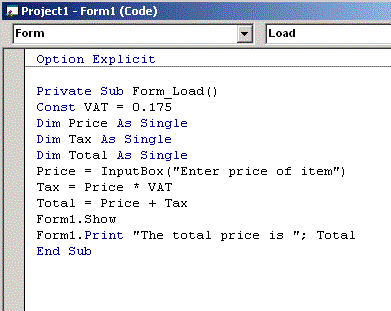 |