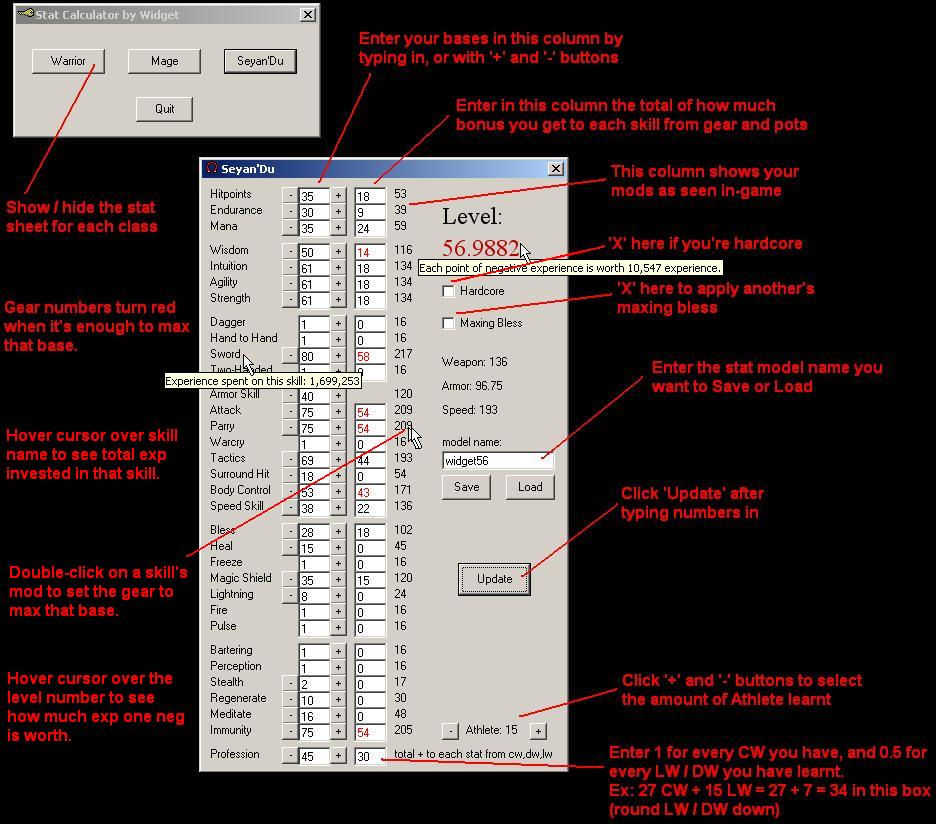
WV, AV, speed values have now been added. Please be aware that old saved files will not load in this latest version!
Old files can be converted in Notepad by inserting a line with a "0" in it after the current third line.
I'd recommend keeping the program in the folder it extracts in to... it doesn't really matter, but the saved stat files need
to be in the same folder as the exe if you want to load them, so might as well keep things tidy. Just enter your bases in the
left column, and the + from gear/pots in the right column and click the "Update" button. If a number turns red, that means
adding it's being capped by items/bless. Should be fairly intuitive I think.
Widget's Stat Calculator v2.4 - updated Feb. 8, 2005
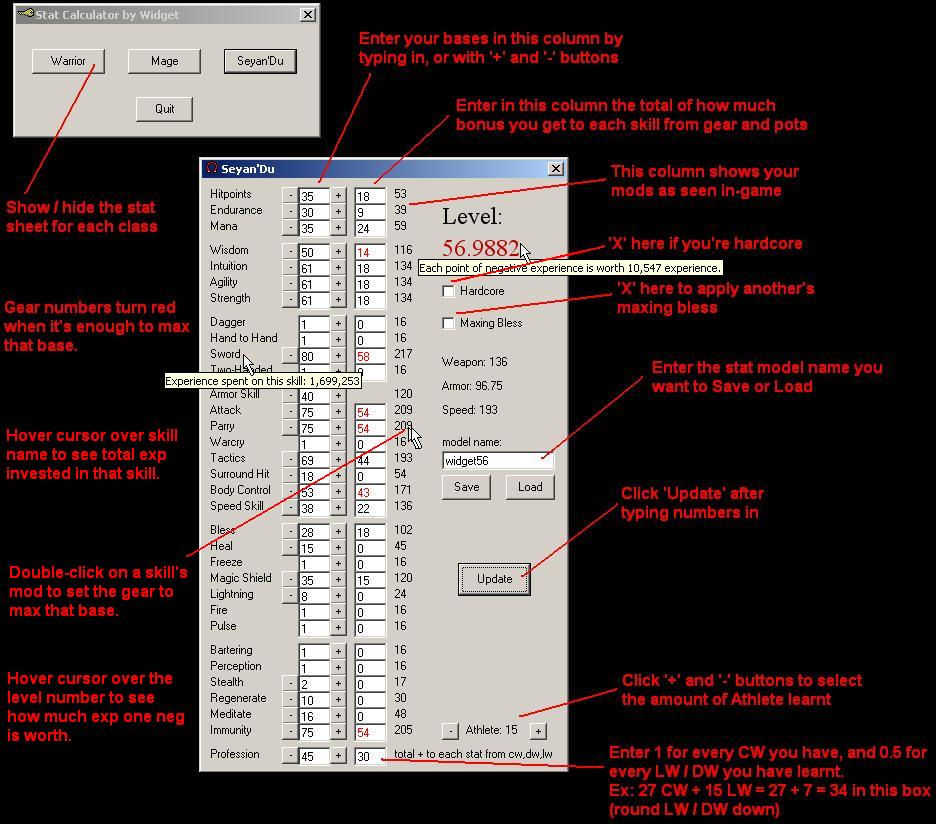
WV, AV, speed values have now been added. Please be aware that old saved files will not load in this latest version!
Old files can be converted in Notepad by inserting a line with a "0" in it after the current third line.
Remember if you're comparing this to your char in game, in game you have saved up exp, which means your in-game level
will likely be a little higher than what it says just entering your bases.
This works accurately for my seyans (a few lvl alts between 20 and 107) and my warr from like lvl 5-54. That is to say, those
are the lvls for which I have tested myself and verified the program's accuracy. I've had some mages complain that the program
says they're higher than they actually are, but I haven't been able to verify their claims. Past max exp is "very close", which
is not the same as "exact". It may be exact, but I can't claim that at this point in time.
Finally, please note that this is a stand-alone program that does not install anything to your computer. If you receive an
email or info from anyone other than me about this program, then I really hope you are careful with what you are told.
Well, since I'm doing this, I might as well put up my Sewer Item Locator too! It's available from Martin's site in the download
section, or right here (remember to "Save As"):
Widget's Sewer Item Locator - see the help section within the program for instructions
And finally, if you get some sort of DLL-related error message, go to the Microsoft page with the service pack that installs
the missing DLL files (download button on right edge of screen). If after doing that it complains something like:
"Class not registered. Missing msstdfmt.dll", then do this:
Start menu ==> Run ==> type/paste in (without the quotes): "regsvr32.exe c:\windows\system32\msstdfmt.dll"
If after running that regsvr32 thing you still get an error like:
"LoadLibrary("regsvr32.exe c:\windows\system32\msstdfmt.dll")failed - The specified module could not be foud."
then you probably don't have that DLL. Download this file and unzip the DLL it contains into c:\windows\system32\
and run that complete regsvr32 command again.
If there's still problems, send me an email!
Contact info (assume none others to be me):
Astonia message board -Widget
e-mail: [email protected]
In Astonia 3: Nano, Widget, Armageddon, Nanobot.
(if you need to be sure, make certain you're talking to one of these 4 alts)