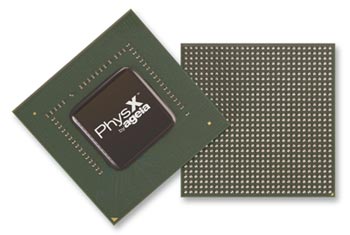
On May 9, 2006 ASUSTeK Computer Inc. introduced the PhysX P1 card, which adopted Ageia's all-new PhysX Processing Unit (PPU). Currently, only two companies have the capability to develop PPU cards. That means that other than ASUS only BFG Technologies has a PhysX card on the market. We've had the card for some time now, but could not get the article out last week, as the majority of our staff was attending the Electronics Entertainment Expo. This delay actually played out in our favor as I had a chance to again talk to Ageia in person and play upcoming PhysX game titles. Today I bring you an editorial on the ASUS PhysX P1 card that details my expierence with one of the first Ageia PhysX PPU's on the market.
In a gaming PC, the CPU (Central Processing Unit) drives game AI and logic, while the GPU (Graphics Processing Unit) delivers the three-dimensional scenes. This is how gaming has been done since the S3 ViRGE, ATI Rage, and the Matrox Mystique graphics cards that brought hardware 3D acceleration to gamers around the world back in the mid 1990's. Since then we have seen GPU's seemingly evolve exponentially as the years have flown by. Today, GPU's can do programmable shading and just recently have enjoyed pixel and vertex shaders that can implement looping and floating point math. The PPU takes gaming to the next level with never-seen-before dynamic motion and interaction.
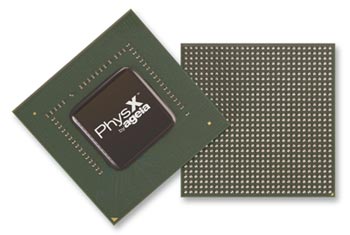
So you might be asking yourself what exaclty does "never-seen-before dynamic motion and interaction" mean? Ageia says that they have been able to bring the laws of physics into gaming thanks to retail cards like the ASUS PhysX P1. With a PPU games can now offer enhanced realism for explosions, flying debris, liquid flows, water splashes and movements influenced by wind. No two motions will be the same, which means no more canned animations and predetermined interaction as a physics processor is on board rendering the paths in real time. Basically consumers are going to pay more and will get more "particles" out of games that have Earth like physics in them.
Today the ASUS PhysX P1 Ghost Recon Edition will set you back ~$273, but comes bundled with the full PC version of Ubisoft's Ghost Recon Advanced Warfighter (GRAW). When you take into consideration that GRAW costs $47 plus shipping to purchase individualy the cost is more reasonable, if you want the game that is. ASUS will also be releasing the ASUS PhysX P1, which is identical to the other model minus the PC game GRAW. No pricing on the stand alone version was available during print time.

Without further ado let's take a closer look at the ASUS PhysX P1 card and what it means in todays market.
Before we take apart our ASUS PhysX P1 card, let's take a second and look at the features on the PhysX P1.
ASUS PhysX P1 Features:
Many of the features found on the AGEIA PhysX core architecture are still a mystery to many of us. The PhysX is said to have "dozens" of fully independent cores, which makes sense if the card has 20 giga-instructions per second (20 GIPS) like AGEIA told us. To sum the architecture up we know that PhysX cards consist of a PhysX PPU with a 125 million transistor chip built on TSMCís 130nm process that is connected over a high bandwidth bus to 128MB GDDR3 memory.
With the heatsink removed the PPU and GDDR3 memory can be clearly seen. If you have looked at video card reviews in the past this AGEIA PhysX card should look like a graphics card to you. The ASUS PhysX P1 utilizes the PCI bus, but AGEIA has informed us that future cards might transition over to use the PCIe bus. In order to use the PhysX PPU all you have to have is an open PCI slot and the suggested hardware to make sure you expierence is pleasant.
With the termal paste cleaned off we can see that our test card has the A1 revision of the PhysX core. AGEIA's Physics Processing Unit is what provides hardware physics acceleration. The core provides support for up to 32,000 rigid body objects, soft body objects, particle systems containing 40,000-50,000 particles, fluid modeling and collision detection.
The ASUS PhysX P1 comes with 128MB of Samsung GDDR3 memory rated at 733MHz. After removing the heat sink we found Samsung GDDR 3 SDRAM IC's that are rated at 2.0ns (500MHz). Since the ASUS PhysX P1 card is rated at 733MHz it means that these IC's are actually running at lower than their rated dual data rate clock frequency. At full speed these IC's are rated to run at 1.0Gbps/pin. The Samsung K4J52324QC-BC20 IC's are still in production and operate at 1.8V.
Speaking of power let's take a look at the power consumption of the ASUS PhysX P1 card.
With utility bills ever increasing more and more consumers are becoming concerned with energy costs. Since I pay the bills for the test lab I am well aware that today's cutting edge electronics tend to increase our monthly utility bills. The first test I ran was with our test system at idle with and without the ASUS PhysX P1 card installed. I wasn't expecting a big difference, but a clear difference was shown. Without the ASUS PhysX P1 card installed our AMD FX-60 test system running a pair of NVIDIA GeForce 7800 GTX 512's would idle at ~186W on average when the system is sitting on the desktop with no screen saver running. With the ASUS PhysX P1 installed in the same exact system the system power consumption increased to ~212W on average. This shows that the AGEIA PhysX PPU uses about 26W of power at idle. We tried to test the power consumption during game play, but that is hard to do. With GRAW loaded and the system sitting and the spawn point we recorded 349W with a PPU and 325W without a PPU.
What does 26W at idle mean to you? Electricity is measured in kilowatt-hours and the current charge for electricity varies from state to state. Since pricing varies from state to state and during seasons let's just use $0.10101 per kilowatt-hour for pricing to figure up some rough numbers.
AGEIA Cost Estimates:
Since I keep my computer on nearly 24 hours a day I can expect to see around a $2 a month increase in my utility bill by having the PhysX PPU installed in our gaming system.
Noise & Cooling:
The acoustic characteristics of the ASUS PhysX P1 are acceptable, yet its cooler was the loudest part on our test system. The noise level always remained in a comfortable range and didnít practically stand out against the noise from the power supply and the pair of GeForce 7800 GTX 512's. One thing we did notice is that we have seen this heatsink and fan combination before. After looking at some old video cards on the shelf we found that this heatsink is identical to the ones found on the ASUS N6600 GT/TD video cards and some other older ASUS video cards on their GeForce 4 series.
After removing the three screws that hold the fan to the heatsink we were able to see the fan label.
As expected this fan is made by the Everflow Technology Corp. a company that was founded in 1976 and has a production plant in Dong Guan City, Guang Dong Province, China. Since this cooling solution has been around since at least early 2005 on a number of video cards many enthusiasts and gamers should know what to expect when it comes to sound levels. The fan on the card seems to stay at a single constant speed throughout game play. Some overclockers in the community have already water cooled their PhysX cards! The AGEIA PhysX cards use heat sink mounting holes that follow the old NVIDIA GeForce 4 mounting standard so enthusiasts will have no problem to finding a suitable cooling solution. I am pleased to see that AGEIA is using a common heatsink mounting configuration as the cards will be cheaper to produce and gamers will have more options!
Overclocking:
While we are on the topic of power and cooling we might as well touch on overclocking also. The official statement from Ageia on over clocking is:
"AGEIA does not provide any approved method for over clocking and cannot guarantee PhysX processors subjected to after market modifications."
We will see how long this statement lasts!
AGEIA's Roadmap:
AGEIA also let us know that this is the only planned PPU for this year. Since this is a new technology with a small audience the roadmap is much longer than the one many of us are used to in the video card industry. Since AGEIA can update the SDK through driver updates and software downloads the actual hardware will last longer according to our AGEIA contact.

The ASUS PhysX P1 card was able to enhance our gaming experience by adding more debris and realistic effects into the game. The technology did tend to wear off after an afternoon of game play though. While shooting trees in GRAW to watch the bark fly off, and throwing grenades into closed newspaper stands to watch them blow up those actions are not required in the game, hence why I said enhance. Another thing that has always bugged me about games is debris. We constantly blow stuff up in games and the debris falls down and in a matter of seconds disappears from the screen. For some reason I was expecting that debris to stay put when using the AGEIA PhysX card, but that wasn't the case. I figured since I'm running a pair of GeForce 7800 GTX 512's and an AGEIA PPU along with an AMD FX-60 processor that my gaming system would have more than enough power to render and keep debris. Let me blow up a building and have debris in the way that I have to navigate through and I'll be in seventh heaven.
During gameplay, GRAW definitely had more physics effects when showing explosions, and shooting destructible objects when the AGEIA PhysX card was installed. I was impressed with the way the debris effected eachother while flying through the air, then bouncing on the ground before coming to a stand still. It was also obvious that GRAW was able to display many more objects with the PhysX card installed. These are all definite benefits to using a PPU.
Playing the CellFactor demo was a good indicator of what features will be available to developers in future titles, but it's hard to judge a product by the demo that it came with. That would be like reviewing a video card using the Ruby or Nalu demos! As we all know AGEIA needs to have one killer application come out that makes everyone go "Holy Crap" and then these cards are going to take off like ice cold lemonade on a hot summer day.
In closing there have been some rumors going around the internet that the AGEIA PhysX card will actually lower gaming performance in other applications. We have spent days with the ASUS PhysX P1 card on the latest gaming platforms and upcoming platforms and did find that when running SLI that some performance benchmarks like Futuremark's 3DMark06 did get a performance hit when running an AGEIA card in the system even though it wasn't used in the benchmarks. After testing on the latest publicly released NVIDIA drivers we were stumped about the nearly 10% performance hit on our test system. After contacting AGEIA they too were stumped and asked us to do a number of tests to what could be causing it. Around this time we got our hands on NVIDIA's upcoming driver and the problems were fixed. After running 20+ hours of WorldBench, DOOM 3, FarCry, 3DMark06 and many more benchmarks we are happy to report that we can no longer find any impact on gaming when using applications that don't take advantage of the PhysX SDK.
Let me try to clear this up a bit. When running GRAW with the software the frames per second performance will be better without the card. Since less is being rendered the FPS score will be higher than with an AGEIA card installed. I am talking about other applications that don't use the SDK by AGEIA at all like DOOM 3 and Far Cry. There was an issue I observed when running cards in SLI that will be fixed in the next NVIDIA driver release
I'd like to thank AGEIA and ASUS for getting us a test card to run through the paces and letting us voice our honest thoughts on their impressive PhysX Processor Unit. The ASUS PhysX P1 card represents the start of physics in gaming and we like what the future holds for upcoming game titles like:
The Legit Bottom Line: The ASUS PhysX P1 card is the first PPU from ASUS and works out of the box with a select few game titles. Over time game titles will increase and the return on your investment will mean enhanced gaming.
Original article at Legit Reviews by Nathan Kirsch: Click here