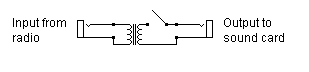
Audio Isolation Transformer
When connecting a radio's external speaker jack to a computer's sound card for demodulation of digital signals, recording audio, or using a soundcard-based spectrum analyzer program, it is very important to provide isolation between the radio and the sound card so that static charges or other high voltages do not damage the sound card. Having had two sound cards mysteriously quit working after using a direct cable connection, I can attest as to the importance of providing isolation. I have several different programs which use an input from the radio to the soundcard, so I needed some way to keep the input from damaging any more sound cards.
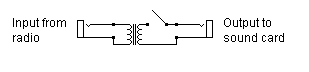
This is the circuit I now use to isolate my computer's sound card from any radios I connect it to. I use two 3.5mm mono jacks to connect the patch cords. I also use a push on, push off, pushbutton switch so that I can mute the audio coming from the radio if I desire. This is easier than unplugging the audio cords from the unit or the radios and saves wear and tear on the jacks. It is also handier than having to turn the audio down, and then turn it up later and having to find the right level. However, a simple straight through connection could also be used without any problem. I installed the transformer & jacks into a plastic box. A metal housing can be used but the input & output jacks must be insulated from the case.
It is a very simple circuit and can be constructed by anyone. The transformer should be a 1:1 audio transformer which can easily be found at electronics supply houses. These transformers can also be salvaged from older computer modem cards. However, they can also easily be constructed if you don't mind winding a toroid.
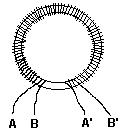
To make your own audio transformer, get a toroid ring and two long pieces of magnet wire. Simply wrap the two lengths of wire around the toroid. Once you're finished, check the wires with a continuity checker. A and A' will be the primary winding and B and B' the secondary. You will connect the A and A' wires to the input and the B and B' to the output.
I don't think it's very critical as to what kind of toroid you use or the diameter of the magnet wire. I just picked a toroid out of my junk box and wound it, expecting to have to experiment to get good results. However I was pleased with the results on the first try. The toroid I used was salvaged out of an old power supply, and has a 3/4" outer diameter with a 1/2" inner diameter and is of unknown composition. I wound two lengths of magnet wire together around it as much as I could. I then connected the A and A' to the input jack, and the B and B' sides to the switch and output jack. I tested it with clip leads and was pleased to discover that it worked well with no audio distortion and no noticable loss. The data decoding software I use has no problems with the audio input, even with high speed modes.