b) Provide your user name
c) Provide the Verification code shown at browser.
d) Click Log In button
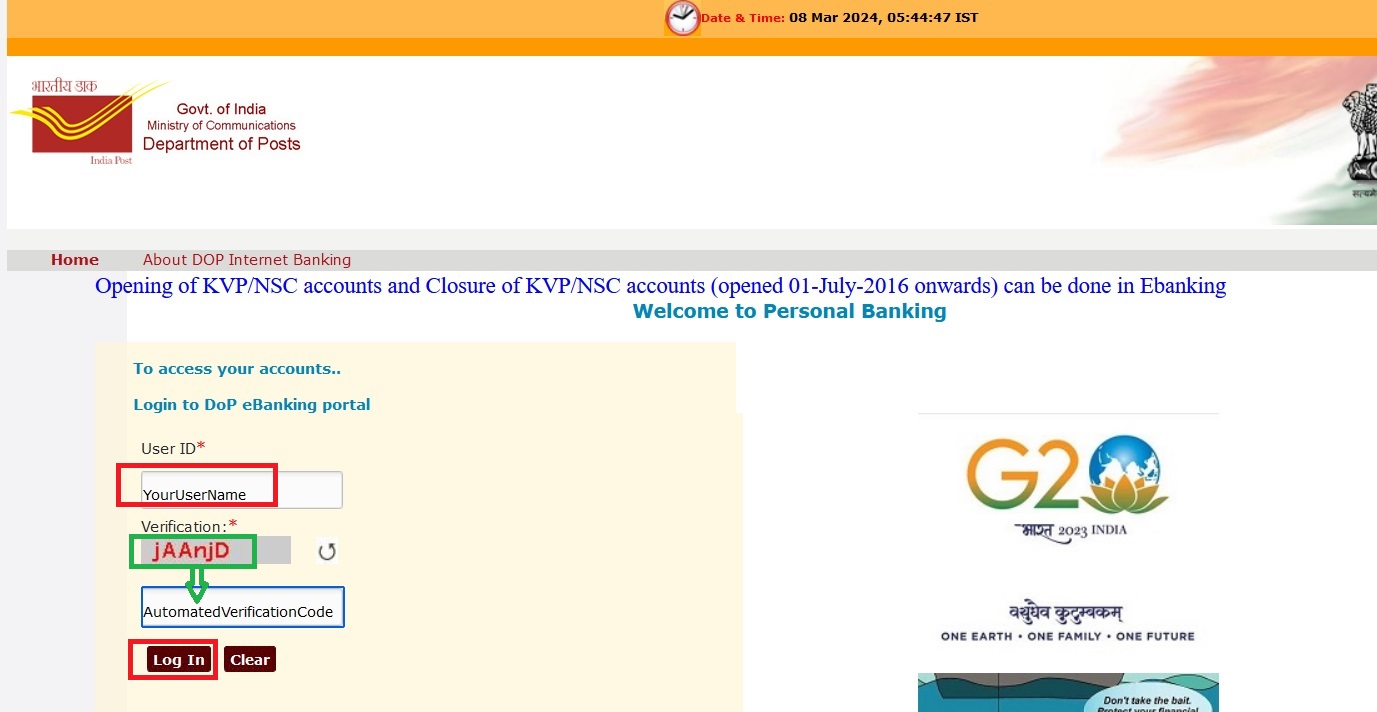

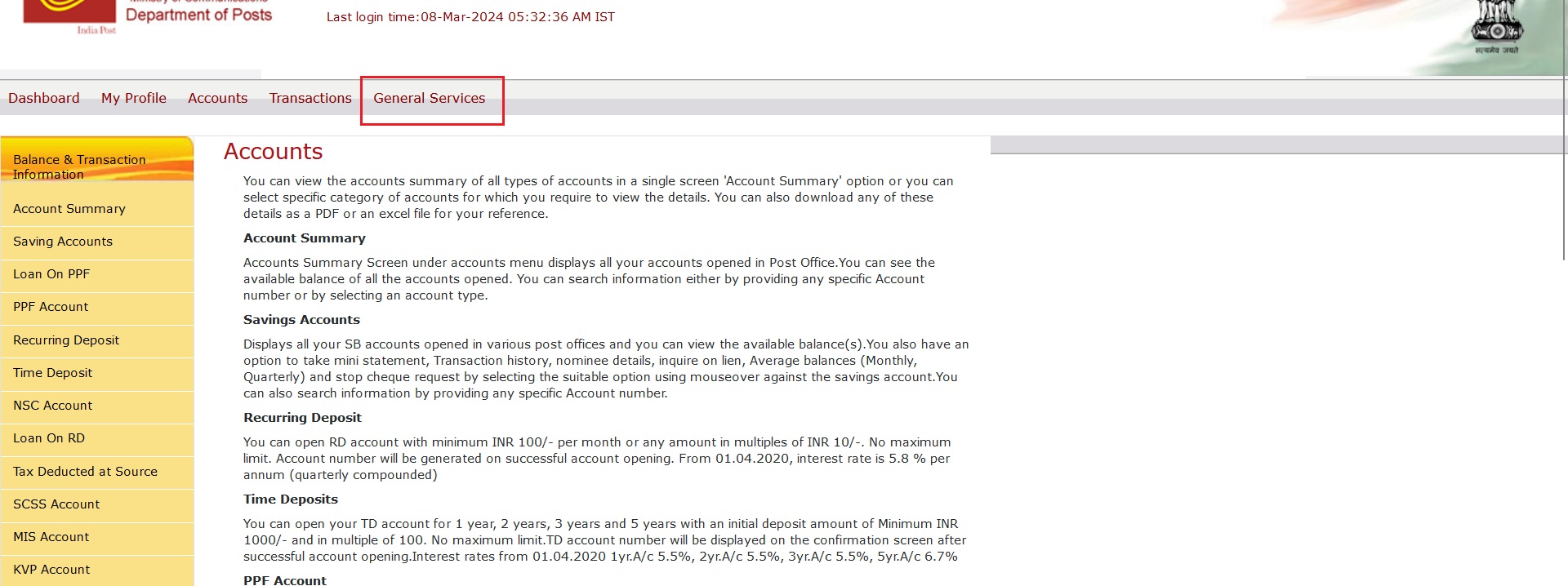
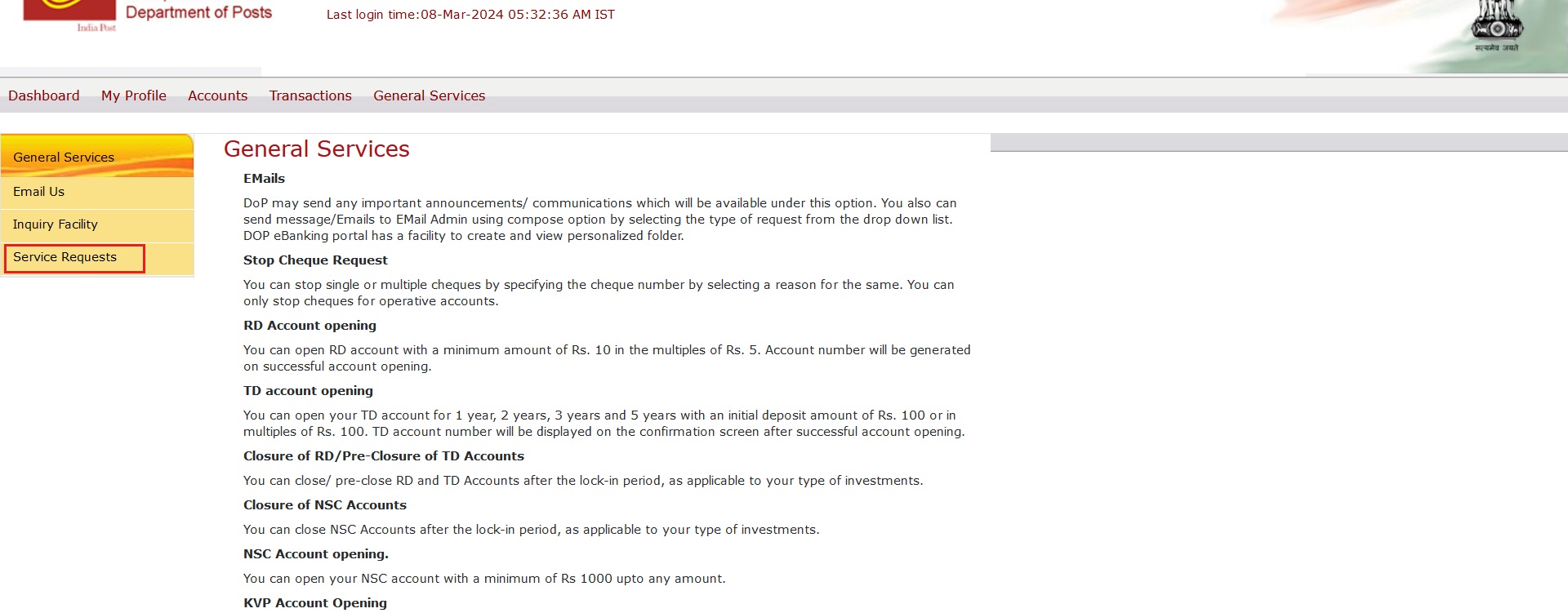
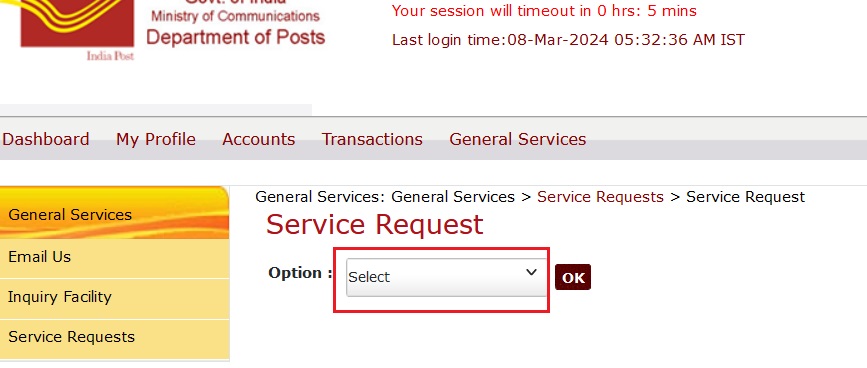
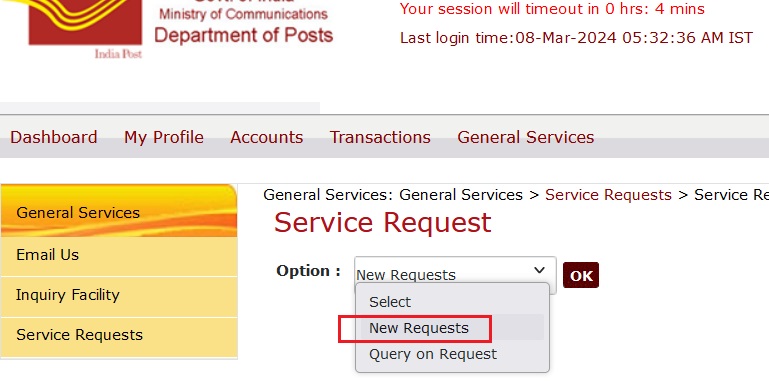
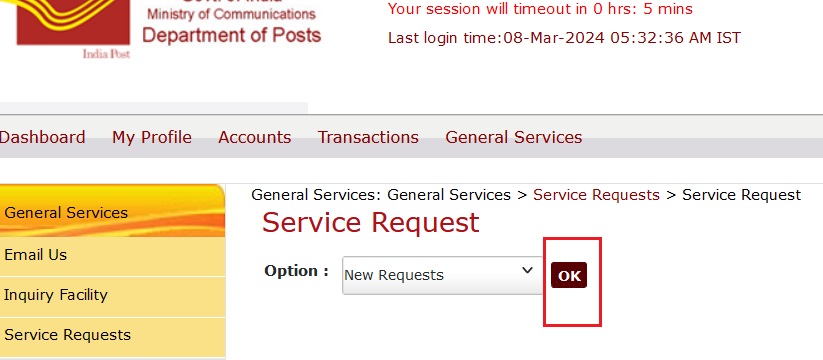
PPF Accounts - Open a PPF Account
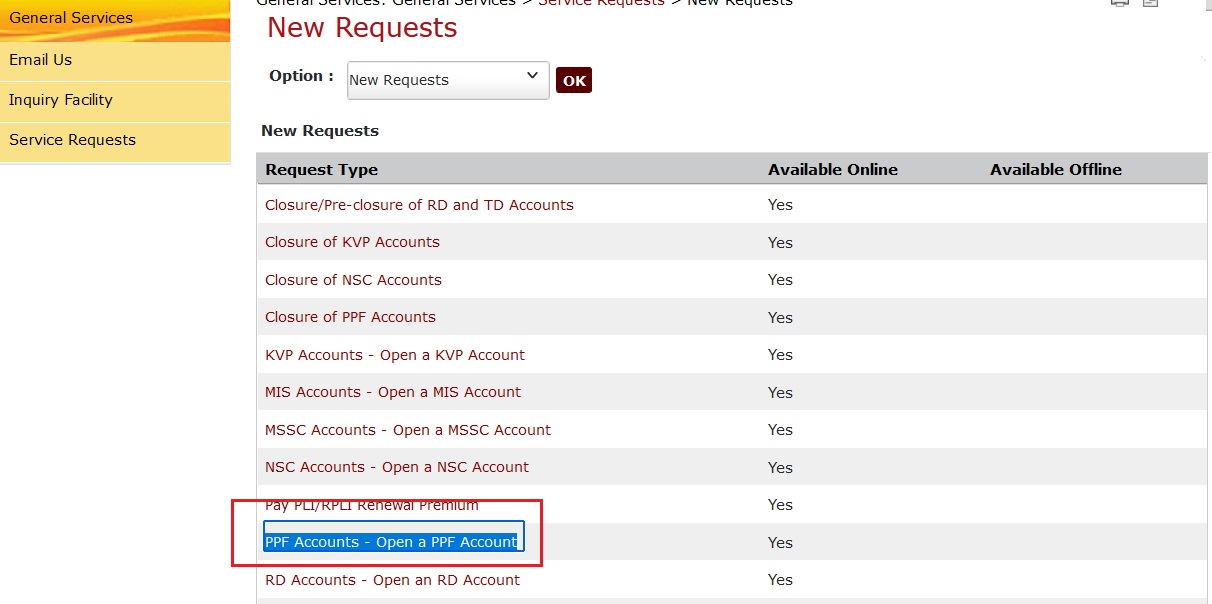
Examples: 500.00 OR 600.00 OR ANY AMOUNT YOU PREFER
THIS AMOUNT NEEDS TO BE AVAILABLE AT YOUR POST OFFICE ACCOUNT.
b) Select your Debit account of your post office account
c) Provide comment as PPF
d)Click Submit Online

b) Provide your transaction password
c) Click Submit

a) note down your PPF Account Number.
b) Press OK button shown near PDF file.
This file used to be stored at following location(by default) at Wnidows:
%USERPROFILE%\Downloads
