|
|
|
Collecting
A Picture Vault
By
Martin
Taylor (SW fan and techno-geek)
What is the most
useful tool in your workshop or in your toolbox? That bright yellow,
18 volt, cordless, hammer drill is really sexy and that combination CNC
lathe and milling machine is an prop builder's wet dream but neither are
half as useful as a picture vault.
"What the
hell is a picture vault?" I hear you ask. When you want to
build a prop there is nothing more useful than canonical reference pictures
of the prop you want to make. Professional stage and screen property
masters are notorious pack rats. It's their business and nature
to be this way. It goes beyond hoarding garage sale junk in their
storage rooms and shops. It is a state of mind. Whenever the
property master sees something interesting in a store, or a movie, or
on the web he files that information away for future use.
But he doesn't
only rely on his memory. In the past prop builders kept files or
scrapbooks of pictures of everything and anything that was of interest,
or might be useful some day. The scope of these picture catalogues
could be vast; one prop master I read about attempted to create a "picture
morgue" of everything on earth. He bought incomplete, cheap
encyclopedias from junk stores, and scrounged read magazines from recycling.
He spent days cutting out and filing pictures. His collection ended
up being vast, taking up two full-sized filing cabinets and yet he was
often disappointed by its thorough and completeness.
He attempted to
catalogue the world and set himself up to fail. The amateur prop
builder's version of the picture reference is much more manageable.
To begin with, your scope is likely to be much more concentrated; you're
likely to be interested in a genre or period of movies, or perhaps a specific
show, title or style of prop. Secondly, we now have technology on
our side; I don't fool around with scissors and glue because my PC is
my scrapbook.
Technology
If you're reading
this then you probably already have a PC which you can use to store your
picture vault. Perhaps you even already store pictures on your hard
drive but with a little organization and knowledge you can make that collection
so much more useful. So what do you need?
Storage
You need somewhere
to store your picture collection. Part of a hard drive is the
most common place but you could use external media like zip disks
or CDRW successfully too. Personally, I use a hard disk and
back up using a CD burner. There's no longer any need to be
stingy about disk space. Hard disks are incredibly cheap; I
just bought a highly reviewed, 40 gig hard drive for less than $130
(April-2001).
Picture Management
Program
A bunch of
image files on your hard drive is not very useful in themselves.
A image management program will help you organize, catalogue and usefully
search and browse your collection. There are several powerful
programs out there to help you with all these tasks and don't worry,
their costs range from 'reasonable' to 'free'! The two I most
recommend are ThumbsPlus
by Cerious Software and ACDSee
from ACD systems. Both these programs allow you to organize,
browse and search multimedia files. They both store thumbnails
in a database, have image enhancement tools built in, and have free
trials for you to evaluate their software. ACDSee even had a
"sponsor mode" that meant you never had to pay for the software
as long as you endured an advertising banner within the program and
that you connected to their website regularly but I am not sure if
that offer is still valid.
There are
many other alternatives out there, so many that it is hard to keep
track. If you're interested visit some of the digital camera
forums and ask what people use and recommend as these are the people
these programs are targeting as their primary users.
Web connection
Again, if
you're reading this you already have this. The web is your richest
source to stock your picture vault.
Nice to haves
Scanners
and digicams - the web needn't be your only source of pictures.
You may wish to scan images from books or photographs you already
have. You may want to take your own pictures when you visit
an exhibition or a fellow builder's collection. Both scanners
and cameras are huge subjects in their own rights with many sites
dedicated to their purchase and use.
Video Capture
Cards and DVD drives - another source of images is direct from
the movie you're interested in. With a capture card for video,
or a DVD drive installed in you PC you can grab your own stills directly
from the source.
CDR and
Zip Drives - Once you've invested all that time and energy in
assembling your picture vault wouldn't you hate to lose it?
Wouldn't you hate to lose any data on you machine for that matter?
It's often said, but rarely executed, backup your machine.
With today's high capacity hard drives floppies just don't cut it.
Invest in a zip drive, or a CD burner which is my preference, and
back that sucker up at least every month. Once you make it a
habit you'll be able to sleep better.
How to use?
I know most
of you probably save pictures to your hard drive when you encounter
them if they interest you. For those of you who don't know, when
you see a picture on the web that you want to save, right click on the
picture. "Save the picture as" and choose the location on
your local drive where you want to save the image. In most cases
you will now have a .jpeg, .gif or .bmp file on your hard drive.
There are a couple of instances where you may need to be a little more
persistent:
-
Some image
hosting services present all images with the same file name.
This is a result of the technology they utilize. Photopoint,
for example, when you click to save a file will always offer you
the name "view.jpg". Simply change the "view"
element of the name to something unique and useful e.g. "lukeLightsaber1.jpg".
-
Some site
developers put security in your way to try to protect their images.
This kind of technology ranges from disabling the right click key
to hiding the source of the picture from you. Usually these
protection measures are more of a deterrent than real security.
If you can see an image in your browser it has been downloaded to
your PC. Browsers store elements of pages they think might
be useful again in a cache. This helps in speeding up page
downloads in that, if the page, or one like it, are visited again
the browser doesn't have to downloaded from the web all elements
of the page's content again but can visit its own internal cache.
What is a cache? A cache is simple a part of your hard disk
set aside to save these files. Where is it? By looking
at the preferences of your browser you can find the directory name
of your cache. How do I use it? Using your image management
software navigate to the browser cache immediately after encountering
a picture you want to keep. In the cache order files by creation
date and you should see the picture you want somewhere near the
top of the list. Copy the picture and put it into the the
directory you are using for your picture vault.
Organization
of the vault
For the picture
vault to be useful you have to be a little anal about its structure
and maintenance.
Physical
Structure: Within your hard drive's directory you must create
an area where you are going to store your pictures. Don't bury
this directory too deep in your directory structure; I like to keep
it at the top level but, if you're running Win 2000 etc. you might
like to make it a sub-directory of "My Pictures".
I name this directory "Picture Vault" so it is obvious what
it is. Don't store anything in this directory except pictures
and sub-directories. Within this directory you should create
sub-directories which can be used to subcategorize your pictures physically.
How you do this is up to you but I have a directory for each movie
that I'm interested in. I try to have no more than 50 pictures
in each directory as more than this is cumbersome. For
example "Star Wars" is broken down into many sub-directories
including "Lightsabers". This is further broken down
into "OB1 ANH", "OB1 Ep1", "Maul" etc.
I have a directory at the main level for the movie "5th Element",
however, this contains less than 50 pictures at the moment so it does
not contain sub-directories. Do you get the idea? It's
work spending a little time planning this on paper before you start
implementing your structure on your PC; name the directories as intuitively
as possible . Once the directory structure is in place whenever
you save a new picture save it immediately into the appropriate directory
and you will soon have a useful collection.
Logical
Structure: From within your image management program you will
be able to browse the physical structure you created. The way
most of the programs work is that one frame will show you your physical
position in the directory structure, another will show you thumbnails
of the images in the current directory, and further frames will show
you "meta-data" about the currently selected image.
Your physical structure should give you a good idea where to find
a certain image but the meta-data can make these images even more
useful.
So what is
meta-data? There are two kinds of meta-data associated with
an image; meta-data stored in the actual image file and meta-data
stored by your image management program. The information stored
in the image is the kind of thing you see when you view the properties
of a picture you took with your digital camera; things like the model
of camera you used and the date and time you took the picture.
You can use programs to change this information actually in the files
but the problem is that a lot of image editing software will remove
this information when you manipulate a file. For example, I
use Photoshop. When I manipulate one of my digital photos I
lose all the information about the date and time I took the picture
and it gets replaced with the fact that the file was "written
by Adobe Photoshop 5.2". Not very useful.
The second
kind of meta-data is the information that you can associate with a
picture in your image management software. The information you
can add here is really only limited by your imagination and anality.
You can add descriptions (is the picture a copy or an original, who
made it etc.), a URL to source, and, most powerfully, keywords.
If you add keywords to your pictures you could search on "Luke"
within your image management program and the search could return all
pictures of his Lightsabers from all movies, plus his blaster, character
pictures etc. The only problem with this information is it only
available through your particular image management software on you
machine. This is because these programs usually store everything
in a database except that actual picture itself. This includes
the thumbnail and all this useful meta-data. So, before you
invest time entering lots of keywords you must be sure that you have
selected the right program for your needs. I try to do everything
to do with my pictures through ACDSee, that way I am always exploiting
the power of the program.
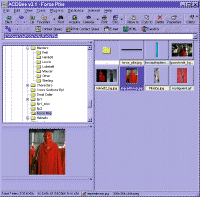
Ethics and Etiquette
This is a touchy
issue. I've already explained how some people and organizations
try to protect their images so that you can't easily save them to your
hard drive. I've also explained how to get around this so the
question is why do they try to protect their pictures and how should
you behave? In general people try to protect their images because
they have sole rights to them and they don't want to find pictures that
they have taken the time and, sometimes, expense to create on someone
else's website or in someone's eBay auction. NEVER USE SOMEONE'S
PICTURES WITHOUT THEIR PERMISSION. Do not steal images and put
them on your site or in your auction without first making sure you have
permission to do so. It doesn't matter that you don't have a digital
camera and your item looks just like the one in the picture you borrowed,
or that the picture is on a public website so you just thought you'd
put it on yours too. It doesn't matter that you altered the picture
and cropped out, or cloned out the original owner's watermark.
The picture is not your property.
Why then have
I explained how to save and store images in a picture vault? The
picture vault is nothing more than an electronic scrap book. As
long as there have been magazines and newspapers people have cut out
articles and pictures that interest them and pasted them into scrap
books to store them and to view them at their convenience. They
never have owned the rights to those articles and pictures and could
not use them verbatim in a book that they wrote but they might use them
as reference material when writing that book. That's what the
picture vault is; a convenient way to store and access reference material.
If you create
a picture vault you have certain responsibilities to protect your sources.
This includes not publishing the pictures yourself but also deterring
others from doing so. To this end I suggest that you do not exchange
pictures that you do not own with others unless the picture's source
and rights are made clear and you know the person well enough to determine
that they will abide by those conditions. It is better to point
someone to the source of the picture than to send them the actual image.
To avoid confusion
make sure that you keep pictures that you own separate from those in
the picture vault. It doesn't matter if you do this via a physical
or logical method but you never want to find yourself in the position
that you have used an image because you had thought that it was yours.
Ignorance is no defense. Also, however comprehensive or useful
your picture vault becomes, you can never use it in part or whole as
part of a trade or sale. Do not burn CDs of your files and exchange
them. This piracy. The picture vault should be used only
for personal and altruistic ends.
|
|
 |

