|

Gerda's original Dutch tutorial can be found
here
Steve
Welcome to this tutorial
which was done in PSP 9
for WOMEN ONLY!! :-)))
You will find all the materials needed below.
A good knowledge of PSP is required.
Filter Fm tile tools
download here
The supplies consists of:
A tube - mr sunglass;
A tube -aftershaveger2
;
A mask -
geo 7;
2 Fonts: Brie
Light
and ATZ
Apfino
Four
Download
the supplies here
Ok
now that you have everything stored away,
press Esc on your
keyboard to stop the music.
Or if you want to
get in the mood,
just turn up the
volume! :-)))
Get something to
eat, switch on your answering machine
and let's do this
gorgeous man .... !! :-))
Step 1
Open a new canvas of 450 x 450
pixels
Foreground color on #eef0fa
Background color on #454056
Gradient:
Style linear -->
Angle 90 -->
Repeat 0
Fill the canvas with
the gradient.
Step 2
New layer
Fill this layer with
color #454056
Load mask from disk
and apply the mask geo 7
INVERT UNCHECKED !!!!!!
Merge all layers
Filters -->FM
Tile Tools -->Blend Emboss (there will be a
white border on top but we will remove it immediately.)
Step 3
Open your mr
sunglass tube lol:)))
Oh what a beauty
wowwwwwwwww hahaha
Copy and paste this
delicious thing onto the canvas :)))
Image --> Mirror
Position it and make
sure it is placed
to the bottom right,
with his elbow against the border
Layers --> Duplicate
this layer
Activate the tube
layer below the copied layer
Effects
--> Distortion Effects -->
Wind: from left;
wind strength 100
We need a strong
wind to cool us down with this man :-)))
Ok, let's proceed
lolololol.
Step 4
Open your tube
aftershaveger2 ( Davidoff lol )
Paste as new layer
onto the canvas
and reduce the size
of this layer to 80%
" RESIZE ALL LAYERS"
SHOULD BE UNCHECKED!!!
Position the
aftershave where you want it.
Step 5
Now we are going to
remove the
white border which
was created
by the blend emboss
effect lol
New layer
Fill with color
#454056
Select All
Selections
--> Modify -->
Contract by 1 pixel
and press delete
Deselect
Add a two pixels
border with this color #454056
Merge All Layers
Select All
Inner Bevel, with
these settings:
Soft border = bevel
5/
settings: ,,14/5/-30/14,
angle 315 ,, 37/68
Step 6
Add a new layer and
open the Brie Light font
Back- and
foreground colors both on black.
Stroke width 1; Size
18 ( otherwise it will become too light if only the
background is on black)
Type something like
" I want to kiss you all over" lolololol
Image--> Rotate -->
Free Rotate --> right; 90 degrees.
Position the text.
Drop Shadow
1/1/43/9 color #454056
New raster layer
Background black
Stroke width 0
Open the ATZ Apfino
Four - font and add your name in the size of your choice
to fit the size of your name
Rotate your name a
bit.
Drop Shadow
1/1/43/9 color #454056
Merge all layers
and you're done with
this delicious man :))
I added another
example
of another gorgeous
hunk hihihi:))

This tutorial can be used freely.
Text - link to it only
and do not copy it.
Back to Index
Design by Gerda©
translated 3
July 2005
by ©magstags
Visit Gerda's Dutch
website here

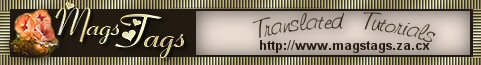
This website was created in March 2005 and is owned
by
©Magstags
Home |
Filter links |
Email | Terms Of Use
|