Saskia

Gerda's original Dutch tutorial can be found
here
***
Materials needed:
You need a good
knowledge of PSP to do this tutorial.
Filters: Fm file tools;
Graphic Plus
download here
The tubes are from
Susan. Thanks, love.
Tubes Susan T 1570,
Susan T 873,
Veryredlipstick
,
mask gerdamsk12( made by me ) , een brush wljsquares 006-001 ,
and
two fonts Lainie Days and Sylfaen
Download
the supplies here
***
Step 1
Make sure your tubes
-
Susan T 1570 and gerdamsk12 are opened in PSP .
Minimize it.
Open a new
transparent canvas of 450x450 pixels
Foreground color on
#efcbb5-->
Background on
#ba1823
Gradient--> Angle 90 ,
Repeat 0 , Style linear .
"Invert" - unchecked
Fill the canvas with
the gradient.
Step 2
New layer
Fill with black
Go to layers
-->New mask layer - from image-->
find the gerdamsk
12--> as in the screenshot
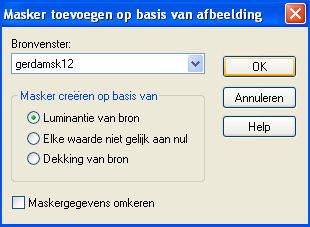
Layers
-->Delete Mask, and reply "yes" to the question
Merge all layers
Filters -->Fm file
tools -->Blend Emboss
Step 3
Follow this step
closely !!!!!!!!
New layer
Fill this layer with
this color #ba1823
Go to layers --> New
Mask layer-->
Find the Susan T
1570->
INVERT MUST BE CHECKED
-->
as in screenshot
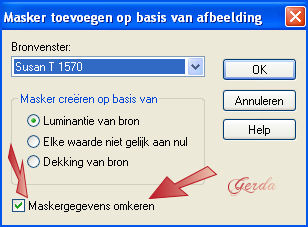
Delete mask layer
and reply "yes" to the question
Layers --> Merge
group
Image
-->Mirror
Change the opacity
of this layer to 22%
Merge all layers
Step 3
Copy the
Susan T 1570 tube and paste it as a new layer onto
the canvas
Reduce the size to
70 %
NOTE !!!! "RESIZE
ALL LAYERS" NOT CHECKED
Move the tube so
that her leg is on the bottom line hahaha
Drop Shadow
10/10/50/5 color black
Step 4
New layer
Foreground on #ba1823
Brush
-->wljsquares 006-001 --> size 250 and change the
blende mode of this
layer to "darker"
Apply the brush
between the lines in the upper
left corner :)))
Filters--> Graphic
plus--> cross shadow -->
bottom 2 settings on 100
Drop Shadow
1/1/60/0 color black
Merge all the layers
otherwise it is too messy hahaha
Step 5
Open the veryred
lipstick - tube and paste it as a new layer onto the
canvas
Reduce the size to
60%
"RESIZE ALL LAYERS"
NOT CHECKED
Repeat the resize to
60% - step
Move the lipstick
into place
Step 6
Open the SusanT
873-tube and paste it as
new layer onto the
canvas
Resize to 60%
" RESIZE ALL LAYERS"
NOT CHECKED
Repeat the "resize
to 60%" - step
Move the tube into
place with the lipstick
Lock the bottom
layer and merge the other layers visible.
Drop Shadow
10/10/50/5 color black
Merge all layers
Step 7
New raster layer.
Open your Sylfaen font.
Foreground on
#efcbb5-->
Background on
#ba1823
Text Tool -->size
24 -->
stroke width 1 and find the Sylfaen font
Type " I'm every women"
:)
Image --> Rotate-->free rotate 90 degrees to the right (NOT ALL
LAYERS!!!!!!!!!!!)
Position your text
to the right as seen in my example above
Drop Shadow
1/1/100/0 color black
Step 8
New layer
Background on black
Open the Lainie
days font
Text Tool on "float" -->
size 24 -->stroke width 0
Type " It's all in
me", hihih( don't add the hihihi :-))) but you can do it
if you want to of course :))
Keep selected
Image
-->rotate-->free rotate 90 degrees to the right
(NOT ALL LAYERS!!!!!!!!!!!)
Go to your layers
palette to the floating selection layer and delete.
Drop Shadow
1/1/100/0 color black
Deselect ( Ctrl +D)
and arrange the text where you want it.
Step 9
Background on your
red color
New layer, and type
your name in the Lanie days font
Rotate your name a
bit so that it is positioned a bit diagonally
Filter Graphic plus
--> Cross Shadow -->
bottom setting on 100
Drop Shadow,
1/1/45/5 color black
New layer.
Fill with black
Select All
Selections -->Modify
-->
Contract with 1
pixel and press delete on your keyboard
Deselect
Merge all layers and
your tag is finished.
I wrote this
tutorial with lots of love and laughs lol haha
Hugs
Ger
This tutorial can be used freely.
Text-link to it only
and do not copy it.
Back to Index
Design by Gerda©
Translated 8th July 2005
Visit Gerda's Dutch
website here

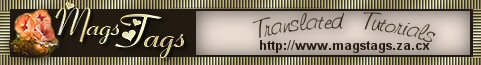
This website was created in March 2005 and is owned
by
©Magstags
Home |
Filter links |
Email | Terms Of Use
|