#63614f
Change your foreground color to
#63614f ,
background to
#fdf3cf
Change the
foreground to gradient:
Style - Linear;
Angle - 0;
Repeats - 1;
Invert - checked.
Load the 'geleroosgerda1'- selection from the alpha
channel
and fill with the gradient.
Deselect.
Filter Fm Tile Tools -->
Blend
Emboss.
Step 2
Add a new layer.
Load the ' geleroosgerda2'-
selection from the alpha channel
and fill with the color #63614f
Deselect
!!!
Effects
--> Image Effects --> Page Curl.
Apply with these settings:

Effects --> 3D Effects --> Inner Bevel:
5 / 14/5/-30/14 Angle 315, 36,68
Step 3
Add a new layer.
Change the foreground color to
gold.
Load the 'geleroosgerda3'-
selection from the alpha channel
and fill with the gold pattern.
Apply a drop shadow: -1/-1/100/0 color black.
Deselect.
Step 4
Open the 'l3meyersRoses'-
tube.
Copy and paste as a new layer onto the canvas.
Drag it somewhat to the right.
Duplicate this layer.
Layers --> Arrange --> Move Down.
Effects-->
Distortion Effects --> Wind
wind strength - 100
- to the left.
Activate your Eraser tool and remove
the part overlapping the green edge to the
right.
Filter Fm Tile Tools --> Blend
Emboss
Step 5
Activate the top layer.
Add a new layer.
Load the 'geleroosgerda4' -
selection from the alpha channel.
Fill with the gold pattern.
Apply a drop shadow: 1/1/100/0 color
black.
Deselect.
Merge layers visible.
Step 6
No new layer
!!!!
Load the
'geleroosgerda 5' - selection.
Effects --> Image Effects --> Page Curl.
Apply with these settings:

Deselect.
Step 7
New layer.
Foreground on gold.
Load the 'geleroosgerda6'
- selection
and fill with the gold pattern.
Drop Shadow: -1/-1/100/0 color black,
Deselect.
Step
8
Add a 3 pixel border.
Fill with the gold pattern.
Filters -->Bordermania -->Frame 2
-->Top slidebars on 1
Deselect.
Add your name in a nice font.
'S
criptina' was
used in the tag example.
You're finished! :)))
Back to Index
Visit Gerda's Dutch
website here

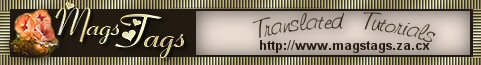
This website was created in March 2005 and is owned
by
©Magstags
Home |
Filter links |
Email | Terms Of Use