|


Gerda's original Dutch tutorial can be found
here
***
Gerda made all the
supplies.
Please respect her work by keeping filenames intact
when sharing.
Supplies:
Psp
image Priscillager;
Patroon gold1 ,
tube
Priscillager,
hartjeprisger;
Vlinderprisger;
Fontje Miss Le Gatees
Download supplies here
Step 1
Foreground color on
#caa598,
Background color on #fcebde
Open
your Priscillager image
Gradient:
Style liniar;
Angle 45;
Repeat 5
Invert unchecked !!!!!
Fill the canvas with the gradient
Adjust --> Blur --> Gaussian Blur on
14
Step 2
NOTE: KEEP SELECTED
UNTIL THE END OF THE STEP:)) !!!!!!!!
New
layer
Load
selection Priscillager from your Alpha Channel
Invert the Gradient
( check the ' invert' setting in the
gradient palette !!!!:)))
Fill the selection with the gradient
Effects -->
Artistic Effects -->Email with these settings:
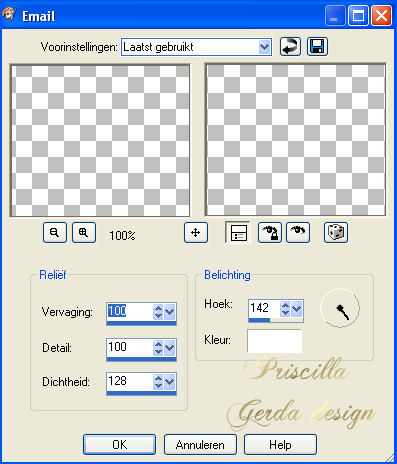
Inner Bevel: Soft Border ( bevel no 5) , 14/5/-30/14 ,
angle 315, 37/68 color white
KEEP SELECTED - WE'RE GOING TO STEP 3 -
otherwise step 2 will be too long :))
Stap 3
Stay with the tutorial otherwise it won't work out :(((
While still selected, add a new layer
and
fill with the gold1 pattern.
If you use another gold pattern
you won't get the same results !!!!
Selections -->
Modify--> Contract by 1 and press delete
Selections -->
Modify--> Contract by
5
and fill this selection with the gold1 pattern
Selections -->
Modify--> Contract by
1 and press delete
Selections -->
Modify--> Contract by
5
and
fill this selection again with the gold1 pattern
Selections -->
Modify--> Contract by 1 and press delete
Activate your middle layer, as seen below:

Inner
Bevel:
soft border - bevel no.5,
5 , 14/5/-30/14, angle 315, 37/68, color white
Deselect (Ctrl + D)
Step 4
Activate your top layer ( Rastor 2)
Adjust-->
Sharpness -->Sharpen
Drop Shadow 1/1/60/10 color #400000
Activate the Priscillager layer
Innner
Bevel soft edge
5 , 14/5/-30/14 ,
angle 315, 37/68 color wit
Merge all layers
Step 5
New
layer
Select All and fill with the gold1 pattern
Selections -->
Modify--> Contract by 1 and press delete
Deselect
Drop Shadow 1/1/60/10 color #400000
Merge all layers
Step 6
Open
the Priscillager1-tube and
paste as new layer onto the canvas
Drop
Shadow 11/19/26/6 color #400000
Open
the Vlinderprisger tube and position
it on the frame - as
seen in the example .
Drop Shadow 11/19/26/6 color #400000
Open
the 'hartjeprisger'- tubes.
(You
can view the layers in your Layers Palette).
Reduce the image to 80% if you want to
use 5 little hearts.
My
little angels:
*Mike* Donny
and Priscilla *Jimmy and Ferry *
The choice is up to you, that's why I made them different.:))
Drop
Shadow for the little hearts:
1/1/70/18
color #400000
Step 7
New layer.
Open the Miss Le Gatees
font
Background on the gold1 pattern
Add your text and rotate it a little bit. Sharpen it.
Drop Shadow 1/1/58/0
color #400000
Merge all layers
This tutorial can be used freely.
Text- link to it only
and do not copy it.
Back to Index
Translated 3rd
July 2005
Visit Gerda's Dutch
website here

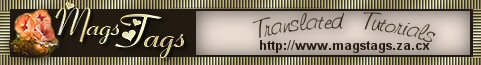
This website was created in March 2005 and is owned
by
©Magstags
Home |
Filter links |
Email | Terms Of Use
|